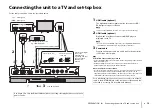8
En
PREPARATION
➤
Part names and functions
Part names and functions
Center unit (front panel/top panel)
1
Indicators
The indicators on the top panel flash or glow, to show
the operation and setting status.
In this manual, illustrations of the nine in-line
indicators are used for explanation as necessary.
Example:
When the STATUS indicator glows, and
the
indicator flashes
2
CONNECT key
Use to connect the unit to a network using the
MusicCast CONTROLLER app (p. 20).
3
(input) key
Select an input source to be played back (p. 15).
4
(mute) key
Mute the audio output. Press the key again to unmute
(p. 17).
5
/
(/-) keys
Adjust the volume (p. 17).
6
(power) key
Turn on or off the unit (p. 15).
HINT
• The unit may automatically turn off when the auto power
standby function is enabled (p.50 in the Owner’s Manual).
7
Remote control sensors
Receive infrared signals from the remote control of
the unit (p. 7) or TV’s remote control (p. 12).
The remote control sensors are located on the front
panel and on the top panel of the unit (p. 11).
8
Dual built-in subwoofers
The built-in subwoofers are located in the top part of
the unit.
9
Speakers
9
8
7
7
8
9
CONNECT
1
2
3
4
5
6
STATUS
TV
HDMI1
HDMI2
COAXIAL
BLUETOOTH
NET
SURROUND
ANALOG
Keys are located in the rear
part of the unit.
: Off
: Glows
: Flashes