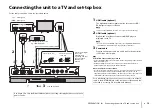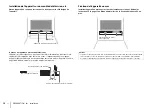NETWORKS
➤
Connecting to a network
En
21
5
Follow the on-screen instructions to configure network settings.
HINT
• When a screen like that below is displayed, follow the on-screen instructions to configure network
settings.
• When a screen like that at left below is displayed, select the network to which the unit will be
connected and enter the router’s password (encryption key).
The router’s password (encryption key) is often noted on the router itself. Refer to documentation
supplied with the router for details.
6
To register the unit as a MusicCast-enabled device, configure the
following items.
• Location name (“home”, “John’s house”, etc.)
• Name and photo of the room where the unit is installed
The location name, and the name and photo of the room where the unit is installed
can be changed later.
Network connection with the MusicCast CONTROLLER app is now complete, and the
unit has been registered as a MusicCast-enabled device.
1. Use the Home button on your mobile device to return
to the Home screen.
2. Select “Wi-Fi” from “Settings”.
3. Select “MusicCastSetup” from “CHOOSE A
NETWORK...”.
4. Use the Home button to return to the MusicCast
CONTROLLER app.
The unit is equipped with a number of other functions not described in this booklet.
See the Owner’s Manual for details.