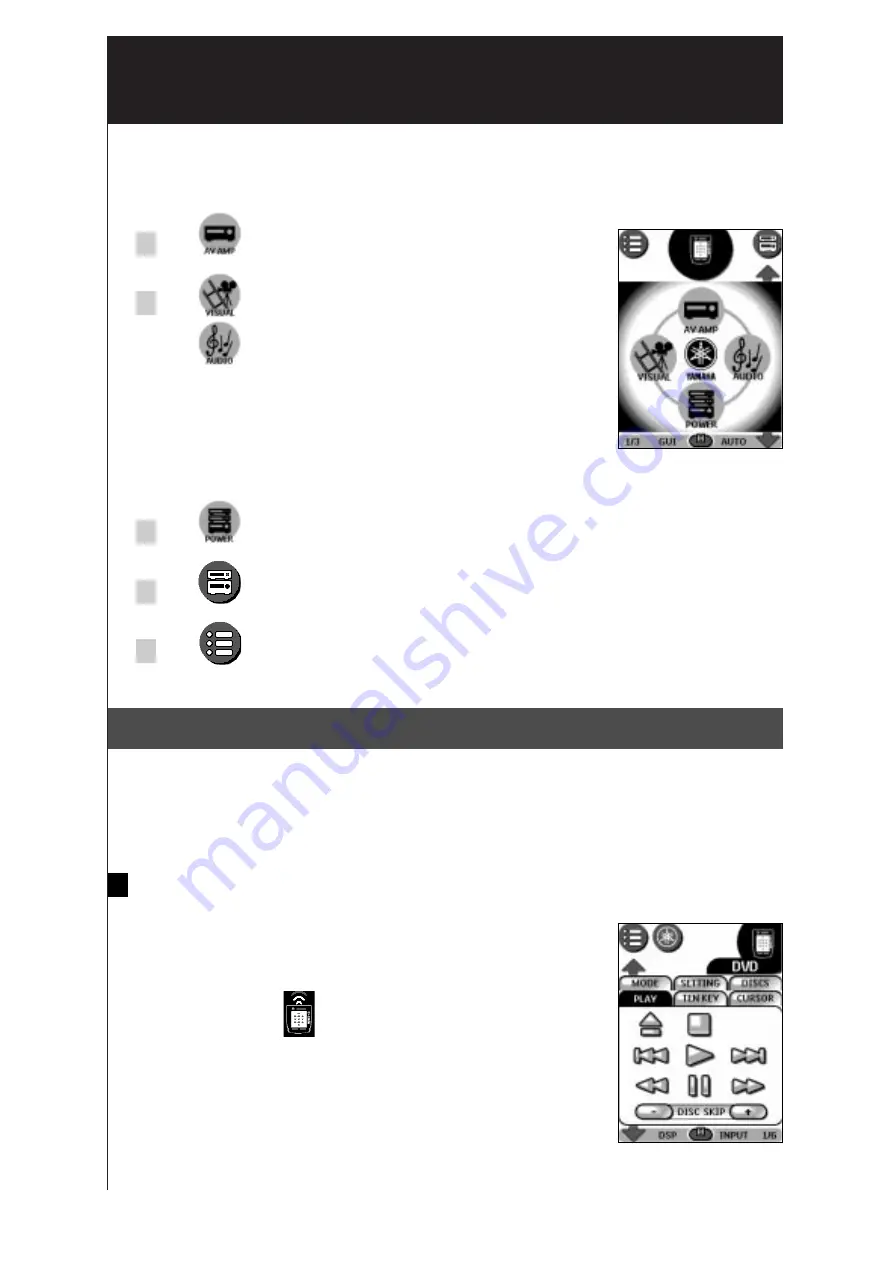
10
Controlling your Home Theater
The Remote Control is designed to control all devices in your home theater. You can select
the device you want to control via the Home menu.
Tap
to operate your A/V amplifier or receiver.
Tap
to select a video device.
Tap
to select an audio device. The input
source of the amplifier automatically changes to
the selected device.
You can also select a device by scrolling down to the
second or third home panel and tapping the name of
the device you want to operate.
Tap
to display the power control panels.
Tap
to display the device control panels.
Tap
to use macros.
1. General Operation
You operate devices using three kinds of buttons:
• Touch screen buttons
• Left and Right buttons (below the touch screen)
• Direct-access buttons (to the right of the touch screen)
Using touch screen buttons
Sending commands
By tapping the touch screen buttons you send commands to the
device you have selected. When you send a command, the
Remote Control icon
indicates that it is transmitting signals.
The name of the active device is indicated on the device tab.
Содержание RAV-2000
Страница 1: ...R ...













































