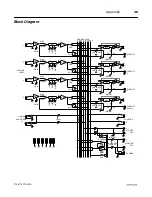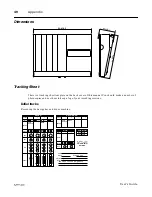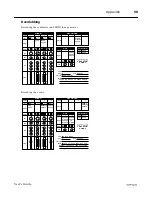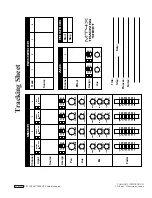Appendix
46
User’s Guide
Specifications
Model
4-track/4-channel one direction recording and playback cassette recorder with mixer
Tape Transport
Tape Type
C-46 ~ 90 cassette tapes CrO2 - Type II (Bias: HIGH; EQ 70
µ
s)
Track Configuration
4-track/4-channel one direction recording and playback
Heads
4-track Hard Permalloy record/play head
×
1
4-track ferrite erase head
×
1
Motor
DC servo motor
×
1
Tape Speed
9.5 cm/sec , 4.8 cm/sec
Pitch Control
Approximately
±
10%
Wow & Flutter
0.1% WRMS (9.5 cm/sec)
Electrical Specifications
Input connectors
MIC/LINE
×
4
AUX RETURN L/MONO, R
×
2
Output connectors
AUX SEND
×
2
STEREO OUT L, R
×
1
MONITOR OUT L, R
×
1
TAPE OUT
×
4
PHONES L, R
×
1
Connectors
MIC/LINE
Input impedance
10 k
Ω
Nominal input level
-10 dB to -50 dB (input fader nominal)
Minimum input level
-56 dB (GAIN control MAX, input fader maximum)
Maximum input level
+10 dB (GAIN control MIN, headroom margin)
AUX RETURN L/R 1, 2
Input impedance
10 k
Ω
Nominal input level
-10 dB (AUX RETURN - LEVEL control nominal)
Minimum input level
-16 dB (AUX RETURN - LEVEL control maximum)
STEREO OUT L, R
Output impedance
1 k
Ω
Nominal load impedance
10 k
Ω
or more
Nominal output level
-10 dB (at 10 k
Ω
load)
AUX SEND 1, 2
Output impedance
1 k
Ω
Nominal load impedance
10 k
Ω
or more
Nominal output level
-10 dB (at 10 k
Ω
load)
MONITOR OUT L, R
Output impedance
1 k
Ω
Nominal load impedance
10 k
Ω
or more
Nominal output level
-10 dB (at 10 k
Ω
load)
TAPE OUT 1, 2, 3,
SYNC/4
Output impedance
1 k
Ω
Nominal load impedance
10 k
Ω
or more
Nominal output level
-10 dB (at 10 k
Ω
load)
PHONES (stereo)
Nominal load impedance
8 to 40
Ω
Maximum output level
45mw + 45mw (at 40
Ω
load)
Mixer
Frequency response (at nominal input and output)
20 Hz to 20 kHz +1 dB / -3 dB
MIC IN - STEREO OUT
LINE IN - STEREO OUT
LINE IN - PHONES OUT