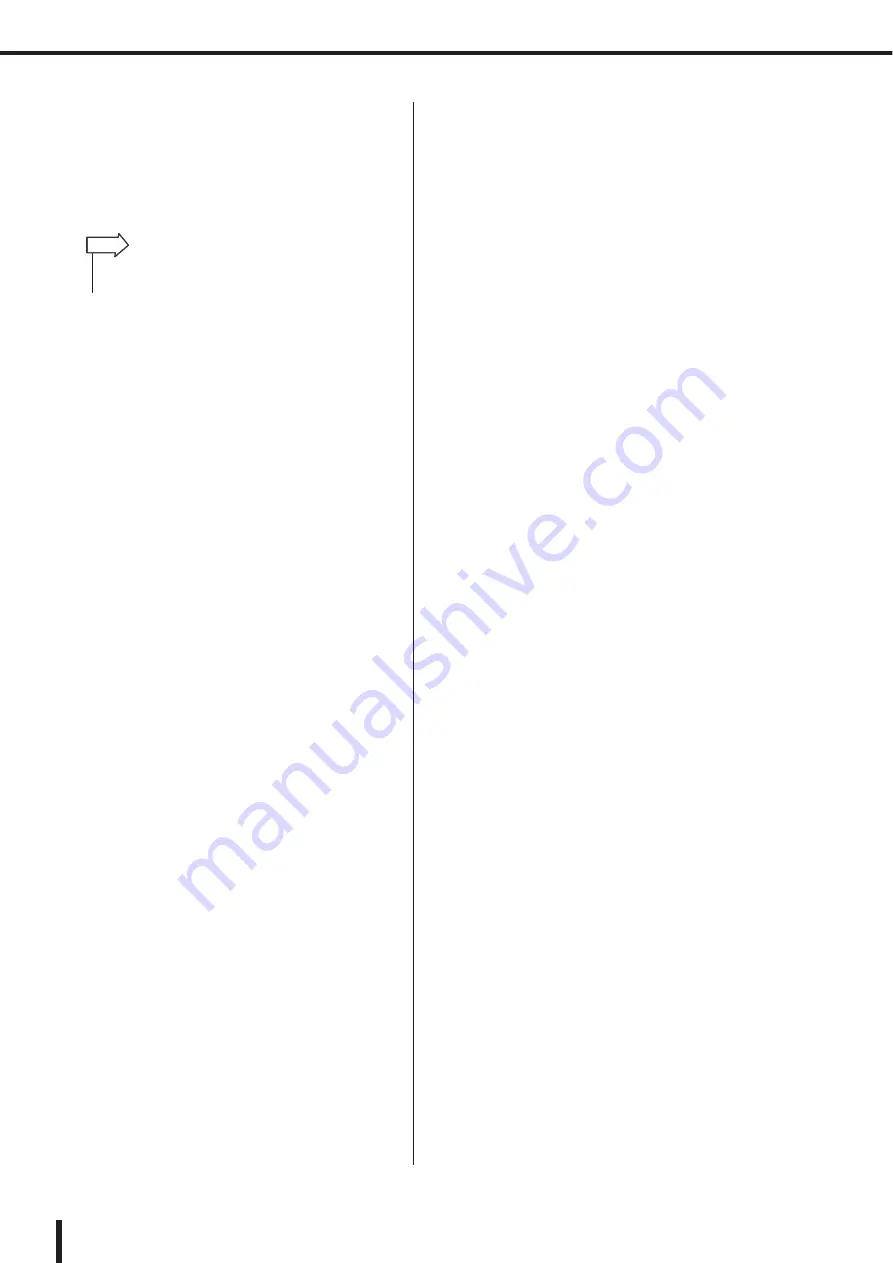
154
Using the oscillator
LS9-16/32 Owner’s Manual
5
To enable the oscillator, move the cursor to
the OUTPUT button and press the [ENTER]
key to turn it on.
The oscillator signal will be sent to the bus(es) you
selected in step 4. When you select the button and
press the [ENTER] key once again, the oscillator will
be turned off.
• You can also assign the oscillator on/off function to a user-
defined key (
HINT
Содержание LS9 Editor
Страница 1: ...Owner s Manual LS9 16 LS9 32 EN ...
Страница 80: ...80 LS9 16 32 Owner s Manual ...
Страница 90: ...90 LS9 16 32 Owner s Manual ...
Страница 94: ...94 LS9 16 32 Owner s Manual ...
Страница 286: ...286 LS9 16 32 Owner s Manual ...
















































