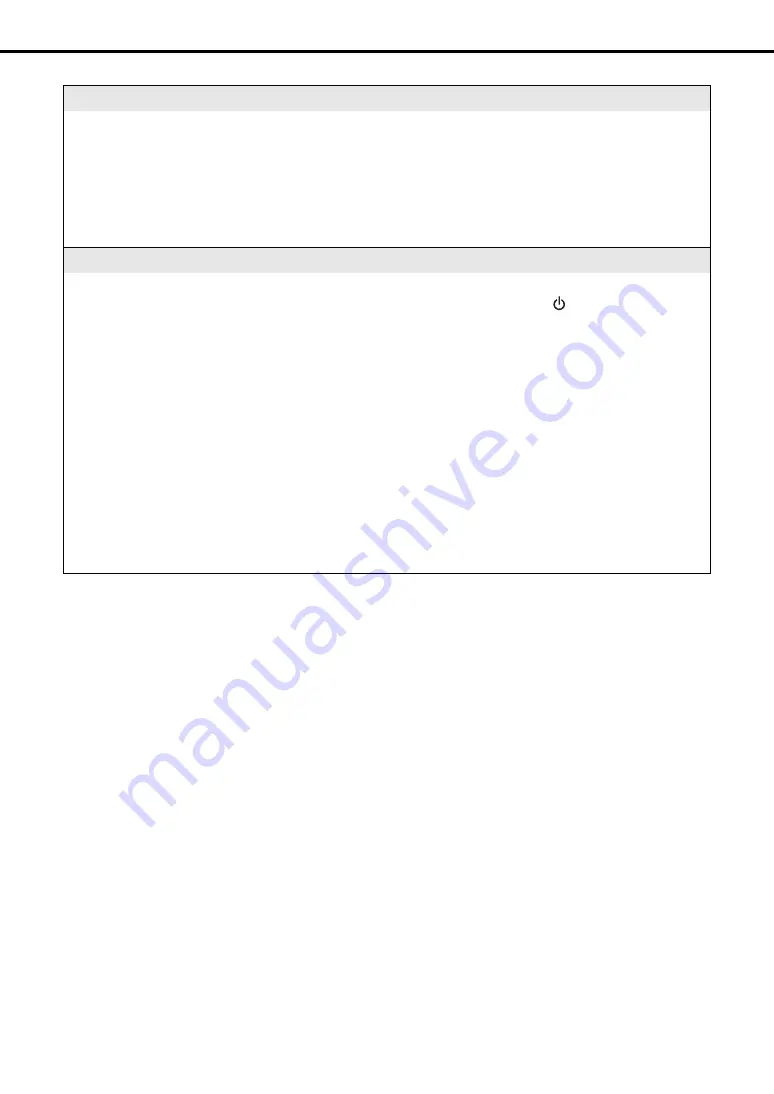
Troubleshooting
DTX400K/DTX430K/DTX450K Owner’s Manual
59
If you notice double triggering, crosstalk, or skipped sounds (as described below), proceed as follows.
Double triggering—i.e., multiple sounds are produced in response to a single strike:
• If the pad or drum trigger in question features a controller for adjusting output or sensitivity, turn it down.
• Ensure that the Gain parameter from Menu Mode is not set too high. (See page 49)
Crosstalk—i.e., a sound is produced by a pad other than the one that was struck:
• Adjust the Crosstalk parameter from Menu Mode to a suitable level for each affected pad. (See page 47)
Skipped sounds—i.e., a pad does not produce a sound (usually during rolls or fills):
• Adjust the Crosstalk parameter from Menu Mode to a suitable level for each affected pad. (See page 47)
Other common questions
How do I make the drum module store it settings?
• The drum module automatically stores its settings whenever you turn it off using the
[
] (Standby/On)
button.
(See page 20)
How do I reset all of the drum module’s parameters to their default settings?
• You can restore default settings using the Factory Set function. (See page 20)
How do I reset all of the drum module’s parameters to the settings they had when I last turned it on?
• You can do this using the Revert to Last Power On function. (See page 55)
How do I stop the drum module turning off while I’m using it?
• Disable the Auto Power-Off function. (See page 20)
How do I stop the drum module changing the current drum kit when I select a different song?
• By default, your drum module always chooses the best kit for each song. To prevent it from doing so, enable the
Kit Lock function. (See page 53)
How do I have the drum module choose the best drum kit for each song?
• Disable the Kit Lock function. (See page 53)
What should I do if I can’t hear the voice guidance?
• Adjust the Voice Guidance Volume parameter from Menu Mode. (See page 53)
Содержание DTX400K
Страница 66: ...DTX400K DTX430K DTX450K Owner s Manual 66 ...
































