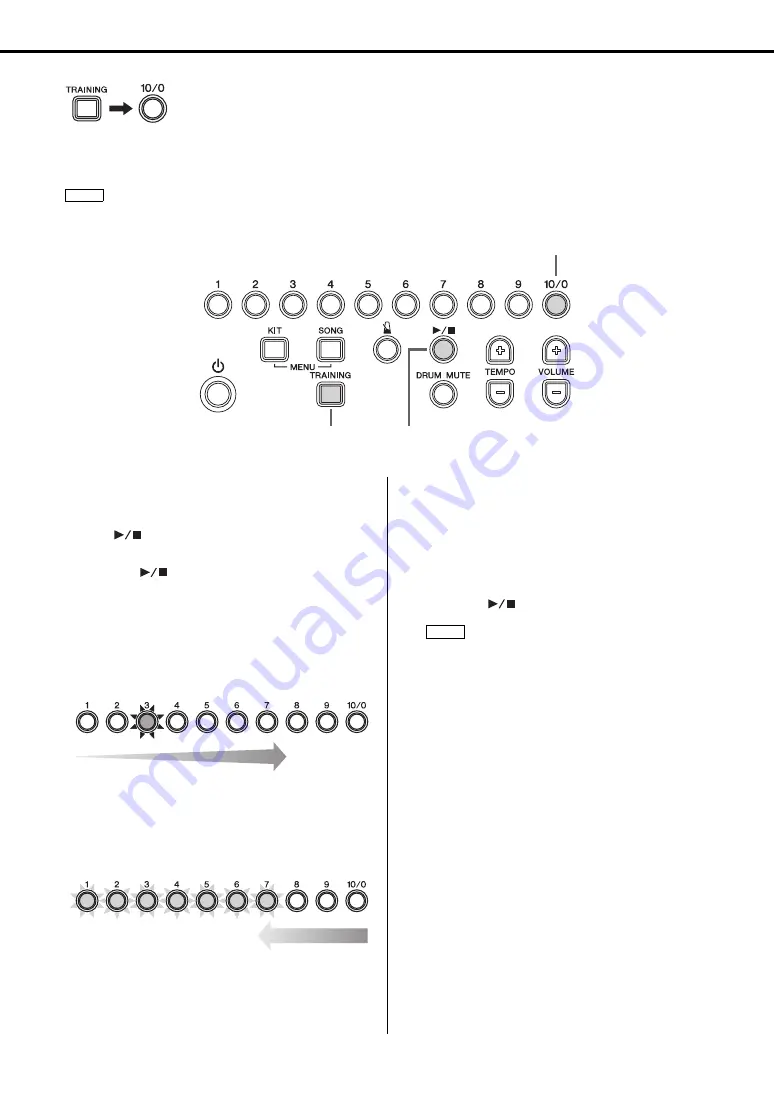
Practicing in Training Mode
DTX400K/DTX430K/DTX450K Owner’s Manual
39
Fast Blast
In a Fast Blast training session, you just play the drums as wildly as you can over a set period of time. More a game than a form
of practice, your aim is to get the highest possible score. At the end of training, the drum module will display your score using
number buttons
[1]
to
[10/0]
and will also speak it to you.
1.
Press the
[TRAINING]
button to activate Training
Mode.
2.
Press number button
[10/0]
.
The
[
]
button will flash, indicating that the drum
module is on standby to start training.
3.
Press the
[
]
button.
4.
Within the training time (10 seconds), play as many of
the pads as often as you can.
•
The timer will start when you strike the first pad.
•
Each time you strike a pad and increase your score,
the position of the fully-lit number button moves from
left to right.
•
The half-lit number buttons indicate how much time is
left before the end of the training session. Specifically,
the half-lit number button lights will successively go
out from right to left, and the training session will end
when they are all turned off.
•
When the training session has ended, the drum mod-
ule will display your score using number buttons
[1]
to
[10/0]
and will also speak it to you (in English).
Example:
If you scored 980, the number buttons would flash
[9]
[8]
[0].
•
To end a training session before the timer runs out,
press the
[
]
button once again.
Fast Blast uses a different scoring system than the other types of training.
NOTE
1
3,4
2
Lights go out.
• If you would like to check your score once again, press any
of the number buttons [1] to [10/0].
• If you wish to adjust the training time, see the description of
the Fast Blast Timer parameter from Menu Mode (page 52).
NOTE
Содержание DTX400K
Страница 66: ...DTX400K DTX430K DTX450K Owner s Manual 66 ...






























