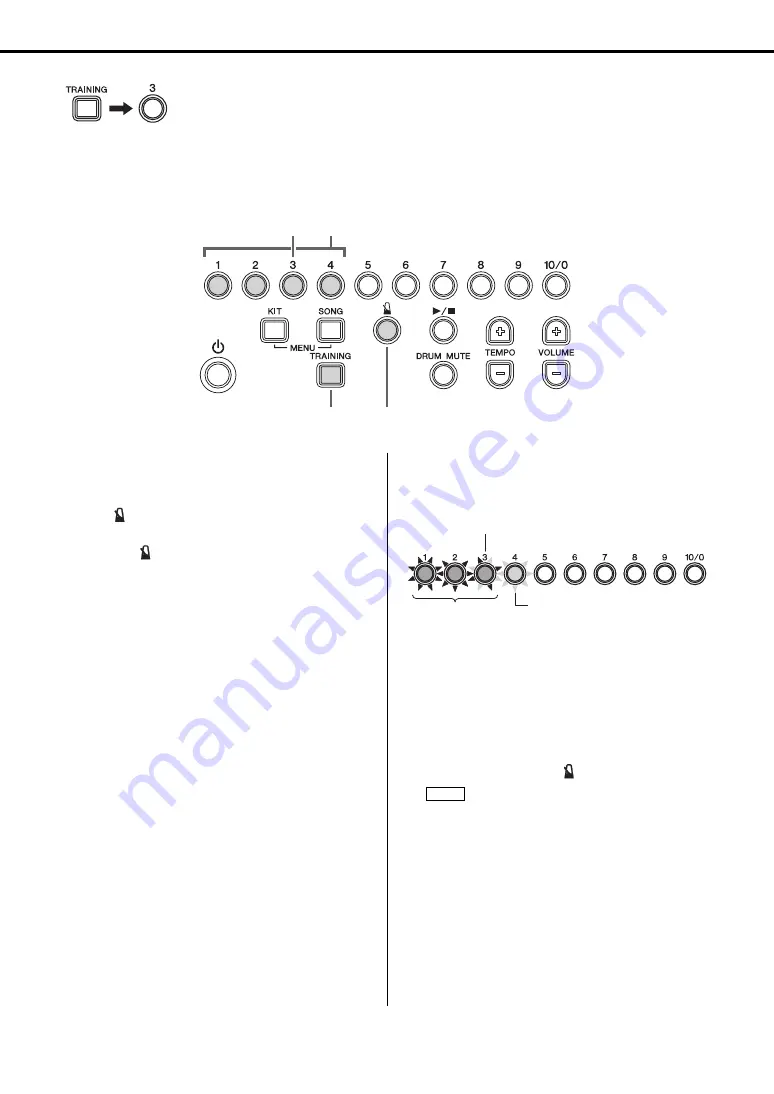
Practicing in Training Mode
DTX400K/DTX430K/DTX450K Owner’s Manual
32
Measure Break
With Measure Break training, the metronome will be muted for certain measures in a sequence. For example, by setting the
measures during which you play fills to be muted in this way, you can check for any deviation in your timing when the metro-
nome returns. This will help you to play at a constant tempo throughout your performances. Please note that this type of train-
ing is not scored.
1.
Press the
[TRAINING]
button to activate Training
Mode.
2.
Press number button
[3]
.
The
[
]
button will flash, indicating that the drum
module is on standby to start training.
3.
Press the
[
]
button.
The metronome will start to play a sequence of four
measures in length.
4.
If necessary, press the number buttons corresponding to
the measures in the sequence to toggle the metronome
on (fully-lit) or off (half-lit) for them.
•
Each of the number buttons represents a measure in
the sequence.
•
On the first beat of each measure, the corresponding
number button will flash.
5.
Practice playing the pads along with the song.
6.
To end training, press the
[
]
button once again.
1
3,6
2
4
You can also change the number of measures in the metro-
nome sequence. To do so, press and hold the corresponding
number button ([2] to [10/0]) until the displayed sequence
length changes. For example, to set the sequence length to
eight measures, press and hold number button [8].
Flash: First beat of measure currently being played.
Fully-lit: Measures for
which the metro-
nome is played.
Half-lit: Measures for which the
metronome is not played.
NOTE
Содержание DTX400K
Страница 66: ...DTX400K DTX430K DTX450K Owner s Manual 66 ...





































