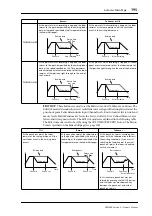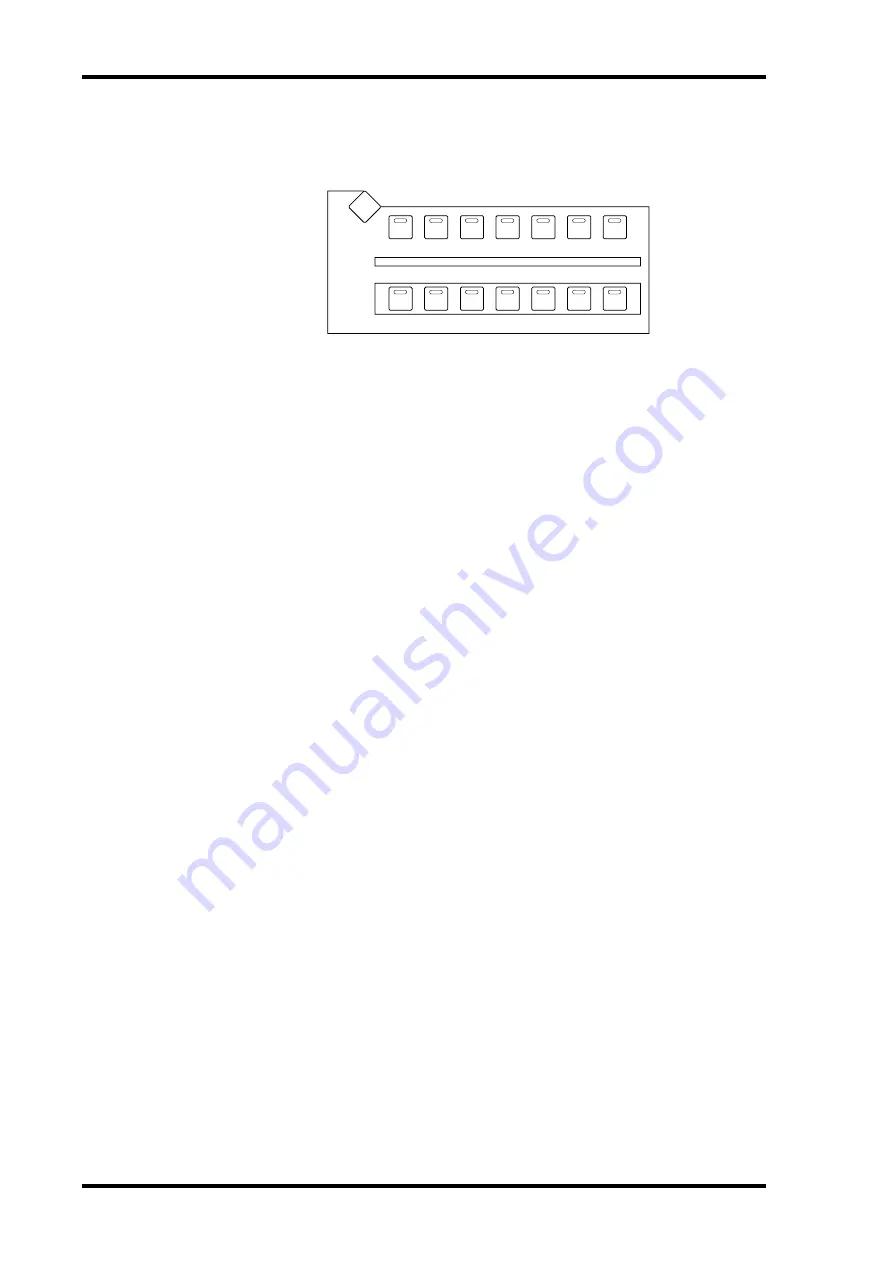
198
Chapter 17—Automix
DM2000 Version 2—Owner’s Manual
AUTOMIX Section
Certain Automix functions and parameters can be controlled by using the buttons in the
AUTOMIX section.
[DISPLAY] button:
This button is used to select the following Automix pages: Main,
Memory, Fader Edit, Event Copy, and Event Edit.
[ENABLE] button:
This button is used to enable and disable the Automix function. It
works in unison with the ENABLED/DISABLED button on the Automix Main page.
[REC] button:
This button can be used to engage Record-Ready mode from stop, engage
recording during playback, and to stop recording. Its indicator flashes in Record-Ready
mode, and lights continuously during recording. Pressing this button along with the
[AUTO REC] button places the DM2000 in Insert mode (see page 203).
[ABORT/UNDO] button:
This button is used to abort Automix recording or playback.
While Automix is stopped, it performs the undo function, reverting to the Automix in the
Undo buffer. It works in unison with the ABORT and UNDO buttons on the Automix Main
and Memory pages.
[AUTO-REC] button:
This button is used to turn Auto Recording on and off. Its indica-
tor lights up while Auto Record is on. It works in unison with the AUTO REC button on the
Automix Main and Memory pages.
[RETURN] button:
This button is used to set the Edit Out mode. It works in unison with
the EDIT OUT RETURN buttons on the Automix Main and Memory pages. When its indi-
cator is on, Return mode is set. When its indicator is flashing, Takeover mode is set. And
when its indicator is off, neither mode is set.
[RELATIVE] button:
This button is used to set the Fader Edit mode. It works in unison
with the FADER EDIT buttons on the Automix Main and Memory pages. When its indica-
tor is off, Absolute mode is set. When its indicator is on, Relative mode is set.
[TOUCH SENSE] button:
This button is used to turn Automix recording on and off via
Fader Touch Sense. It works in unison with the TOUCH buttons on the Automix Main
pages and the Fader Edit pages (see page 194 and 199).
[FADER], [ON], [PAN], [SURROUND], [AUX], [AUX ON] & [EQ] buttons:
These buttons determine which parameters can be recorded on the first pass, and rere-
corded (i.e., overwritten) on subsequent passes. They work in unison with their counter-
parts on the Automix Main and Memory pages.
OVERWRITE
FADER
ON
PAN
EQ
AUX
AUX
ON
ENABLE
REC
ABORT /
UNDO
AUTO-
REC
RETURN RELATIVE TOUCH
SENSE
DISPLAY
SUSPEND
WRITE
TOUCH
LATCH
READ
TRIM
OFF
SURROUND
AUTOMIX