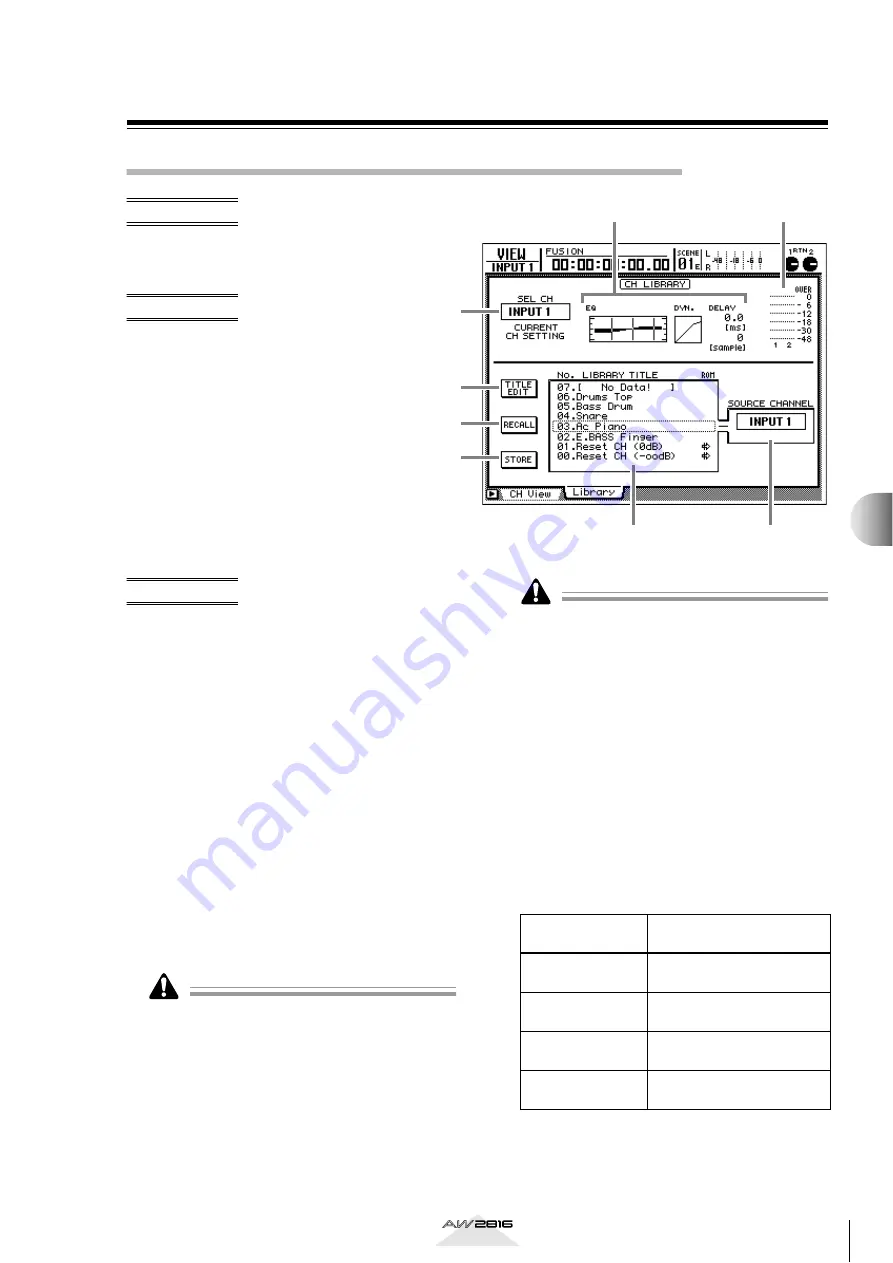
291
Reference section
Library page
Store or recall channel settings
Store the settings of the currently
selected channel into the channel
library, or recall stored settings.
• [VIEW] key
→
[F2] (Library) key
• Repeatedly press the [VIEW] key until
the screen shown at the right appears.
A
SEL CH (Select channel)
This indicates the channel that is currently
selected by its [SEL] key. The displayed abbrevia-
tion has the following meaning.
• INPUT 1–8 .......... Input channel 1–8
• MONI 1–16......... Monitor channel 1–16
• RTN 1/2 .............. Return channel 1/2
• ST OUT ............... Stereo output channel
B
EQ/DYN./DELAY settings
This area displays the EQ, dynamics processor,
and delay settings of the currently selected chan-
nel.
C
Input/output meters
These indicate the input level of the currently
selected channel and the adjacent odd-numbered
→
even-numbered channel. If a stereo output
channel is selected, the L/R output level will be
displayed.
Areas (
1
)–(
3
) are only for display, and have no edit-
able items.
D
TITLE EDIT button
This button lets you edit the name (library title) of
the channel data stored in the library. When you
move the cursor to this button and press the
[ENTER] key, the TITLE EDIT popup window will
appear, allowing you to edit the library title.
Library numbers 0 and 1 are recall-only preset pro-
grams, and their names cannot be edited. Also, num-
bers in which channel settings have not been stored
will be displayed as “No Data!,” and their title cannot
be edited.
E
RECALL button
This button recalls the channel data that is cur-
rently selected in the library list.
Channel data is compatible between input chan-
nels, monitor channels, and return channels, and
can be recalled between these types of channels.
However, parameters that are not common to both
will be treated as follows when recalled.
■
When the settings of return channel 1 are
recalled to an input channel/monitor chan-
nel
3
1
4
5
6
2
7
8
Parameter
Behavior of recall
destination channel
Pan
L channel setting of the return
channel will be applied.
Dynamics proces-
sor
All parameters will be reset to
the default values.
AUX Send 5
Set to AUX Send 5 = on, Send
Level = –
∞
.
AUX Send 6
The recall source setting will
be applied without change.
VIEW scr
een






























