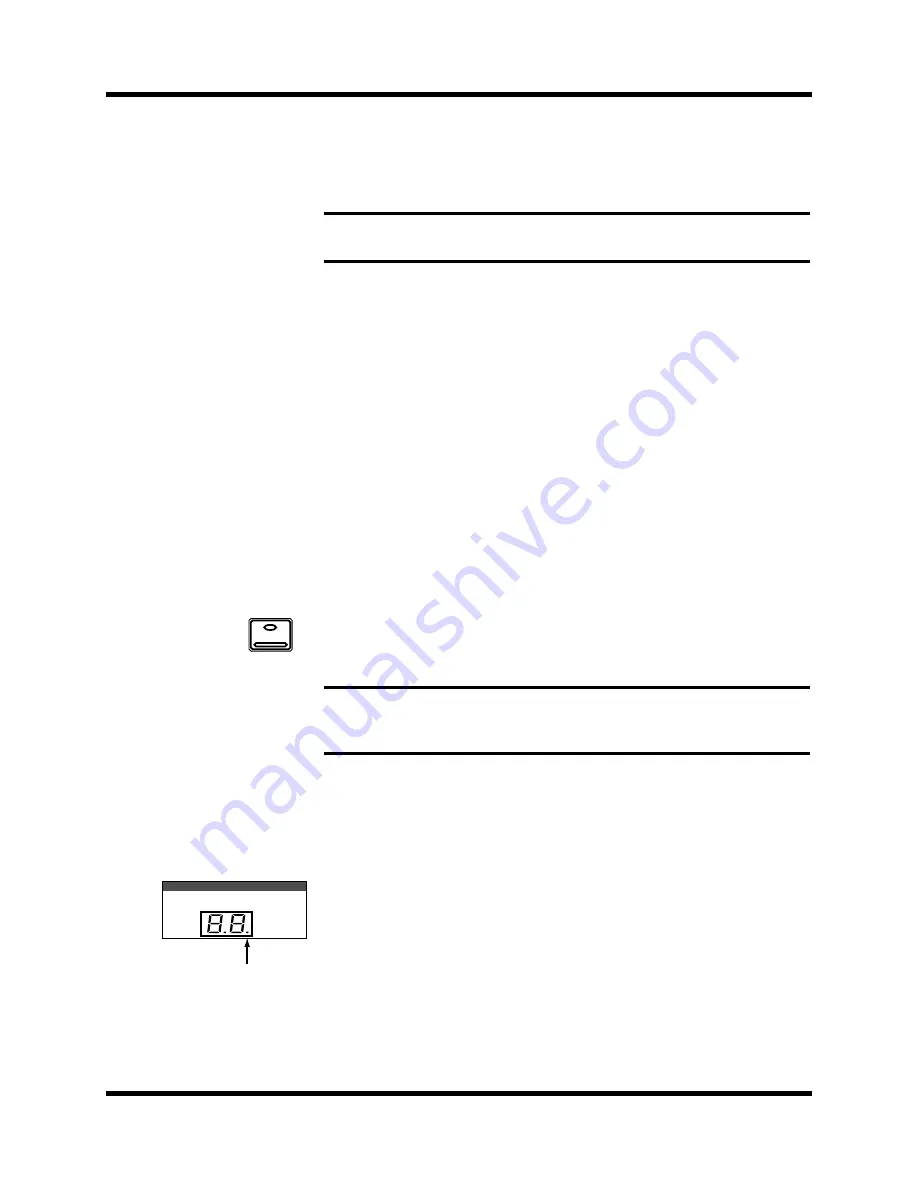
Introductory Recording Tutorial
23
02R Getting Started Guide
The peak level is indicated by an empty square box. Peak Hold is very
useful for level checking before recording. You can leave a mix to play
through unattended while Peak Hold watches out for signal peaks. If any
levels reach CLIP, back off the relevant GAIN control or use the
∅
/ATT
display function to attenuate the signal and run through the mix again.
3.
To clear the Peak Hold levels, select the PEAK HOLD icon with the
CURSOR buttons and press [ENTER].
When you clear the Peak Hold levels, it also clears the peaks from the
stereo output meters.
Typically, you will be using more than just one input channel, so you will
need to set the input signal level for each channel individually. Since it is
relatively easy to set them at this point, take time and care. If you have to
adjust them later in the mixing process, you may need to adjust the faders,
auxiliary sends, and other levels, as well.
Channel ON/OFF
The channel [ON] buttons are used to turn channels ON or OFF. This
function is sometimes called MUTE. When you recall Scene Memory 0 “0
Initial Data”, all the channels are turned ON.
1.
Press the channel [ON] button for MIC/LINE 1.
The sound is cut and the LED inset in the [ON] button switches off.
2.
Press the [ON] button again to turn the channel back ON.
The LED inset in the [ON] button illuminates again and you will be able to
hear the sound source again.
SCENE MEMORY LED
The 2-digit (7-segment) LED shows the currently selected scene memory. It
also contains the Edit Indicator, which will start flashing when you adjust
the first digital parameter of the current scene memory. See “Scene
Memories” on page 62 of the Getting Started Guide.
Note:
The Peak Hold function also works on the stereo output meters and
controls the optional meter bridge (MB02).
Note:
Even though you can no longer hear the sound source, the meter for
MIC/LINE 1 continues to be displayed. This is because the meter signal is sourced
before the [ON] button.
ON
SCENE MEMORY
Edit Indicator
Содержание 02R
Страница 1: ...DIGITAL RECORDING CONSOLE E ...
Страница 7: ...Getting Started Guide DIGITAL RECORDING CONSOLE Getting Started Guide ...
Страница 97: ...User s Guide User s Guide DIGITAL RECORDING CONSOLE ...
Страница 170: ...68 Surround Pan 02R User s Guide The TAPE page shown below contains surround pan controls for TAPE inputs 1 to 16 ...
Страница 294: ...Digital I O Setup and Utilities 195 02R User s Guide ...






























