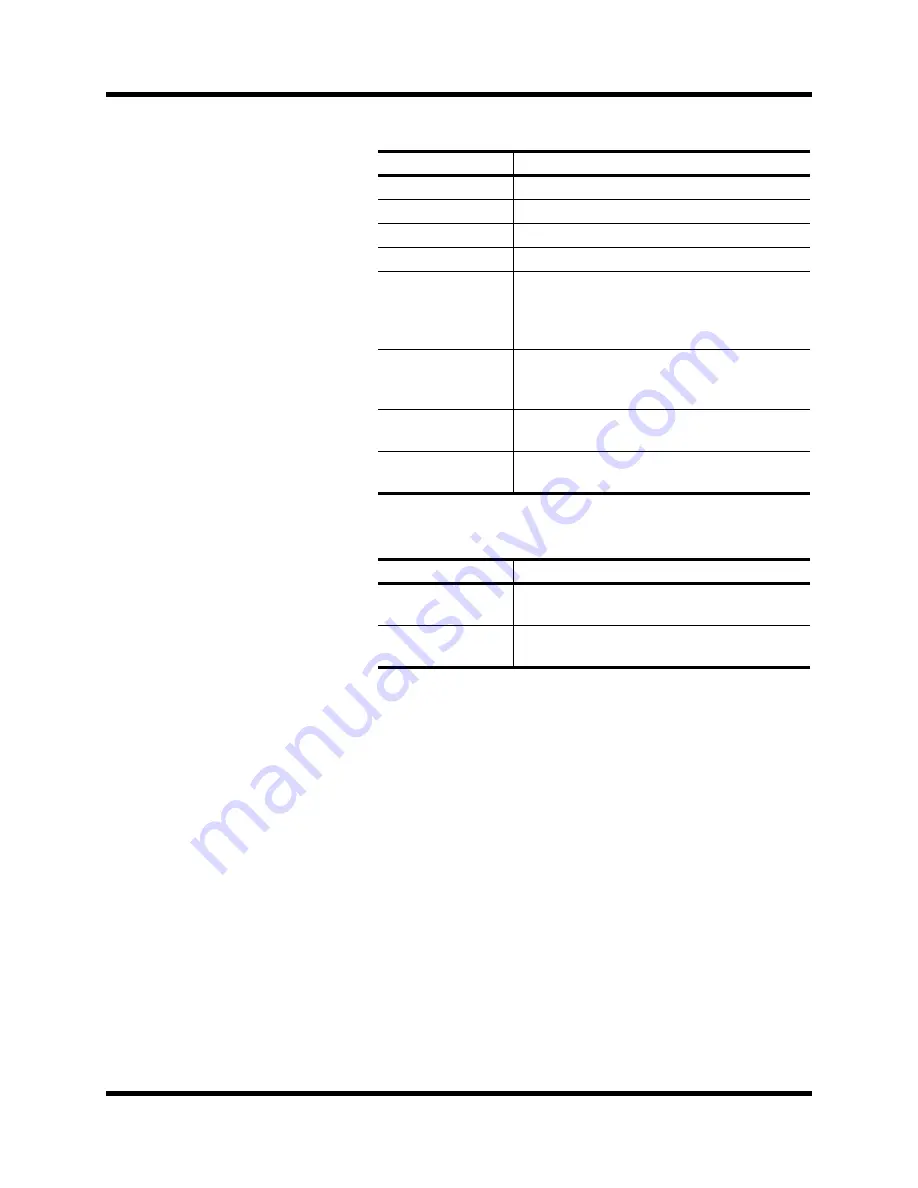
Controls and Connections
5
02R User’s Guide
11.
MIXING buttons
These buttons access the corresponding Display function.
12.
AUX buttons
These buttons access the corresponding Display function.
Button
Description
∅
/ATT
Set phase and attenuation.
DELAY
Set the channel delay.
PAN
Set the pan position.
ROUTING
Set the channel routing.
METER
Meter the levels from the individual input
channels, the tape and effect return chan-
nels, the 8 main busses, and the 8 auxiliary
busses.
VIEW
View and set all the parameters for the se-
lected channel and access the channel li-
brary.
EQ
Set the equalization and access the EQ li-
brary.
DYNAMICS
Set the dynamics and access the dynamics
library.
Button
Description
AUX 1 to 6
Set the channel levels to the auxiliary bus-
ses.
AUX 7 and 8
Set the channel levels to the auxiliary bus-
ses and set the effect parameters.
Содержание 02R
Страница 1: ...DIGITAL RECORDING CONSOLE E ...
Страница 7: ...Getting Started Guide DIGITAL RECORDING CONSOLE Getting Started Guide ...
Страница 97: ...User s Guide User s Guide DIGITAL RECORDING CONSOLE ...
Страница 170: ...68 Surround Pan 02R User s Guide The TAPE page shown below contains surround pan controls for TAPE inputs 1 to 16 ...
Страница 294: ...Digital I O Setup and Utilities 195 02R User s Guide ...






























