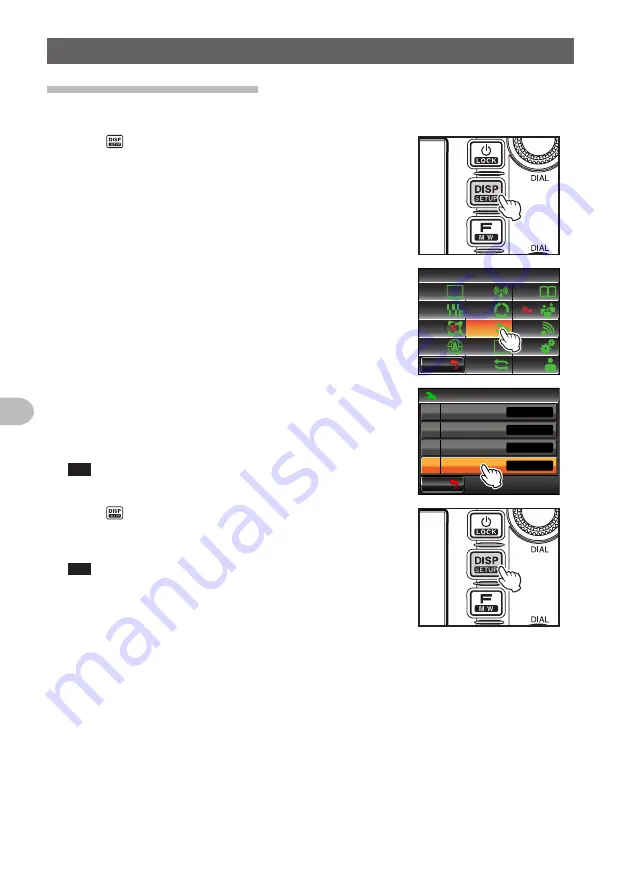
54
Basic Operations
Other Settings
Changing the beep volume
The volume of the confirmation beep that goes off when a key is pressed can be adjusted.
1
Press for one second or longer
The set-up menu will be displayed.
2
Touch
[CONFIG]
The menu list will be displayed.
$#%-
$#%-
6:4:
5'672/'07
4'5'6
%.10'
%10(+)
9 Ჰ 4'5
5%#0
&+52.#;
5+)0#.+0)
#245
126+1 0
5&%#4&
/'/14;
#
%#..5+)0
3
Touch
[8 BEEP]
to select the volume
The volume changes in the following sequence each
time the screen is touched.
“OFF” → “LOW” → “HIGH”
Tip
Factory default value: LOW
$#%-
$#%-
%10(+)
4265*+(6(4'3
(/#/56'2
$''2
/*\
.19
#761
1((
4265*+(6
4
Press for one second or longer
The beep volume will be set and the display will
return to the previous screen.
Tip
The display can also be returned to the previous screen
by touching
[BACK]
twice.
Содержание FTM-400XDR/DE
Страница 218: ...218 Appendix Note...
















































