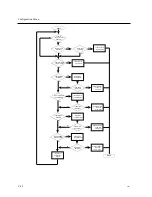Configuration Menu
The menu prompts one of the following (depending on which number load/dump
configuration you choose to modify):
Enable load/dump configuration #1 (Y,N) [Y]?
Enable load/dump configuration #2 (Y,N) [Y]?
Enable load/dump configuration #3 (Y,N) [Y]?
Valid answers to this prompt are Y (Yes) and N (No). If you answer this prompt Y, the unit
enables the specified load/dump configuration. If you answer this prompt N, the unit
disables the specified load/dump configuration. After answering the prompt, the menu
displays the message "Type any key to continue”. Press any key; the unit returns you to
the Modify Unit Configuration Menu (Figure C-5)
• If you answer No to the “Initialize load/dump configuration (#1, #2, or #3) to defaults?”
prompt, the configuration menu generates a series of prompts which are described in the
following steps.
1. The configuration menu prompts:
Enable ALL methods for image loading (Y,N) [N]?
Valid answers to this prompt are:
Y -- Use any software loading method: CARD (Memory card), DTFTP (Directed
Trivial File Transfer Protocol), XMOP (Xyplex proprietary protocol), MOP (DEC
Maintenance Operations Protocol), BOOTP (Bootstrap Protocol), RARP (Reverse
Address Resolution Protocol). Note that host setup activity is required for MOP,
BOOTP, and RARP protocols.
N -- Use specific method(s)).
a . If you answer Y, proceed to Step 2.
b. If you select N, the configuration menu prompts:
Toggle (CARD,DTFTP,XMOP,MOP,BOOTP,RARP) image load methods [C,D,X,M,B,R]:
Valid answers to this prompt are C (Memory card), D (Directed Trivial File Transfer
Protocol), X (Xyplex Proprietary protocol), M (DEC MOP loader), B (BOOTP) or R
(RARP). You can select up to six methods.
Selecting C enables the unit to load software from a Memory card. Selecting D enables the
unit to load via directed TFTP. Selecting X enables the Terminal Server 720 to load from a
Xyplex MAXserver Manager or at another Network 9000 module which has a memory
card. Selecting M enables the unit to load software via the DEC MOP loader protocol.
Selecting B enables the unit to load software from a BOOTP host. Selecting R enables the
unit to load software via RARP.
0021
C-69