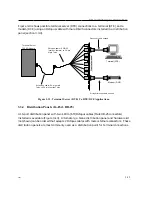Operation and Software Configuration
4.6
Configuring Domain Name Server Support
To set up the terminal server to operate with a Domain Name Server (such as NIS or the
Berkeley Internet Name Domain Server), you need to assign values for two SERVER
INTERNET characteristics: DOMAIN ADDRESS and DEFAULT DOMAIN SUFFIX. To
allow users to connect to the server via a domain-name, you need to assign a value for the
SERVER NAME characteristic.
The SERVER INTERNET DOMAIN ADDRESS specifies the internet-address at which a
Domain Name Server is located. You can specify up to two Domain Name Servers (primary
and secondary).
The following is an example of how you would specify a default domain-name-suffix
.XYPLEX.COM, and set up the the server to use two Domain Name Servers, which are located at
internet-addresses 128.3.0.200 and 128.3.0.250. Finally, in this example, you will assign the
domain-name TS720.XYPLEX.COM to a terminal server. This procedure assumes that you
already have a working Internet network, and one or more Domain Name Servers. To permit
TCP/IP connections and make services available to users, you may also need to configure your
host systems to support domain-name resolving using tools that are specific to the operating
systems you are using. Refer to the system documentation supplied with the host operating
systems for specific instructions.
☞
The following examples show the use of DEFINE commands (which change
parameters in the permanent database) and SET commands (which change
parameters in the operational database). Alternatively, you can use only the
DEFINE command and re-initialize the terminal server.
First, specify the default domain-name-suffix the server will use to develop fully qualified
domain-names:
Xyplex>> DEFINE SERVER INTERNET DEFAULT DOMAIN SUFFIX .XYPLEX.COM
Xyplex>> SET SERVER INTERNET DEFAULT DOMAIN SUFFIX .XYPLEX.COM
Next, specify the internet-address(es) of any primary and secondary Domain Name Servers:
Xyplex>> DEFINE SERVER INTERNET PRIMARY DOMAIN ADDRESS 128.3.0.200
Xyplex>> SET SERVER INTERNET PRIMARY DOMAIN ADDRESS 128.3.0.200
Xyplex>> DEFINE SERVER INTERNET SECONDARY DOMAIN ADDRESS 128.3.0.250
Xyplex>> SET SERVER INTERNET SECONDARY DOMAIN ADDRESS 128.3.0.250
Optionally, specify the domain-name of the server to allow connections to the server by domain-
name:
Xyplex>> DEFINE SERVER INTERNET NAME TS720.XYPLEX.COM
Xyplex>> SET SERVER INTERNET NAME TS720.XYPLEX.COM
4-46
0021