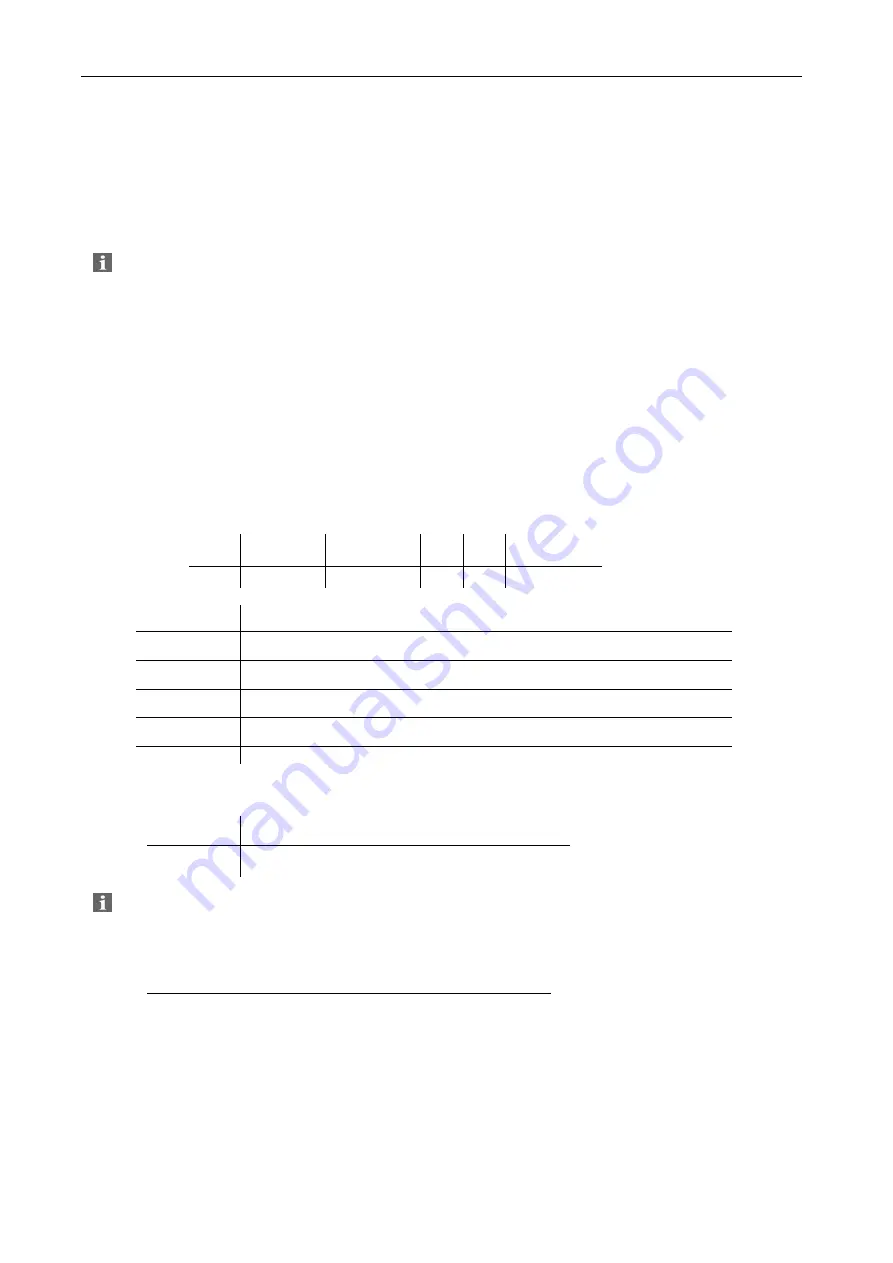
54
4.7.3 Printing measuring results
The measuring results saved in the internal memory can be printed by means of a printer connected via
the USB interface (TZ 3863 or other printer compatible with the ViscoClock
plus
).
A recognized printer is displayed via a respective symbol (
H
) in the lower status bar.
In order to print, press the
<SET>
key.
After successfully printing, the internal memory is deleted.
You will not be able to create a PDF document with these measuring results at a later time.
However, simultaneous saving and printing is possible (see
4.7.4
).
4.7.4 Simultaneous printing and creating of a PDF document
The ViscoClock
plus
supports the simultaneous connection of a USB drive and a USB printer (e.g. TZ
3863). The second USB host connection can be created by a USB OTG adapter cable (Mini-B plug on
USB A connection).
If both devices were successfully detected and the printing process was started via the
<SET>
key,
the measuring results will be saved as a PDF document and printed at the same time.
4.7.5 Documentation format
The documentation of the measuring results (PDF/printout) has the following format:
No.
Date
Time
SID
VID
Flow Time
1
22.08.16
13:43
01
09
176.54
No.
Consecutive measurement number in the internal memory
Date
Date, display format depends on set format (12/24H)
Time
Time, display format depends on set format (12/24H)
SID
Sample ID = sample number
VID
Visko ID = viscometer number
Flow Time
Measuring time (flow time)
The CSV documentation differs only by the omitted measurement number
Format:
Date;Time;SID;VID;Flow time
Example:
22.08.16;13:43;1;9;176.54
When opening the CSV file in Microsoft Excel: Excel expects different decimal separators in the
standard setting, depending on the system language. Therefore, the ViscoClock
plus
converts the decimal
separator depending on the selected time/date format.
Type
Time/date format
Decimal separator
Anglo
12H
Period (.)
Europ.
24H
Comma (,)
If display problems should occur, you can set up your own decimal separator in Excel (2010):
1. File>Options->Advanced.
2. Deactivate the setting "Take separators from operating system".
3. Define the period or the comma as a decimal point (separator) as per the output of the
ViscoClock
plus
.
Содержание SI Analytics ViscoClock plus
Страница 1: ...OPERATING MANUAL ViscoClock plus VISCOSITY MEASURING DEVICE...
Страница 33: ......
Страница 34: ......
Страница 35: ......



























