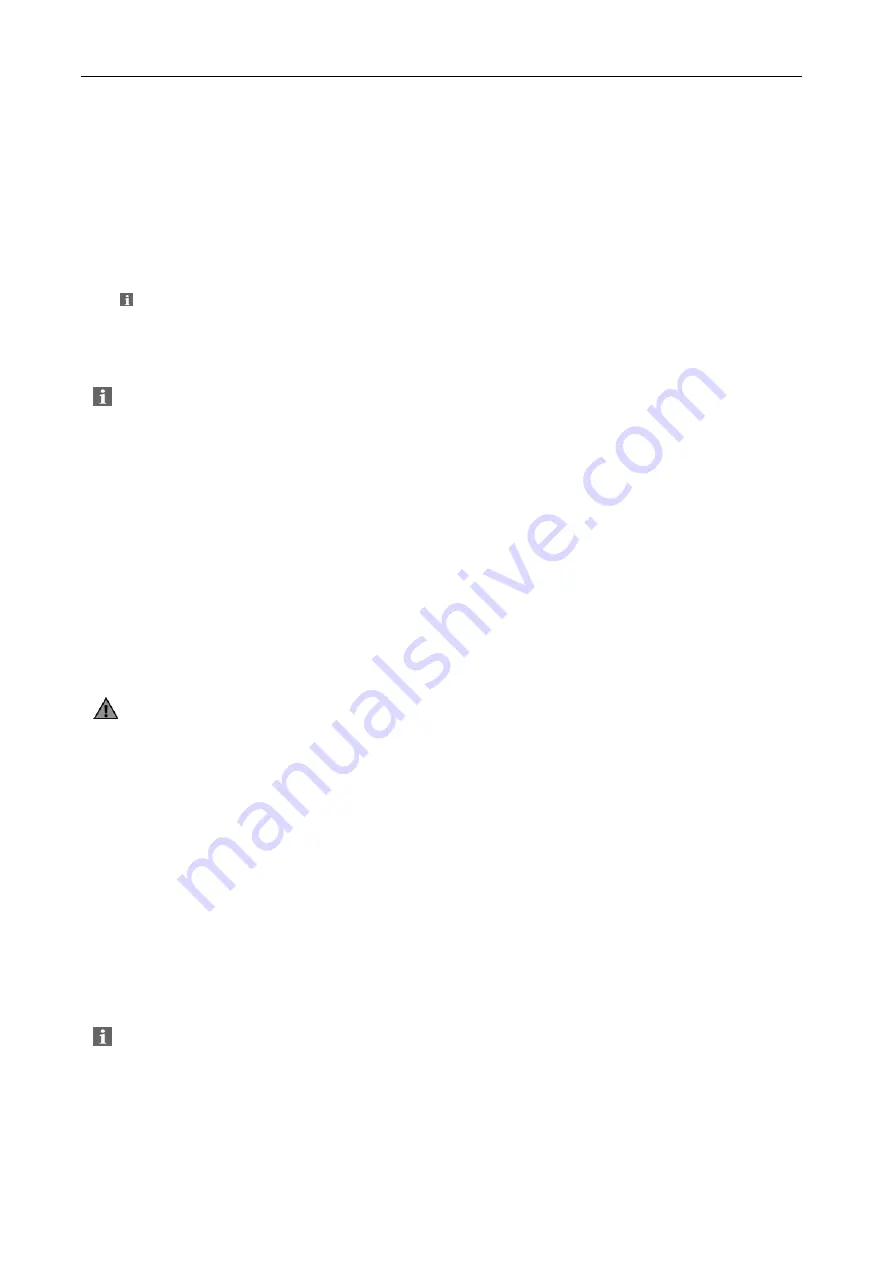
52
4.4 Set up sample or viscosity numbers
To set up the sample number, press the
<↓>
key.
The sample number (
B
) will blink and then you can use the
<↑>
and
<↓>
keys to set up numbers between
0 and 99.
To set up the viscosity number, press the
<↑>
key.
The viscosity number (
C
) will blink and then you can use the
<↑>
and
<↓>
keys to set up numbers
between 0 and 99.
If there is no new entry for 8 seconds, the value is saved automatically and the mode will be
exited.
For early saving, press the
<SET>
key.
The sample number is reset to "00" if the power supply is disconnected
.
This is the intention as the sample is usually changed when the power supply is (intentionally)
disconnected. The automatic reset of the sample number to "00" prevents a set up sample number from
remaining in place inadvertently for the subsequent samples. Contrary to this, the viscometer number will
remain intact after disconnecting the power supply in order to save having to reset the viscometer number
in cases where the same viscometer is used repeatedly.
4.5 Start measurement
Also see
3.9
Pressing the
<START>
key (16) starts the measurement and the possibly previously shown run time is
reset to 0.00 s.
An animated stop watch to the left of the run time (
A
) signals the waiting for the meniscus to pass through
the upper measurement level.
Do not pump the sample liquid into the measuring sphere using the manual pump after
pressing the start key!
(16)
!
The installed ventilation valve of the ViscoClock
plus
is open. When using
Ubbelohde viscometers (with ventilation tube) and for pushing operation, the sample would be pumped
into the ViscoClock
plus
via the ventilation tube.
This results in damage to the unit
!
As soon as the meniscus passes the upper or lower light barrier, the stop watch starts or stops the
measurement of the flow time. The max. run time is 999.99 s.
When the lower light barrier is passed, the ventilation valve of the ViscoClock
plus
is closed again.
If no meniscus passes the upper light barrier for 120 seconds after the
<START>
key is pressed, the
measurement is terminated and the valve is closed.
4.6 Stop measurement
A measurement that has already been started can be stopped by pressing the
<START>
key (16) one
more time.
The measuring result is not saved.
Содержание SI Analytics ViscoClock plus
Страница 1: ...OPERATING MANUAL ViscoClock plus VISCOSITY MEASURING DEVICE...
Страница 33: ......
Страница 34: ......
Страница 35: ......





























