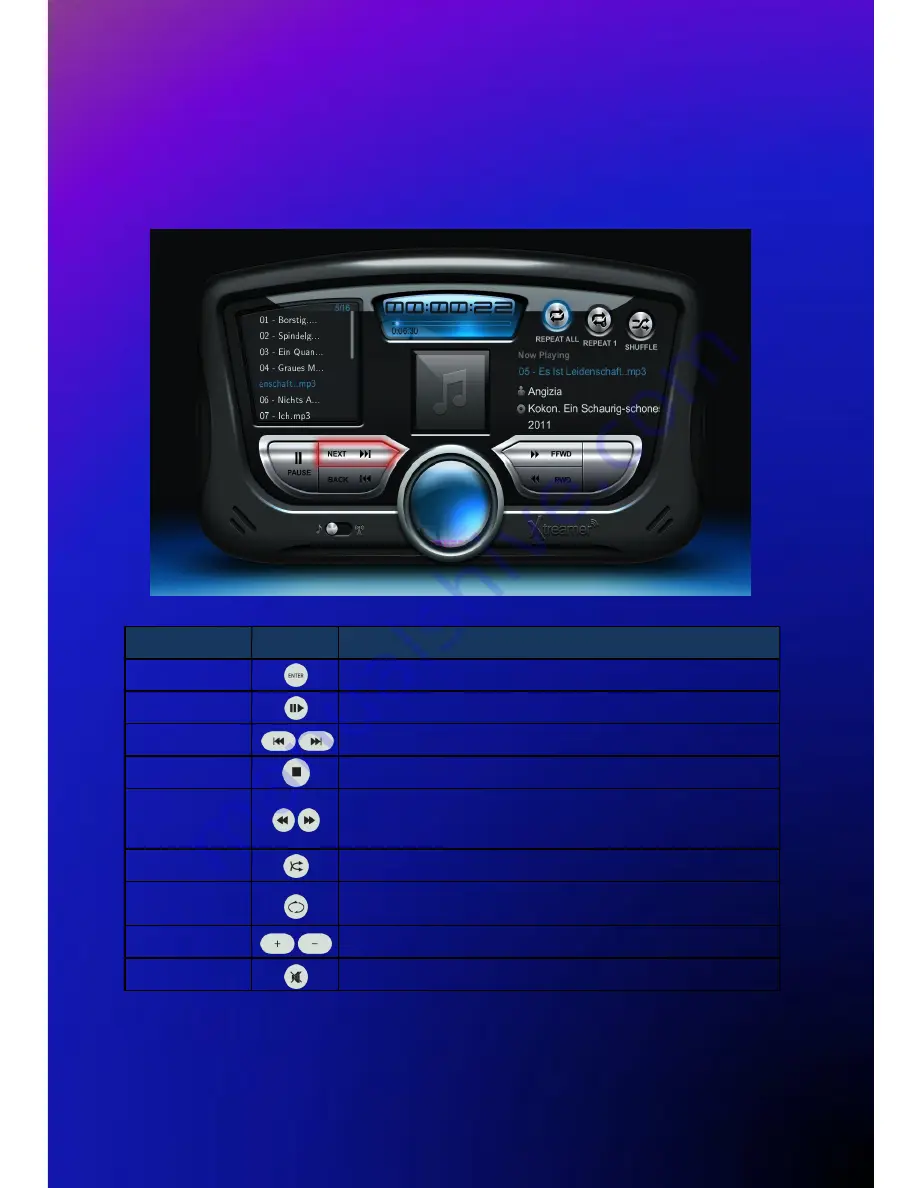
22
Media Playback Remote functions
Music Function of Media Library
Usage of Remote Control functions in “Music” mode
RC
Button
Description
ENTER
It plays the music you put the cursor on.
PLAY
It plays all music. Can also be used to play all subfolders.
PGUP/PGDN
It plays next music file (or previous music file)..
STOP
It stops playback.
FB/FF
Rewind & Forward function is enabled with (1.1 X/1.2 X/1.5 X/2 X/4
X/8 X/16 X/32 X) speeds as well as increasing the speed of the
music file is enabled until 4X.
SHUFFLE
It changes playback mode; Order Playback or Random Playback.
REPEAT
It provides you select between “playing a file repeatedly” or “playing
all files repeatedly”.
VOLUME
It adjusts volume sound.
MUTE
Mutes the sound
Содержание SideWinder
Страница 1: ...User Manual Ver 3 0 Firmware ...
Страница 5: ......
Страница 10: ...10 Connect to the Network ㆍWired and Wireless Network Connection Wireless IP Sharing Router ...
Страница 12: ...12 Remote Control Functions ...
Страница 34: ...34 Jukebox Settings Default Display Mode Choose a default view for your movie files when usingXtreamer Jukebox ...
















































