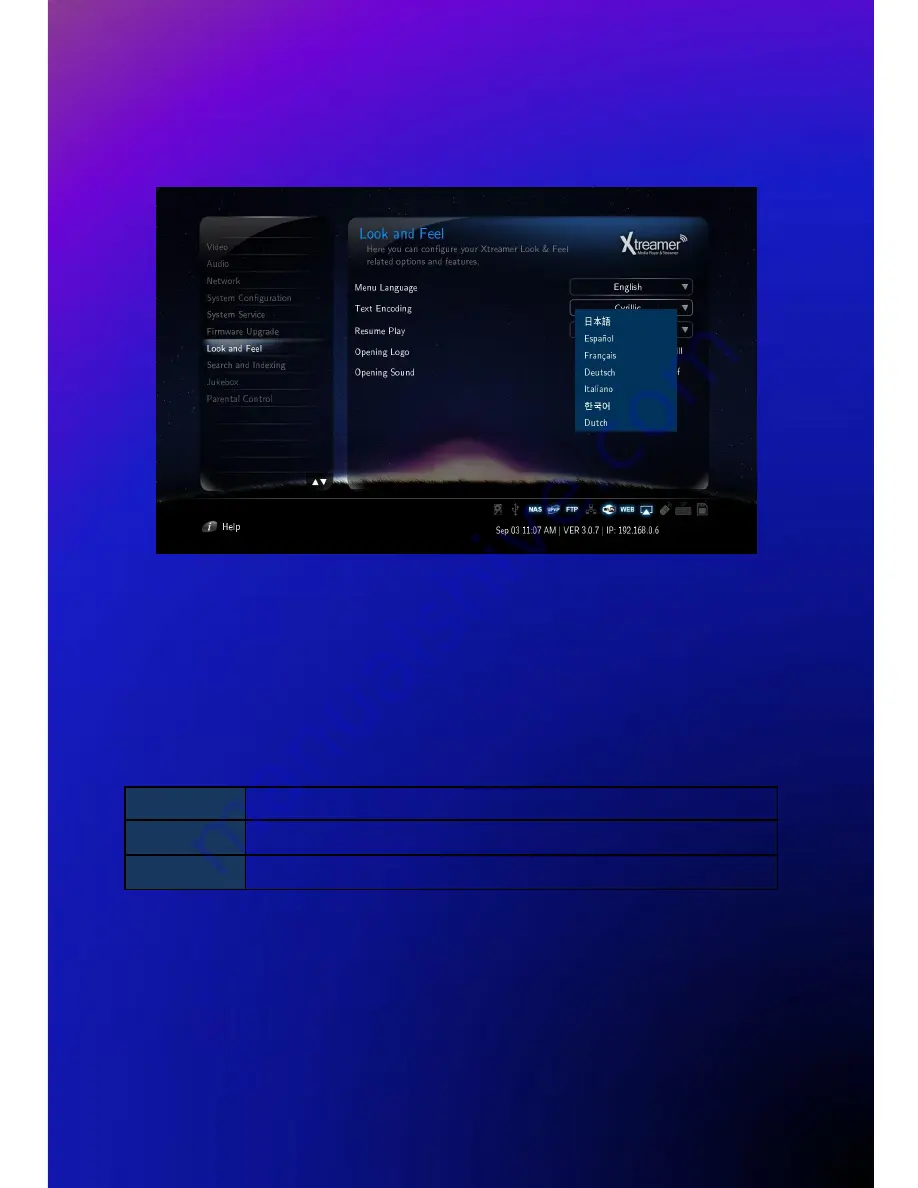
32
Settings
Text Encoding
You can specify the language used in subtitle files and ID3-tag in Mp3 files. Unicode [UTF-8] is an industry
standard, and is set as default . If you are not using Unicode encoded files, select your preferred language.
Menu Language
You can specify UI language and enjoy operating the Xtreamer in you native language.
Resume Play
You can begin playing Xtreamer from the point where you previously stopped it. Your system saves a record
of the scene that was playing when you stopped playback so it knows where to resume playing.
Opening Logo
Choose to play the opening Xtreamer movie every time you start the player or a static logo.
Opening Sound
You can disable sound when playing the opening movie.
NEVER
Do not resume playback. (Do not use Recently watched list)
ASK ME
Pop up the message of asked resume playback.
ALWAYS
Start the resume playback.
Look and Feel
Содержание SideWinder
Страница 1: ...User Manual Ver 3 0 Firmware ...
Страница 5: ......
Страница 10: ...10 Connect to the Network ㆍWired and Wireless Network Connection Wireless IP Sharing Router ...
Страница 12: ...12 Remote Control Functions ...
Страница 34: ...34 Jukebox Settings Default Display Mode Choose a default view for your movie files when usingXtreamer Jukebox ...








































