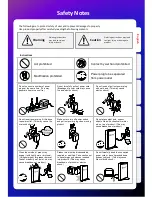17
Media Playback Remote functions
RC
Button
Description
ZOOM
It modifies Scale, position, and Reset.
1. Scale
– Left (or Right) keys you enable to adjust vertical lines, and Up (or Down)
keys support adjusting horizontal lines after pressing [ENTER] button.
2. Position
– The Arrow Keys support adjusting position of movie screen after
pressing [ENTER] button.
3. Reset
– Reset to Default.
※
“Zoom- in” and “Landscape View” functions are solely supported for “Photos” mode.
Movie Playback Function of Media Library
Usage of Remote Control key functions during playback
Adjusting and viewing hidden TV screen are enabled so that you can enjoy watching the movies by visibility output.
Содержание SideWinder
Страница 1: ...User Manual Ver 3 0 Firmware ...
Страница 5: ......
Страница 10: ...10 Connect to the Network ㆍWired and Wireless Network Connection Wireless IP Sharing Router ...
Страница 12: ...12 Remote Control Functions ...
Страница 34: ...34 Jukebox Settings Default Display Mode Choose a default view for your movie files when usingXtreamer Jukebox ...