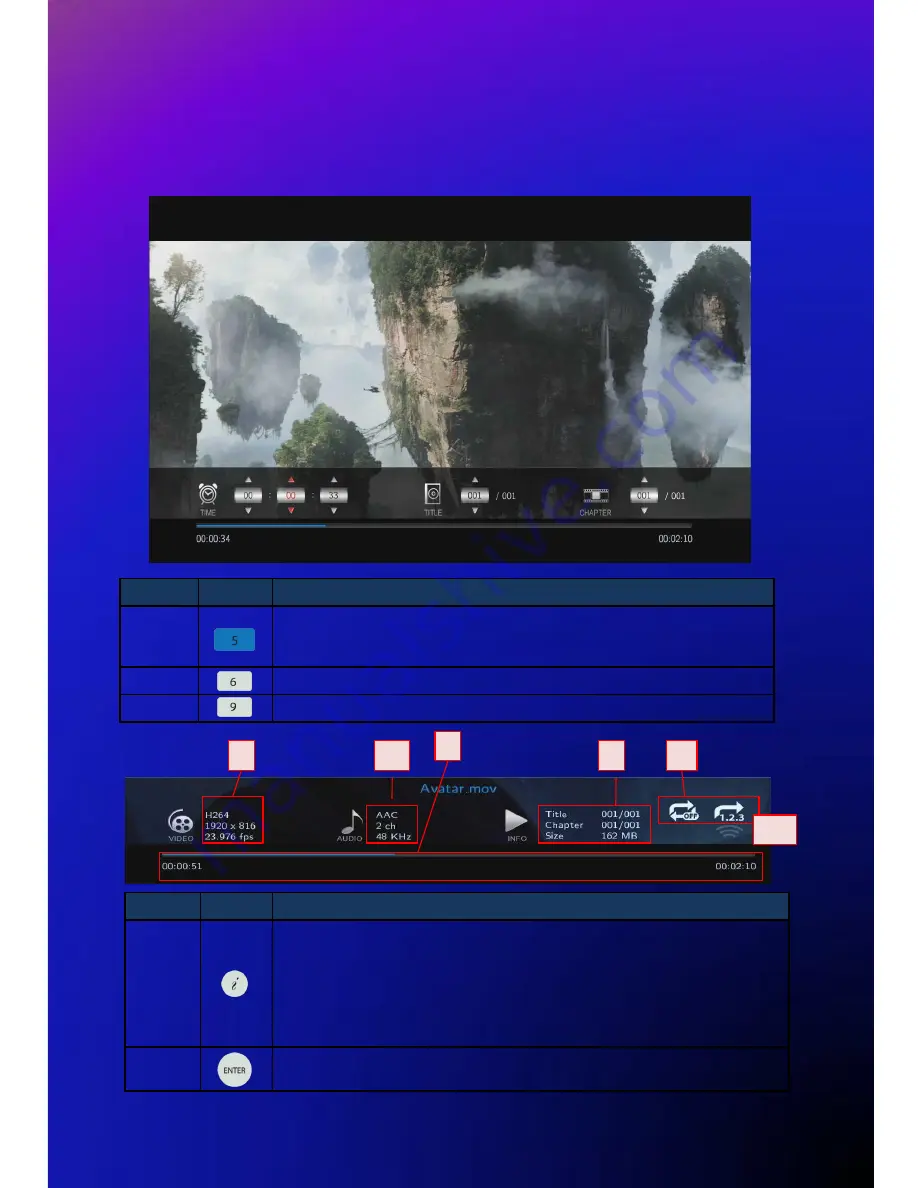
18
1
2
3
5
4
6
Media Playback Remote functions
RC
Button
Description
INFO
It displays file information which is being played.
1. It displays codec information and resolution for video and frame rate FPS.
2. It shows audio.information.
3. It displays total running and current running time.
4. It provides the figure of all file lists and present playback lists.
5
. It supports current status information of “Repeat/ A-B Repeat/Shuffle/24P film”.
6. It displays the figure of WiFi wireless signal intensity.
ENTER
- It activates the item you selected.
- It moves forward frame by frame after pressing [PLAY/PAUSE] button to stop.
RC
Button
Description
GOTO
1. Title: It shows movie title lists and change playback file.
2. Chapter: It provides moving to next (or previous) Chapter.
3. Time: It provides moving to the point where you want to start from.
MENU
Shows MENU Window during playing DVD Title File.
Works?
TVOUT
It changes TV output type.
Movie Playback Function of Media Library
Usage of Remote Control key functions during playback
Содержание SideWinder
Страница 1: ...User Manual Ver 3 0 Firmware ...
Страница 5: ......
Страница 10: ...10 Connect to the Network ㆍWired and Wireless Network Connection Wireless IP Sharing Router ...
Страница 12: ...12 Remote Control Functions ...
Страница 34: ...34 Jukebox Settings Default Display Mode Choose a default view for your movie files when usingXtreamer Jukebox ...
















































