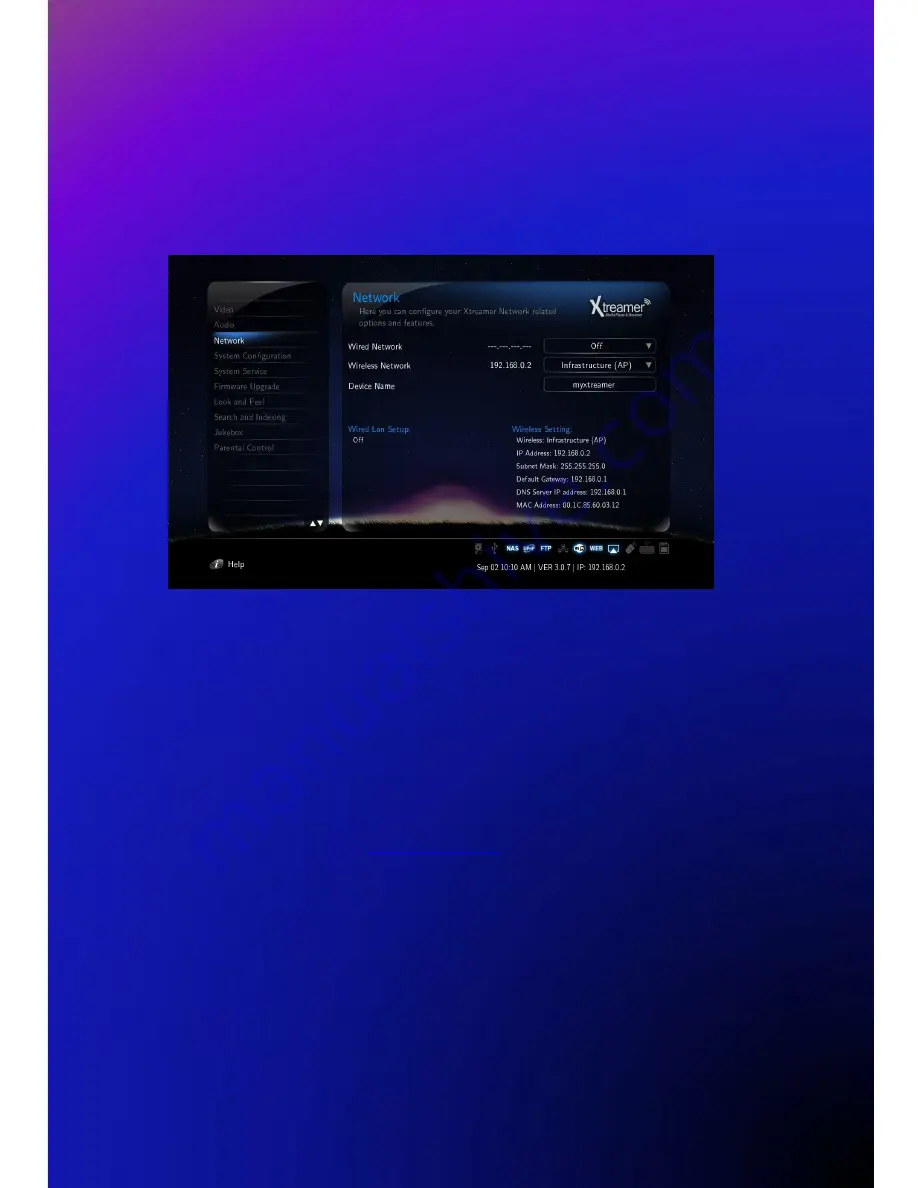
27
Network
Settings
Set up Wired or Wireless Network
On the Settings -> Network screen you can setup your Xtreamer SideWinder 2 to connect to your home network.
You can use Wired or Wireless connection and give your Xtreamer a specific name under which it will appear on your
Network.
Accessing your Computer
Please note that in order to access your home computer you will need to set up Shared folders.
Please refer to this guide for more details –
Network Sharing Guide
.
Содержание SideWinder
Страница 1: ...User Manual Ver 3 0 Firmware ...
Страница 5: ......
Страница 10: ...10 Connect to the Network ㆍWired and Wireless Network Connection Wireless IP Sharing Router ...
Страница 12: ...12 Remote Control Functions ...
Страница 34: ...34 Jukebox Settings Default Display Mode Choose a default view for your movie files when usingXtreamer Jukebox ...













































