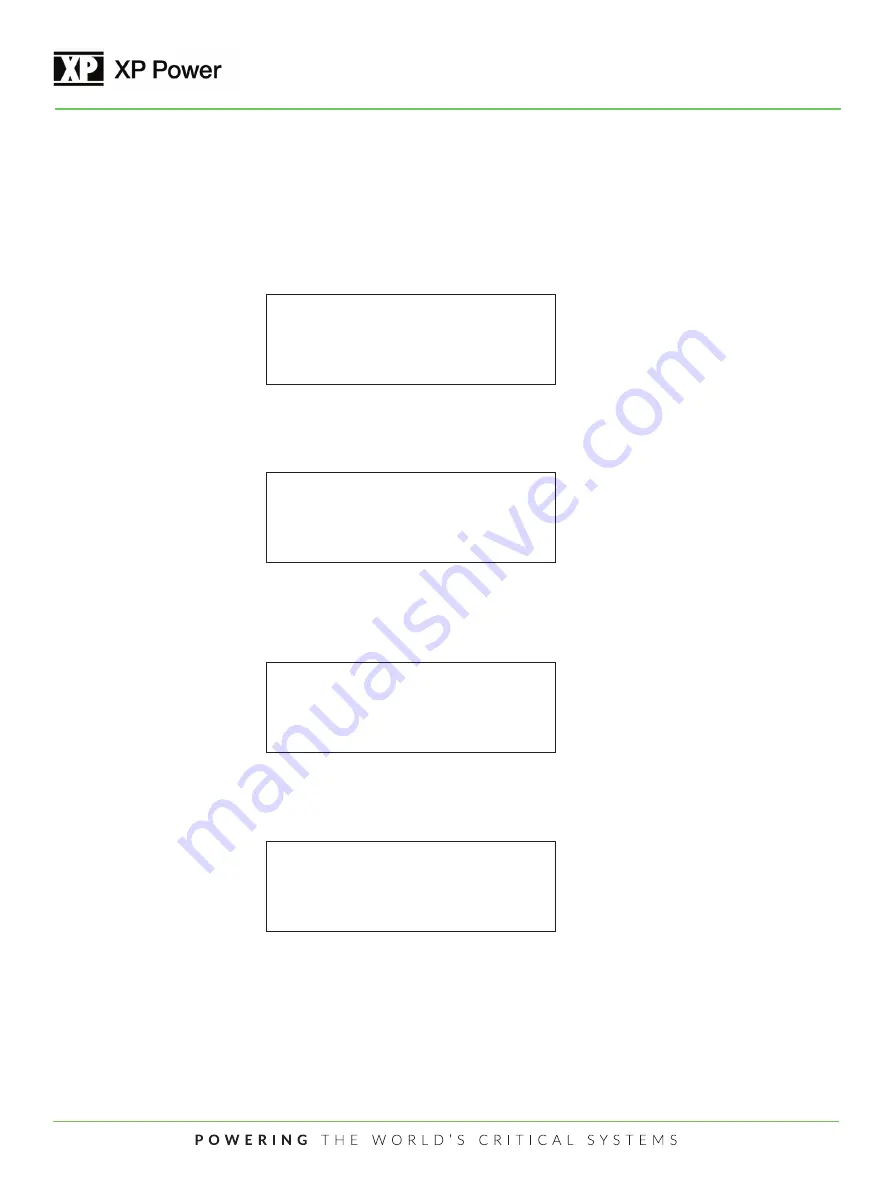
10
7. Operating Instructions
7.1 Normal Operation
7.1.1 Power On
Connect the power input to the appropriate AC voltage source. Turn the Power Switch to the ON (I) position. On power up the
supply will execute a self-test. During the self-test the display will show the voltage and current capabilities of the supply and
the software revision.
PLS1500
100 V 15 A V1.00
7.1.2 Enabling Output
After Power On the output of the power supply will be disabled until the output on/off button is pushed. The screen will display
the output status, the set points currently in force, and control mode (e.g., Local, Remote).
OFF
Ioc
V=100.0
i=3.500
Until the output on/off button is pressed no power will be available on the output. When the output on/off button is pressed the
output will be turned on and the display will show the output status, the operating mode, and the actual output voltage and
current.).
on
vmode Ioc
V=100.0
i=1.654
The power supply will always be in either voltage mode (VMODE) or in current mode (IMODE or PMODE). This state is
dependent on the power supply settings and the load. When in current mode the display will be as shown below.
To disable the output simply press the output on/off button again – this will remove all voltage from the output.
WARNING: Because the power supply has large output capacitors it can take up to 30 seconds for the internal circuit to fully
discharge the output after the output on/off button has been pressed to disable the output when there is no load.
Hazardous voltages may be present until the output is fully discharged.
It is possible to configure the power supply to turn the output on automatically when power is applied. See the Auto Start Setup
section (7.2.3) for further details on this option.
on
imode
Ioc
V=88.2
i=3.500











































