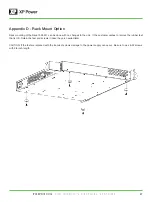35
Appendix C - Communication Over Lan
You can communicate with your PLS1500 power supply over the LAN connection using a Web server, or using the built in SCPI
command set over UDP/IP. These methods are a convenient way to communicate with the power system without using I/O
libraries or drivers. In all cases, you must first establish a LAN connection from your computer to the power system as in section
0.
Using the Web Server
Your power system has a built-in Web server that lets you control it directly from an internet browser on your computer. With the
Web server, you can access the front panel control functions including the LAN configuration parameters. Up to two
simultaneous connections are allowed. With additional connections, performance will be reduced.
NOTE
The built-in Web server only operates over the LAN interface. It requires Internet Explorer 7+ or F, or Chrome.
The Web server is enabled when shipped. To launch the Web server:
1) Open the internet browser on your computer.
2) Obtain the power supplies IP address as described in section 8.2.7. Enter the instrument’s IP address into the browser’s
Address field to launch the Web server.
3) You will be asked for a user name and password. The default user name is “admin” and the default password is “password”.
4) The following home page will appear: