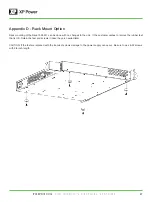24
7.2.8 Series and parallel operation
The PLS1500 series of power supplies may be used in series or parallel combinations.
For both of these modes the power supplies used must be identical models.
No more than two power supplies may be put in series due to voltage isolation and safety considerations.
For parallel operation up to 4 units may be connected in MASTER/SLAVE mode
In order to parallel or series PLS1500 power supplies one power supply must be set up to be the master and the rest of the
power supplies must be set up as slaves. To put a power supply in master mode take the following steps:
1) Enter setup mode.
SYSTEM SETUP
MODE
SYSTEM SETUP
MASTER MODE
2) Rotate the voltage or current control until Master Mode screen appears.
Master mode
Parallel (i)
Master mode
Series (v)
3) Press the output on/off button then rotate the voltage or current control to select parallel or series master mode. Press the
output on/off button when the mode you wish is displayed.
System set up
exit
4) Rotate the voltage or current control until the Exit screen is displayed
Save config?
yes
5) Press Output On/Off button and the following screen will be displayed.