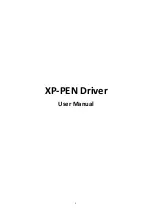9
Disable Express Key:
Check this function to close functions of all express keys.
Disable Message:
After selecting this function, when using the shortcut keys, no prompt message will
be displayed at the bottom of the screen.
Disable Pressure:
After checking this function, you will not feel the pressure of the stylus when using
the stylus.
Disable tilt:
Checking this function will disable the tilt effect of the stylus.
Diagnostic tool:
When there is any problem during your use of the driver, you can use diagnostic tool.
Import & export config:
You can import and export the configured express keys and other functions to store
and read their settings.
Notes:
When you need to import & export the changed functions, please click the “OK”
button on the left side of the driver interface first to save the configuration.
If you have any questions, please contact us at:
Website : www.xp-pen.com
Email: [email protected]