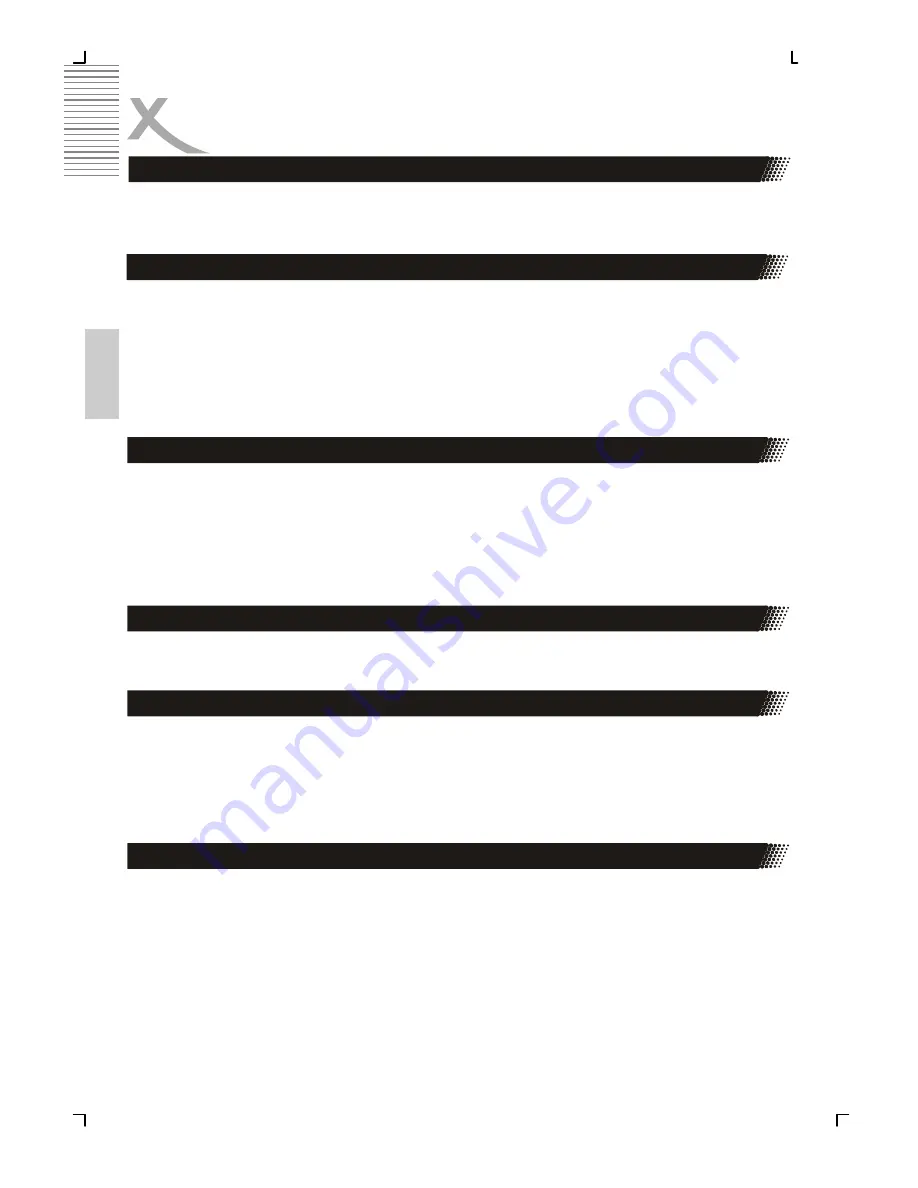
20
Engl
ish
Press
MUTE
button during play, the player shows mute picture and there is no audio output
(silence), press again to cancel MUTE. And pressing VOL+ or VOL- also can cancel MUTE.
For multi-page menu of Audio-DVD, press
PAGE+
button on the remote control to go to the
next page, press PAGE– button on the remote control to go to the previous page.
By MP4 files with chapters, press PAGE+ button on the remote control to go to the next
chapter, press PAGE– button on the remote control to go to the previous chapter. This func-
tion only if is available, when by creating the MP4 files have chapter marks.
Press
/-
button during play may change volume for audio output
Note:
•
VOLUME button will lose function when using this digital output.
The volume is set to maximum.
Press
INFO
button during play to show the discs relevant information in a popup menu on
TV screen. Press DISPLAY button again to close the popup menu.
Press
ZOOM
button during play or pause to zoom into current picture. There are 3 levels of
zoom available (x1, x2, x3). Press
ZOOM
continuously to return to normal display.
Note:
Some discs do not have such function or have only x1or x2.
Press
MODE
button during normal playback to display the
MODE
and
REPEAT
menu. Use
c
or
d
button to select your desired item and press
OK
button to set the options in the sub-
menu.
•
For DVD disc, there are two options in
MODE
submenu (
NORMAL
and
SHUFFLE
)
and three options in
REPEAT
submenu (
CHAPTER, TITLE
and
OFF
).
•
For CD disc, there two options in
MODE
submenu (
OFF
and
SHUFFLE
) and three
options in
REPEAT
submenu (
SINGLE, ALL
and
OFF
).
MUTE the audio output
PAGE+ / PAGE -
OPERATION
Volume Control
MODE
INFO Feature
Zoom in the Video Image
Содержание HSD 8430
Страница 2: ......
Страница 52: ......
Страница 99: ......
Страница 102: ...4 ycc DVD Do not open the cabinet Unplug the apparatus during the lightning storms or when unused for a long period...
Страница 103: ...5 ycc 1...
Страница 108: ...10 ycc 1 2 3 5 30...
Страница 109: ...11 ycc S video S video Y Cb Cr Y Cb Cr YUV 1 Front Large Center Rear Subwoofer OFF SCART 2 YPbPr VIDEO OUT YPbPr DVD...
Страница 110: ...12 ycc SCART SCART SCART IN SCART IN SCART RGB SCART RGB SCART...
Страница 111: ...13 ycc HDMI DVI VGA A HDMI HDMI DVD HDMI HDMI HDMI RAW audio PCM DVI HDMI DVI HDMI DVI DVI B VGA VGA VGA...
Страница 112: ...14 ycc AV 5 1...
Страница 138: ...40 ycc Xoro MAS 040 77 11 09 17 www xoro de support htm DVD SETUP POWER 5...
Страница 145: ...47 ycc VGA YPbPr 1 2 YUV YUV RGB RCA YUV...
Страница 146: ......
Страница 194: ......
Страница 241: ...49 Espa ol...
Страница 242: ......






























