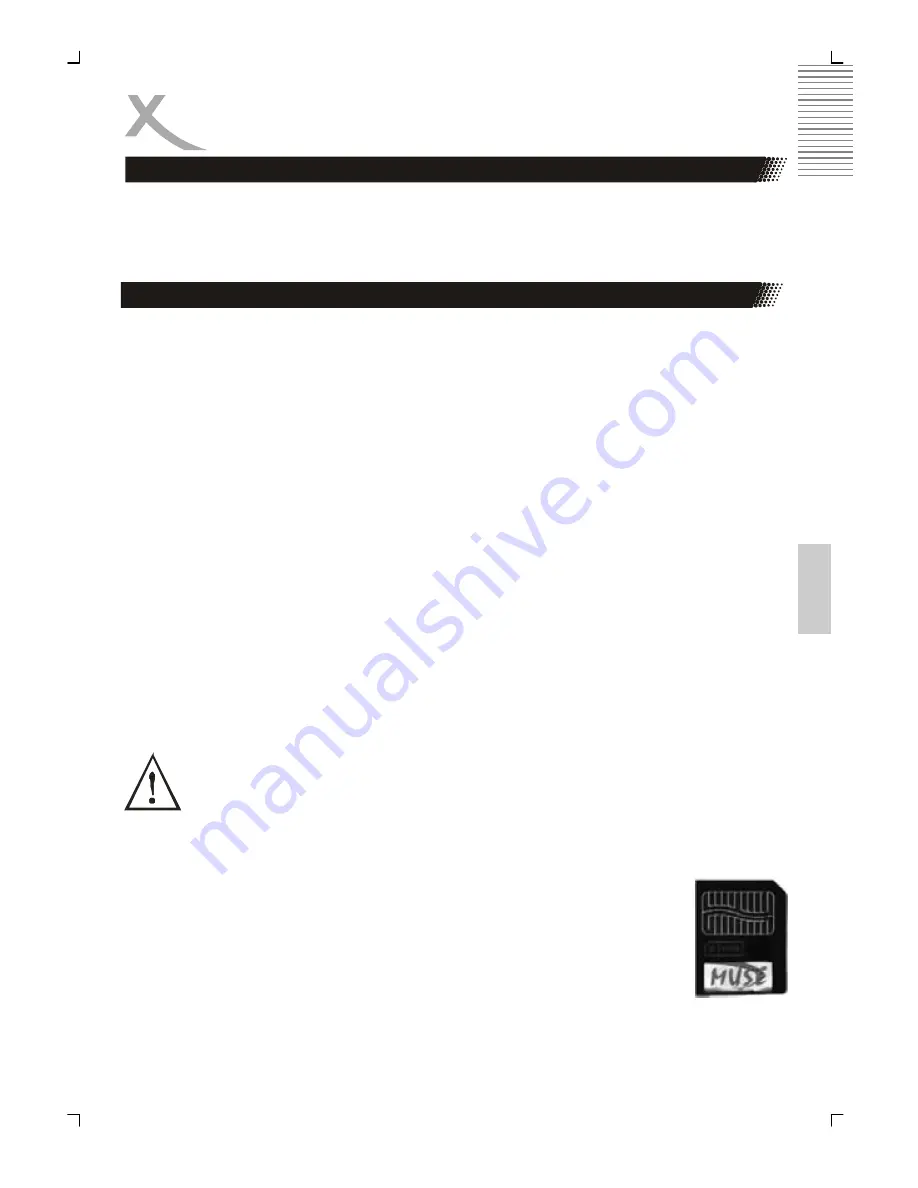
27
Françai
s
LECTEUR DE CARTES ET PORT USB
Lorsque vous le mettez en marche, ce lecteur se met automatiquement en mode DVD. En
appuyant sur la touche
CARD/DVD
de la télécommande, “loarding card” apparaît à l’écran
et le menu s’affiche ensuite. Vous pouvez sélectionner la carte ou le port USB
correspondant une fois qu’ils sont branchés.
Ce lecteur accepte cinq types de cartes mémoire : CompactFlash, MultiMediaCard,
Secure Digital, SmartMedia et Memory Stick.
Le modèle CompactFlash est compatible avec CF I/II de 8, 16, 32, 64, 128, 256 et 512 MB.
La modèle Secure Digital est compatible avec la plupart des marques de Secure Digital de
8, 16, 32, 64, 128, 256 et 512 MB.
Le modèle MultiMediaCard est compatible avec la plupart des marques de MultiMediaCard/
PRO de 8, 16, 32, 64 et 128 MB.
Le modèle Memory Stick est compatible avec Memory Stick & Memory Stick Duo de 4, 8,
16, 32, 64 et 128 MB.
Le modèle SmartMedia est compatible avec Smart media de 8, 16, 32, 64 et 128 MB.
Supports acceptés par les cartes citées ci-dessus: photos JPEG, MP3, WMA et MPEG-4.
Introduire les cartes directement dans la fente du lecteur de cartes.
PRÉCAUTION:
Afin d’éviter toute complication en essayant d’utiliser ce lecteur de cartes, nous
recommandons de lire d’abord la totalité de ce chapitre et de suivre les instructions citées ci-
dessous pour introduire les différentes cartes.
Attention:
NE PAS PLIER LES CARTES OU NE PAS LES INTRODUIRE DANS LE MAUVAIS SENS.
SI VOUS FORCEZ, VOUS RISQUEZ D’ENDOMMAGER LE LECTEUR, LES
CARTES OU LE PORT USB, ET LES DONNÉES DES CARTES MEMOIRE
RISQUENT D’ÊTRE PERDUES OU ABIMÉES. SI VOUS REMARQUEZ QUE
L’INSERTION NECESSITE DE FORCER OU QUE LA CARTE NE SEMBLE PAS
RENTRER, N’ESSAYEZ PAS D’ENFONCER LA CARTE DANS LE LECTEUR. DEMANDEZ
PLUTOT L’AIDE D’UN TECHNICIEN.
Introduire une carte SmartMedia (SM)
1.
Positionnez la carte SmartMedia de sorte que les contacts dorés se
trouvent sur le haut du support. Le coin coupé devrait donner sur la
droite quand les contacts dorés sont sur le haut. Veuillez vous référer
à l’image ci-dessous.
2.
Introduisez la carte SmartMedia, les contacts dorés en premier, et le
coin coupé sur la droite. Enfoncez légèrement la carte jusqu’à ce que
la carte s’enclenche.
Compatibilité des cartes mémoires
Fonctionnement du lecteur de cartes et du port USB
Содержание HSD 8430
Страница 2: ......
Страница 52: ......
Страница 99: ......
Страница 102: ...4 ycc DVD Do not open the cabinet Unplug the apparatus during the lightning storms or when unused for a long period...
Страница 103: ...5 ycc 1...
Страница 108: ...10 ycc 1 2 3 5 30...
Страница 109: ...11 ycc S video S video Y Cb Cr Y Cb Cr YUV 1 Front Large Center Rear Subwoofer OFF SCART 2 YPbPr VIDEO OUT YPbPr DVD...
Страница 110: ...12 ycc SCART SCART SCART IN SCART IN SCART RGB SCART RGB SCART...
Страница 111: ...13 ycc HDMI DVI VGA A HDMI HDMI DVD HDMI HDMI HDMI RAW audio PCM DVI HDMI DVI HDMI DVI DVI B VGA VGA VGA...
Страница 112: ...14 ycc AV 5 1...
Страница 138: ...40 ycc Xoro MAS 040 77 11 09 17 www xoro de support htm DVD SETUP POWER 5...
Страница 145: ...47 ycc VGA YPbPr 1 2 YUV YUV RGB RCA YUV...
Страница 146: ......
Страница 194: ......
Страница 241: ...49 Espa ol...
Страница 242: ......






























