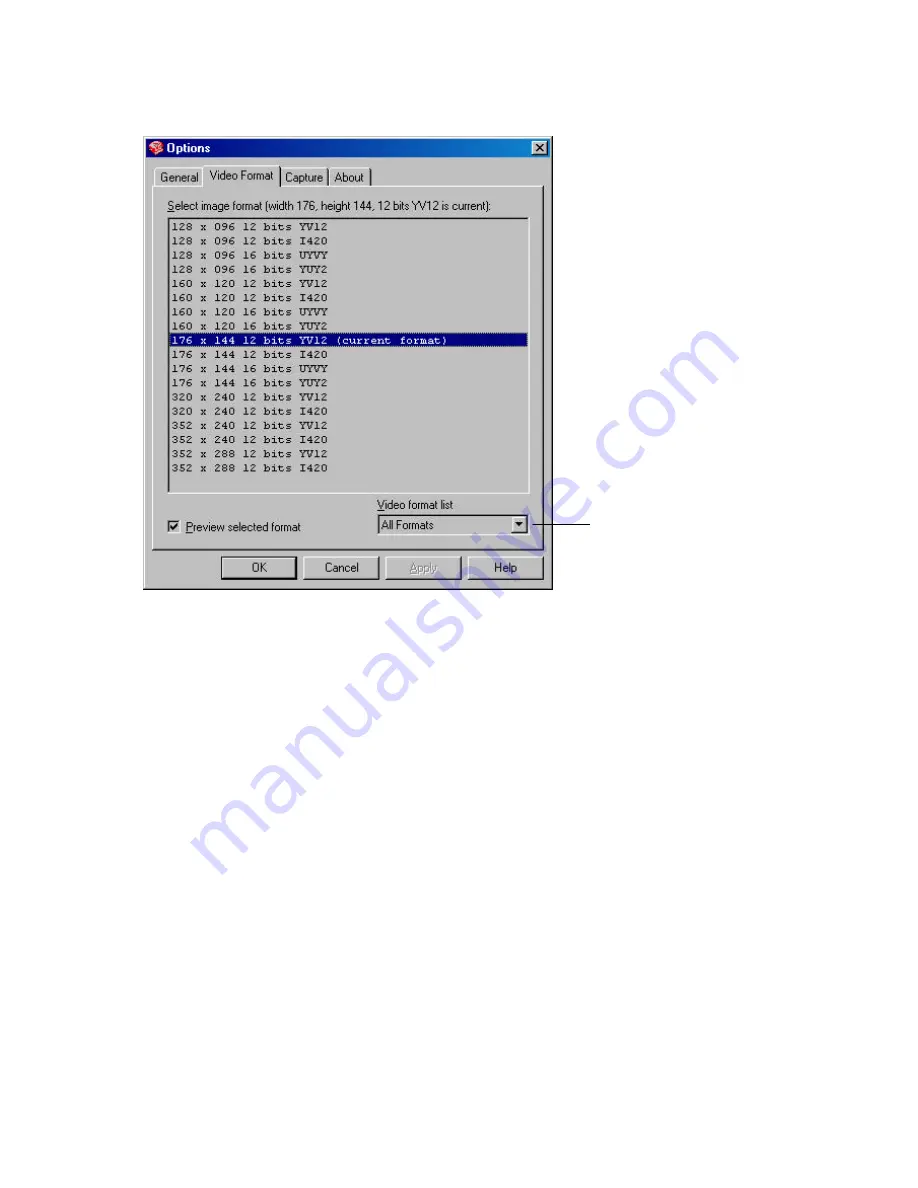
33
Video Format
The Video Format settings control the image size, number of bits used to process the image, and the
format of processing (such as YV12).
The first two numbers, such as 176 x 144, set the image size. The smaller the image size, the more
lifelike the motion of the video. Image size is expressed as pixels; the example above shows that the
image will be 176 by 144 pixels on your computer screen. If you're having trouble getting lifelike
video motion on the computer screen, try selecting one of the format options with a smaller size.
The second set of numbers refers to the number of bits per pixel used to process the image. The
higher the number, the better the image quality, but the more processing required by the computer.
Selecting an option with a lower number of bits per pixel can also help you see more lifelike motion.
The third set of values refers to the video format used for processing the luminance and chrominance
of the image. The selections are the video formats available for the camera. Generally you do not
need to choose an image format based on the video format alone.
Use scroll bar to see all the supported
formats and select the one you want
















































