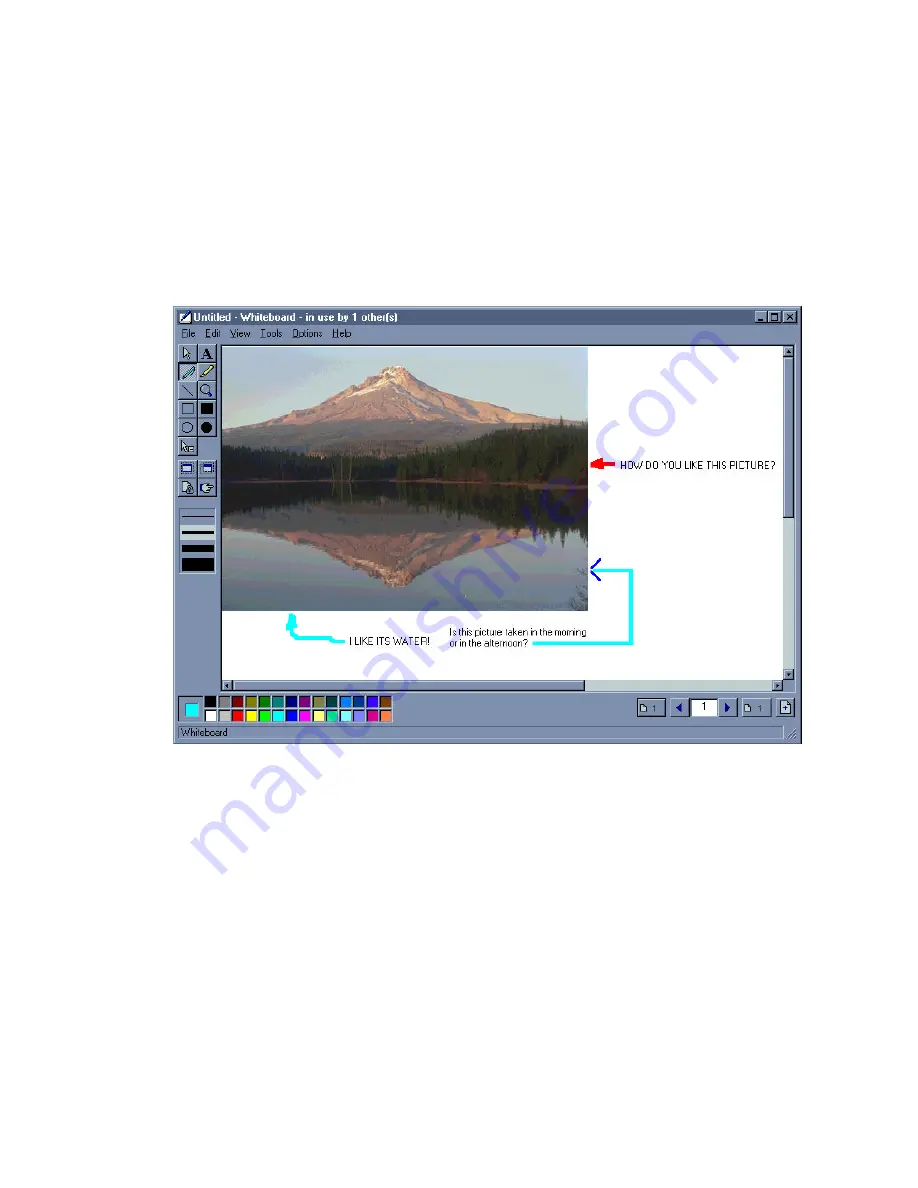
45
Working on the Whiteboard
The Whiteboard during a videoconference is like a white board in a conference room except it
appears on everyone's computer screen. Typically you use it to display graphics already saved on
your computer.
To use the Whiteboard:
1 Click the Whiteboard button.
The Microsoft NetMeeting Whiteboard application starts.
2 From the File menu, choose Open and open the graphic that you want the other participants to
see.
The Whiteboard and graphic appear on the screens of all the other conference participants.
Here's a sample:
Everyone in the conference can work on the Whiteboard.
t
NOTE: The Whiteboard is the Microsoft NetMeeting Whiteboard feature. Please see the
documentation that you received for NetMeeting for explanations of each function.
3 To close the Whiteboard, click the Close button on the Whiteboard window, or choose Exit
from its File menu.






























