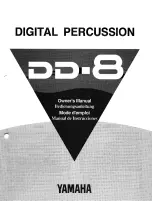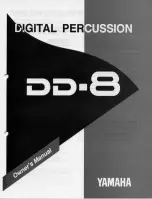Stretch (1)
: Will stretch all envelopes ( VCA, VCF, PITCH-AUX) to make your sound shorter or longer. Turn the knob clockwise to
increase the length of the sound, and anti clockwise to reduce it
If the modulation is positive ( Longer. To the right ) :
VCA Attack
Identical
VCA Decay
+ Vstretch
VCA Sustain
+ Vstretch
VCA Release
+ V/2Stretch
Same for EV-Vcf and EV3 values.
IF the modulation is negative ( Shorter. To the left )
VCA Attack
Identical
VCA Decay
- Vstretch
VCA Sustain
- Vstretch
VCA Release
- V/2Stretch
Same for EV-Vcf and EV3 values.
Global Pitch (2)
: Will increase or decrease the pitch of all oscillators in a relative way and allow you to tune your sound very easily
•
Linear : Increase or decrease pitch of all 3 oscillators in a linear way
•
Convergent : Pitch of the oscillators will converge until they are identical
•
Divergent : The pitch of the oscillators will diverge more and more
Cut Off
(11)
: Changes the filter’s cut-Off (Offset)
Reso (11)
: Changes the filter resonance (Offset)
Macro 1 and 2 (3)
: Will change the sound according to the macro modulations controls defined in the Drumpad Advanced Synthesis
page
Level (10) :
Set the output level of the sound
Freeze Eazy Page Settings
(4)
: Once you have reached a point where you’re satisfied of your edits in the Easy Page, you can freeze
the parameters of the Easy Page, so that their value in the advanced Synthesis Page reflects your edits. This is done by clicking on the
Freeze button. Please note than until you have clicked this button, parameter’s values on the Advanced Synthesis page will NOT
reflect their true values if you have edited them in the easy page. The following controls will be frozen: Stretch, Cut Off, Res, Global
Pitch.
Note : It’s not a bad idea to save your Drumpad as a new preset with a new name after you have frozen the Easy Pad settings and are
satisfied with your edits.
Reset Eazy Page Settings (4)
: Will reset the Macro Buttons to their default –neutral- position, in case you’re not happy with your
edits, and wish to revert to the original sound
Velocity Modulations
(5)
: When playing drums, velocity driven modulations can be important, to help make a groove being more
alive, natural, or interesting, especially if you want to get away from the familiar robotic sound of the early vintage machines, where
most often the only
velocity
parameter was the possibility to add an accent on a step.
StiX offers you 4 hardwired modulations responding to velocity per pad
•
Velocity to VCA : Will tie Velocity to the output volume of the Pad.
•
Velocity to Filter : Will tie Velocity to the Filter Cut-Off Value
•
Velocity to Decay : Will Tie velocity to the Decay of the Amp Envelope
•
Velocity to Release : Will tie Velocity to the Release of the Amp Envelope.
Please note that : The last two parameters will help you to approach the way real drums act in the real world : The harder you hit a
real tom, and the longer the Decay and Release of the sound will be.
12