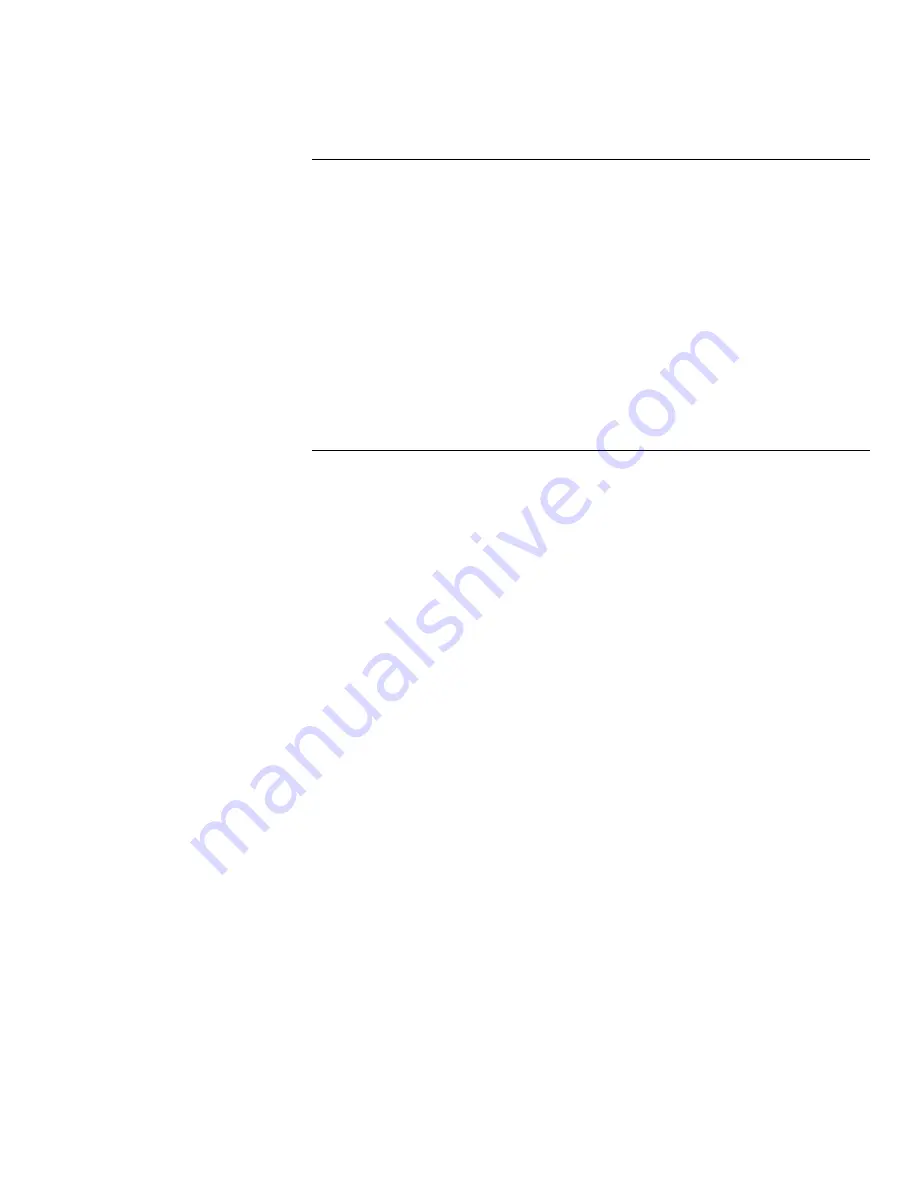
Using the ControlCentre
WorkCentre Pro 555/575
11-15
Deleting One Touch Key Entries
1
Click the Phonebook icon.
2
Click the One Touch tab.
3
Click the One Touch number you want to delete.
Note: To delete all the One Touch numbers at once, click Clear
All.
4
Click Delete.
5
Click Apply to set the options at the WorkCentre.
Presetting a Speed Dial Number
You can preset up to 300 fax numbers using the Speed Dial numbers
from 001 through 999. After you’ve preset a Speed Dial number, you
can link the number to a One Touch key for faster dialing. See
Assigning a Speed Dial or Group Dial number to a One Touch key.
1
Click the Phonebook icon.
2
Click the Speed Dial tab.
3
Click the Add button.
The Speed Dial Entry dialog box opens.
4
In the Speed dial (001-999) box, select the number you want to
preset.
5
In the Name box, type the person’s name.
6
In the Fax number box, type the person’s fax number.
7
In the Alternate fax number box, type a second fax number to use
when the primary fax number is busy and all redials have been
used.
8
If your company or long-distance telephone service requires you
to use a charge code for the fax number you entered, click the
Add Charge Code button and type the charge code.
9
Select the fax options you want:
Dial using To specify the telephone line to use.
Maximum fax speed To specify a maximum fax speed. Select
the speed from the list of options.
Listen to dial To turn on the WorkCentre speaker to monitor the
line tones.
Содержание WorkCentre Pro 575
Страница 1: ...XEROX WorkCentre Pro 555 575 Advanced Features Guide 708P84302...
Страница 18: ...Introduction 1 6 WorkCentre Pro 555 575...
Страница 22: ...Programming the Machine 2 4 WorkCentre Pro 555 575 Menu Flow Map...
Страница 23: ...Programming the Machine WorkCentre Pro 555 575 2 5...
Страница 24: ...Programming the Machine 2 6 WorkCentre Pro 555 575...
Страница 92: ...Receiving Documents 3 16 WorkCentre Pro 555 575...
Страница 104: ...Dialing Methods 4 12 WorkCentre Pro 555 575...
Страница 144: ...Cancelling Jobs 6 6 WorkCentre Pro 555 575...
Страница 158: ...Polling 7 14 WorkCentre Pro 555 575...
Страница 178: ...Mailbox Communications 8 20 WorkCentre Pro 555 575...
Страница 202: ...Reports 9 24 WorkCentre Pro 555 575...
Страница 206: ...Copying Documents 10 4 WorkCentre Pro 555 575...
Страница 244: ...Troubleshooting 12 12 WorkCentre Pro 555 575...
Страница 250: ...A 6 WorkCentre Pro 555 575 11 Press the plastic covers into position in order to retain the handset cord...
Страница 255: ...WorkCentre Pro 555 575 A 11 10 Replace the Paper Tray Document Output Tray and Bypass Tray...
Страница 256: ...A 12 WorkCentre Pro 555 575...
Страница 258: ...B 2 WorkCentre Pro 555 575 Options Item Part Number Optional Paper Tray Americas letter Europe A4 98S04391 98S04389...
Страница 294: ...C 30 WorkCentre Pro 555 575...
Страница 298: ...D 4 WorkCentre Pro 555 575...






























