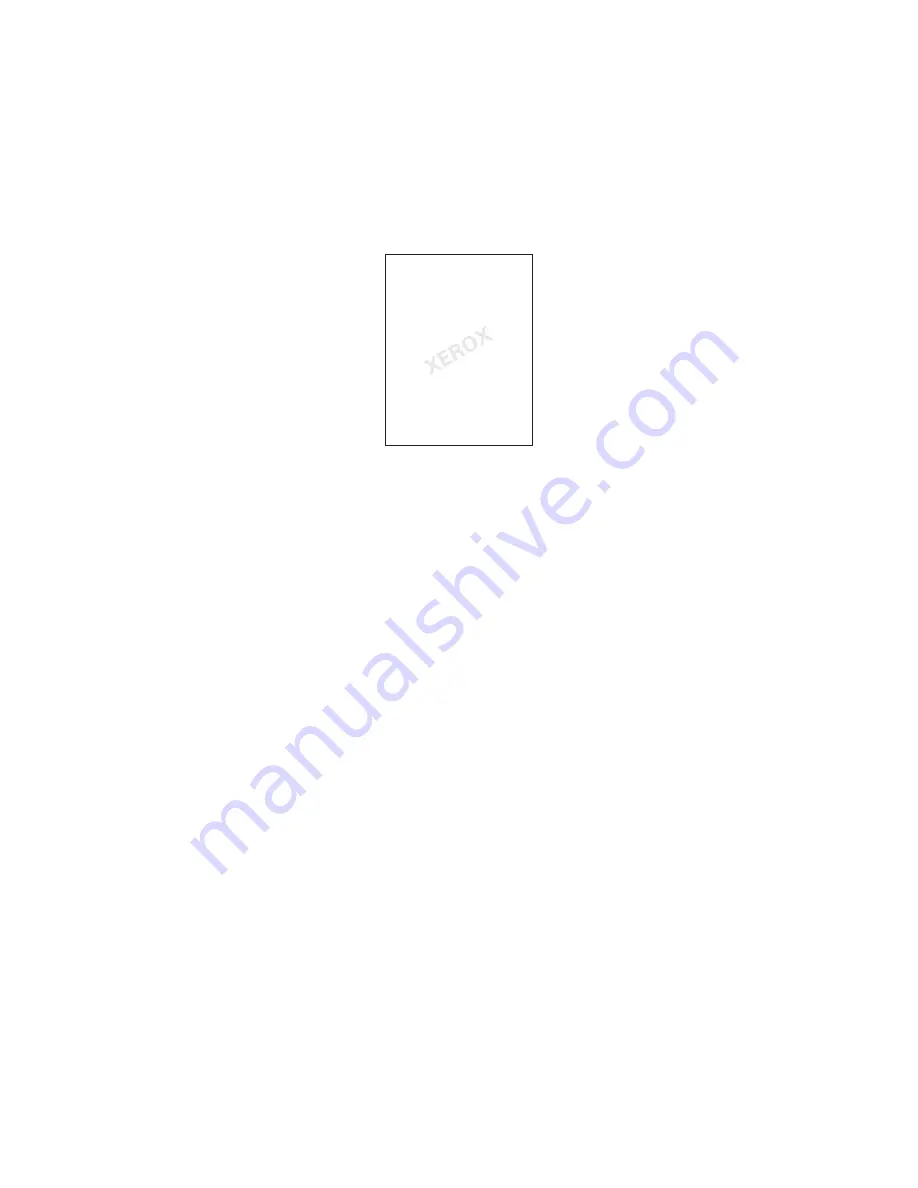
Printing Watermarks
WorkCentre 7425/7428/7435
User Guide
79
Printing Watermarks
A watermark is additional text that can be printed across one or more pages. For example, terms like
Draft and Confidential, which you might stamp on a page before distribution, can be inserted with
a watermark.
In some Windows drivers you can:
•
Create a watermark.
•
Edit an existing watermark’s text, color, location, and angle.
•
Place a watermark on either the first page or every page in a document.
•
Print a watermark in the foreground or background or blend with the print job.
•
Use a graphic for the watermark.
•
Use a time stamp for the watermark.
Note:
Not all applications support watermark printing.
To select, create, and edit watermarks:
Windows 2000 or later
1. Click the
Layout/Watermark
tab.
•
To use an existing watermark, choose it from the
Watermark
drop-down list.
•
To modify the watermark, click the
Edit
button to display the
Watermark Editor
dialog box.
•
To create a new watermark, click
New
, then use the
Watermark Editor
dialog box.
2. In the
Watermark
drop-down list for
Options
:
•
Choose an option to print the watermark in the foreground or background or to blend it with
the job.
•
Choose an option to print the watermark on all pages or only the first page.
Содержание WORKCENTRE 7425
Страница 1: ......
Страница 10: ...WorkCentre 7425 7428 7435 User Guide 10...
Страница 18: ...Safety WorkCentre 7425 7428 7435 User Guide 18...
Страница 86: ...Printing WorkCentre 7425 7428 7435 User Guide 86...
Страница 87: ...87 Copying This chapter includes Basic Copying on page 88 Adjusting Copy Options on page 90 5...
Страница 110: ...Copying WorkCentre 7425 7428 7435 User Guide 110...
Страница 124: ...Faxing WorkCentre 7425 7428 7435 User Guide 124...
Страница 150: ...Scanning WorkCentre 7425 7428 7435 User Guide 150...
Страница 151: ...151 8 Maintenance This chapter includes Maintenance and Cleaning on page 152 Ordering Supplies on page 189...
Страница 246: ...Product Specifications WorkCentre 7425 7428 7435 User Guide 246...
Страница 258: ...Regulatory Information WorkCentre 7425 7428 7435 User Guide 258...















































