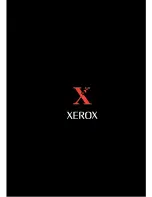A
PPENDIX
A.
17
While your printer is primarily a Windows printer, you can also
print from a DOS software program using the Remote Control
Panel utility provided in the Phaser 3210 CD-ROM.
Printing from DOS Applications
DOS users have access to many printer features through
specific DOS printer drivers; however, many software
manufactures do not develop printer drivers for their software
programs. The Xerox Phaser 3210 printer provides the DOS
software control panel for improved printer control when DOS
printer drivers are not available or when certain print settings
are not available through DOS software programs.
Notes:
• Phaser 3210 printer’s Remote Control Panel for DOS can be used
when the printer is connected via the parallel interface.
• The Phaser 3210 printer’s Remote Control Panel is not a printer
driver. It should be used to set print settings that are not
available through DOS software programs. Printer drivers are
supplied by the manufacturers of your DOS software programs.
If your DOS software program does not include a printer driver
for your Xerox printer, contact the manufacturer of the software
program or use one of the alternate printer drivers.
About Remote Control Panel for DOS