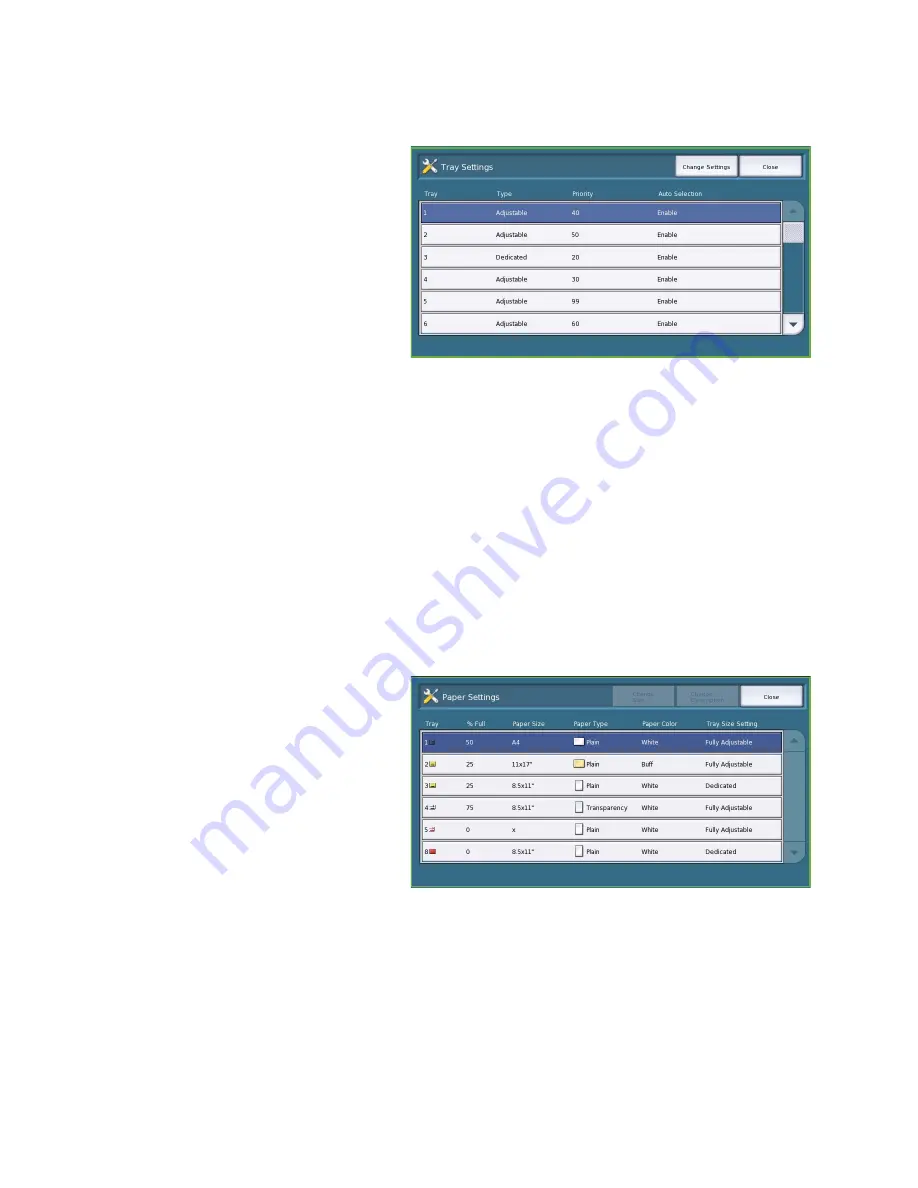
Device Settings
ColorQube™ 9201/9202/9203
Administration and Accounting
259
Tray Settings
Use to apply attributes to each paper tray
so they operate productively in your own
working environment. You can assign trays
as dedicated to a specific paper size and
type, and setup
Auto Selection
and the
selection
Priority
of each tray.
•
Select the tray required and select
Change Settings
.
•
Select the
Tray Type
required:
•
Dedicated
is set to contain one
size and type of media only and
cannot be adjusted by the user.
•
Adjustable
is selected if the tray can be adjusted by the user to contain any media within
specification. This option may not be available for all trays.
•
Select the setting required and select
Save
.
•
Priority
is used to indicate which tray is selected if trays contain the same media, it also
determines in which order the trays are displayed on the Copy tab. Set the
Tray Priority
between 1
- 99. 1 is the highest priority and 99 is the lowest. Select
Save
.
•
Auto Selection
enables the device to choose the best media for the job. This setting also enables
the device to automatically switch from one tray to another when a tray runs out of paper and
another tray is available with the same media loaded. Select
Enable
or
Disable
and select
Save
.
•
Repeat the process for each of the trays as required.
Tray Contents
Use to specify the size, type and color of
the media in a tray that has been
designated as a dedicated tray.
•
Select a tray designated as a
dedicated tray.
•
Change Size
is used to select the size
required for the tray. Select the size of
media loaded in the tray and select
Save
.
•
Change Description
is used to specify
the paper type and color. It is
important this setting matches the paper type and color loaded in the device. Select the
appropriate
Paper Type
and
Color
setting and select
Save
.
•
Repeat the process for each of the trays as required.
Содержание ColorQube 9201
Страница 1: ...Version 2 0 06 09 Xerox ColorQube 9201 9202 9203 All Guides ...
Страница 12: ...Table of Contents ColorQube 9201 9202 9203 All Guides 12 ...
Страница 13: ...Version 2 0 06 09 Xerox ColorQube 9201 9202 9203 Copy ...
Страница 52: ...Log In Out ColorQube 9201 9202 9203 Copy 52 ...
Страница 53: ...Version 2 0 06 09 Xerox ColorQube 9201 9202 9203 Fax ...
Страница 81: ...Version 2 0 06 09 Xerox ColorQube 9201 9202 9203 Server Fax ...
Страница 96: ...Log In Out ColorQube 9201 9202 9203 Server Fax 96 ...
Страница 97: ...Version 2 0 06 09 Xerox ColorQube 9201 9202 9203 Internet Fax ...
Страница 115: ...Version 2 0 06 09 Xerox ColorQube 9201 9202 9203 Fax from PC ...
Страница 126: ...Fax from PC Options ColorQube 9201 9202 9203 Fax from PC 126 ...
Страница 127: ...Version 2 0 06 09 Xerox ColorQube 9201 9202 9203 Print ...
Страница 147: ...Version 2 0 06 09 Xerox ColorQube 9201 9202 9203 Workflow Scanning ...
Страница 177: ...Version 2 0 06 09 Xerox ColorQube 9201 9202 9203 E mail ...
Страница 196: ...Log In Out ColorQube 9201 9202 9203 E mail 196 ...
Страница 197: ...Version 2 0 06 09 Xerox ColorQube 9201 9202 9203 Reprint Saved Job ...
Страница 207: ...Version 2 0 06 09 Xerox ColorQube 9201 9202 9203 Internet Services ...
Страница 217: ...Version 2 0 06 09 Xerox ColorQube 9201 9202 9203 Paper and Media ...
Страница 234: ...Storage and Handling ColorQube 9201 9202 9203 Paper and Media 234 ...
Страница 235: ...Version 2 0 06 09 Xerox ColorQube 9201 9202 9203 Machine and Job Status ...
Страница 248: ...Machine Status ColorQube 9201 9202 9203 Machine and Job Status 248 ...
Страница 249: ...Version 2 0 06 09 Xerox ColorQube 9201 9202 9203 Administration and Accounting ...
Страница 287: ...Version 2 0 06 09 Xerox ColorQube 9201 9202 9203 General Care and Troubleshooting ...
Страница 307: ...Version 2 0 06 09 Xerox ColorQube 9201 9202 9203 Safety and Regulations ...
Страница 331: ...Index ColorQube 9201 9202 9203 All Guides 331 ...






























