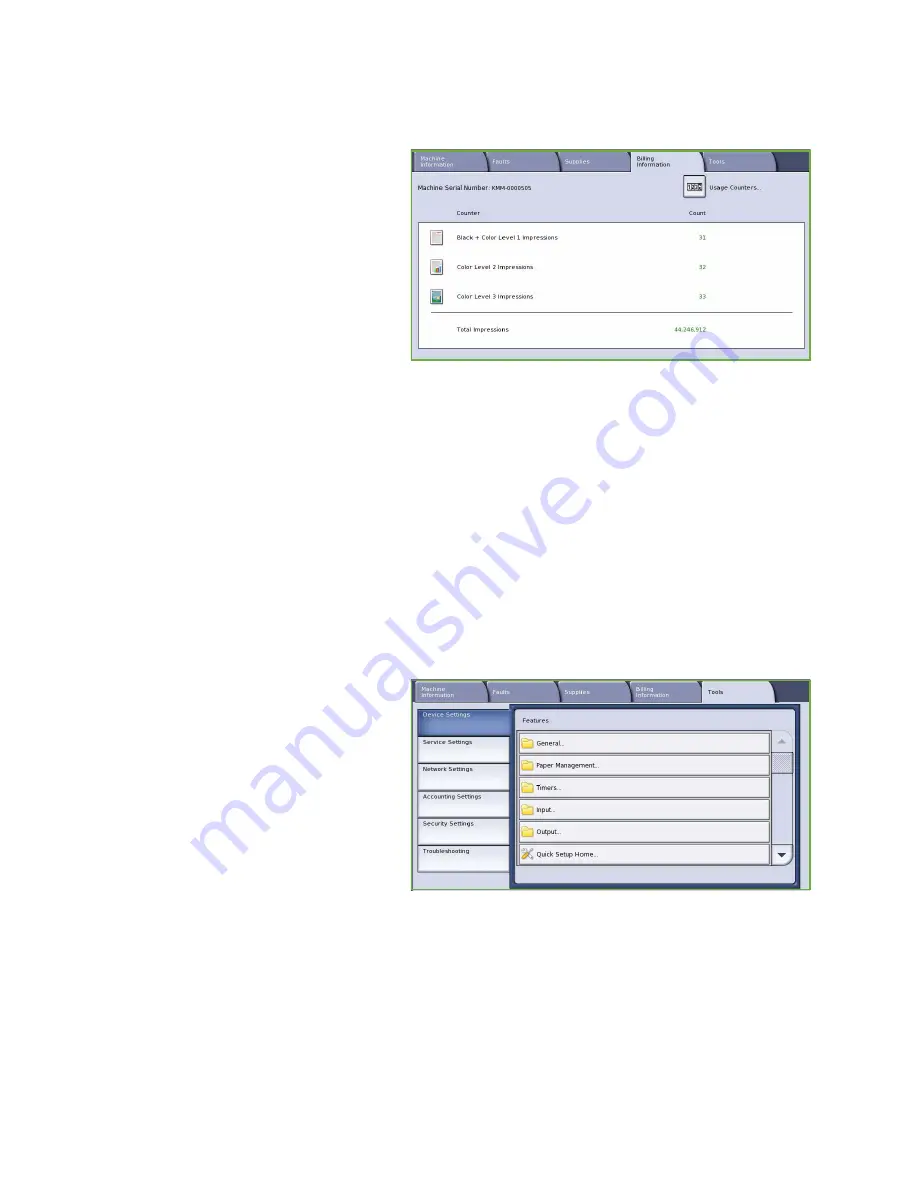
Machine Status
ColorQube™ 9201/9202/9203
Machine and Job Status
247
Billing Information
This tab provides device utilization and
performance statistics. This information is
typically used by Xerox or third-party
organizations to calculate billings
pertaining to leasing or other warranty
and maintenance agreements.
Usage Counters
The
Usage Counters
track all input/output
functions, scanning functions and
performance data.
•
Impression Counters
displays the total number of impressions the device has made, along with
various levels of color impressions.
•
Sheet Counters
displays the number of sheets that have passed through the device in each of the
job categories.
•
Images Sent Counters
displays the number of Fax, Server Fax, Internet Fax, E-mail and Workflow
Scanning images which have been sent from the device.
•
Fax Impressions Counters
displays the number of prints generated from fax, server fax and
internet fax jobs received.
•
All Usage Counters
displays the total impressions the device has made.
•
Update
is used to update the display for the latest counter figures.
Tools
Tools
provides access to the administrative
and maintenance tools for the device.
General users are not permitted to view or
alter certain options.
Note:
Information about the
Tools
option is provided in the
Administration and Accounting
guide
and the
System Administrator Guide
.
Contact your System Administrator
for more details.
Содержание ColorQube 9201
Страница 1: ...Version 2 0 06 09 Xerox ColorQube 9201 9202 9203 All Guides ...
Страница 12: ...Table of Contents ColorQube 9201 9202 9203 All Guides 12 ...
Страница 13: ...Version 2 0 06 09 Xerox ColorQube 9201 9202 9203 Copy ...
Страница 52: ...Log In Out ColorQube 9201 9202 9203 Copy 52 ...
Страница 53: ...Version 2 0 06 09 Xerox ColorQube 9201 9202 9203 Fax ...
Страница 81: ...Version 2 0 06 09 Xerox ColorQube 9201 9202 9203 Server Fax ...
Страница 96: ...Log In Out ColorQube 9201 9202 9203 Server Fax 96 ...
Страница 97: ...Version 2 0 06 09 Xerox ColorQube 9201 9202 9203 Internet Fax ...
Страница 115: ...Version 2 0 06 09 Xerox ColorQube 9201 9202 9203 Fax from PC ...
Страница 126: ...Fax from PC Options ColorQube 9201 9202 9203 Fax from PC 126 ...
Страница 127: ...Version 2 0 06 09 Xerox ColorQube 9201 9202 9203 Print ...
Страница 147: ...Version 2 0 06 09 Xerox ColorQube 9201 9202 9203 Workflow Scanning ...
Страница 177: ...Version 2 0 06 09 Xerox ColorQube 9201 9202 9203 E mail ...
Страница 196: ...Log In Out ColorQube 9201 9202 9203 E mail 196 ...
Страница 197: ...Version 2 0 06 09 Xerox ColorQube 9201 9202 9203 Reprint Saved Job ...
Страница 207: ...Version 2 0 06 09 Xerox ColorQube 9201 9202 9203 Internet Services ...
Страница 217: ...Version 2 0 06 09 Xerox ColorQube 9201 9202 9203 Paper and Media ...
Страница 234: ...Storage and Handling ColorQube 9201 9202 9203 Paper and Media 234 ...
Страница 235: ...Version 2 0 06 09 Xerox ColorQube 9201 9202 9203 Machine and Job Status ...
Страница 248: ...Machine Status ColorQube 9201 9202 9203 Machine and Job Status 248 ...
Страница 249: ...Version 2 0 06 09 Xerox ColorQube 9201 9202 9203 Administration and Accounting ...
Страница 287: ...Version 2 0 06 09 Xerox ColorQube 9201 9202 9203 General Care and Troubleshooting ...
Страница 307: ...Version 2 0 06 09 Xerox ColorQube 9201 9202 9203 Safety and Regulations ...
Страница 331: ...Index ColorQube 9201 9202 9203 All Guides 331 ...






























