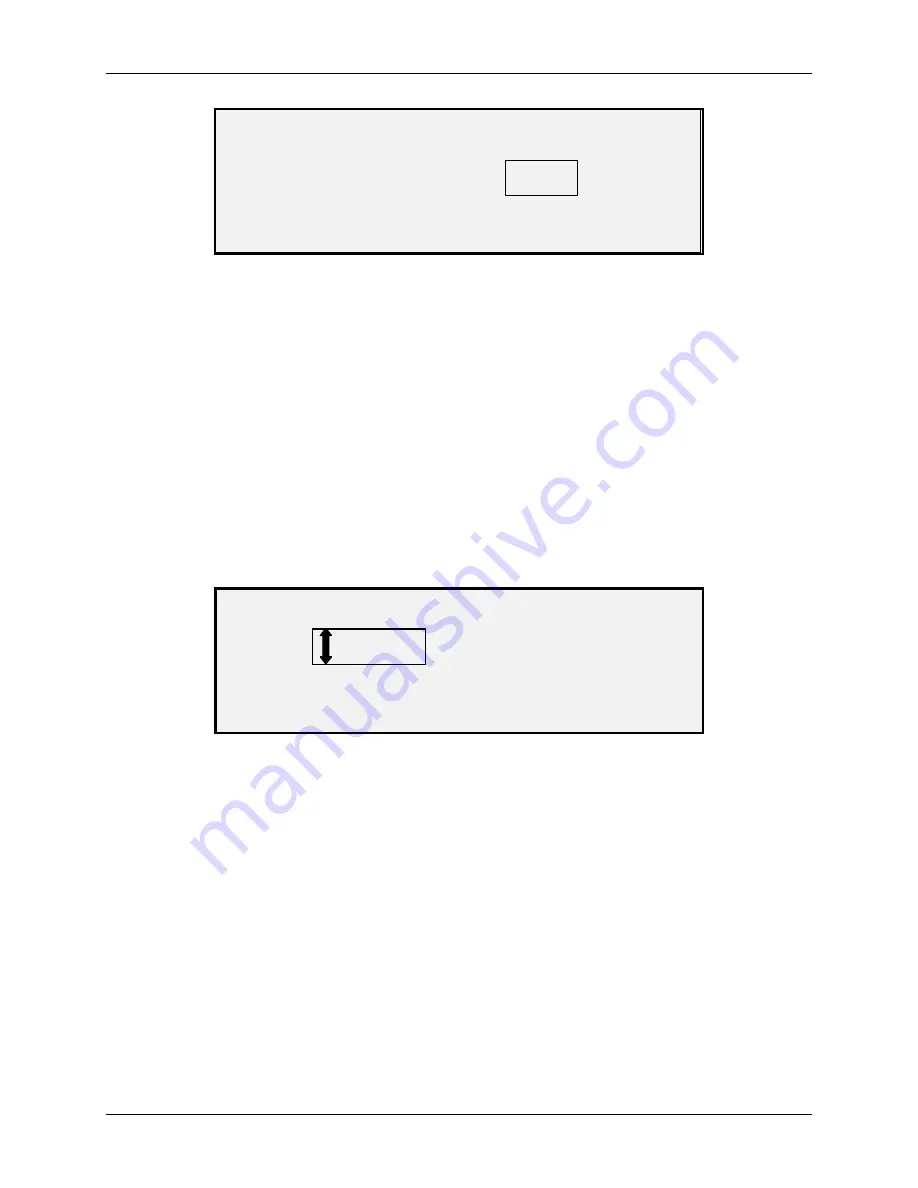
2 Getting to know the Wide Format Copy System
Wide Format Copy System User Guide
25
MANUAL REDUCTION/ENLARGEMENT
ENTER (25.0 – 400.0):
100.0%
Manual Reduction/Enlargement Screen
2. Enter a reduction/enlargement between 25 and 400. You can select any value
between these limits in 0.1% increments.
3. Press
the
Enter
key to confirm your choice and return to the READY screen. The
READY screen now displays the new reduction/enlargement percentage.
NOTE: Pressing the Exit key rejects the choice and retains the previous setting.
Preset
Preset
(factory default) allows you to select a predefined reduction or enlargement percentage.
To select the
Preset
mode:
1. Press the key under
Reduce/Enlarge
until the
Preset
indicator lamp illuminates.
The PRESET REDUCTION/ENLARGEMENT screen is displayed.
NOTE: If the indicator lamp is already lit, press the key once to display the screen.
PRESET REDUCTION/ENLARGEMENT
SELECT: 100.0%
Preset Reduction/Enlargement Screen
2. Press
the
Previous
or
Next
key until the desired reduction/enlargement ratio is
displayed. The possible choices are any combination of the following:
•
50%, 100% (default), and 200%
•
65% and 129%, if the ANSI and ARCH sizes are enabled
•
71% and 141%, if the ISO A, ISO B or JIS B sizes are enabled
•
Up to six additional preset values, if these values have been defined using the
CUSTOM R/E presets menu functions.
NOTE: Refer to “Media Series” in the “Main Menu” section for more information about enabling
media series and defining custom presets.
3. Press
the
Enter
key to confirm your choice and return to the READY screen. The
READY screen now displays the new reduction/enlargement percentage.
NOTE: Pressing the Exit key rejects the choice and retains the previous setting.
Содержание 5101
Страница 1: ...October 2008 701P48934 6030 6050 6050A 510 Series 721P 6204 6279 Wide Format Copy System User Guide...
Страница 12: ...1 Safety Notes 6 Wide Format Copy System User Guide...
Страница 52: ...3 Document Quality 46 Wide Format Copy System User Guide This page has been intentionally left blank...
Страница 62: ...4 Image Quality 56 Wide Format Copy System User Guide This page has been intentionally left blank...
Страница 68: ...5 Making Copies 62 Wide Format Copy System User Guide This page has been intentionally left blank...
Страница 96: ...8 Special Feature Keys 90 Wide Format Copy System User Guide This page has been intentionally left blank...
Страница 104: ...9 Scanning to the Network Scan Mode 98 Wide Format Copy System User Guide This page has been intentionally left blank...
Страница 146: ...10 Main Menu 140 Wide Format Copy System User Guide This page has been intentionally left blank...
Страница 174: ...16 Index 168 Wide Format Copy System User Guide This page has been intentionally left blank...
Страница 175: ......
Страница 176: ...170 Wide Format Copy System User Guide...






























