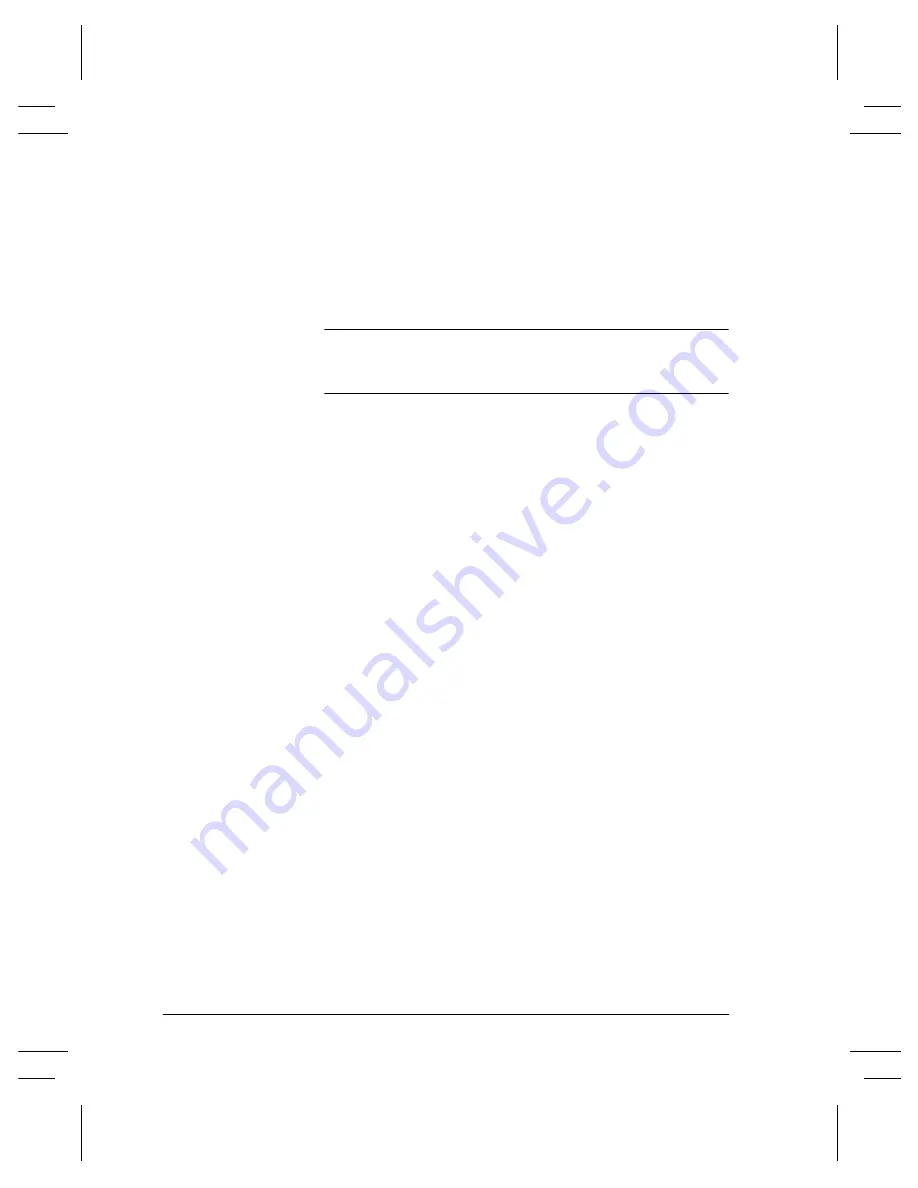
Page 5 - 8
Xerox Document Centre Reference Guide
Group Dial [\]
Group Dial indicates that you are about to enter an identifier for a
group that has previously been setup using the Network Fax
software. When the job is sent, the Network Fax software will pick
out the group ID and send a copy to everyone listed in that group.
NOTE
Using the Group Dial character, you can access a phone list that is
created and stored on the network. Refer to the Network Fax
software documentation for more information.
Mask Data [/]
Use this character to hide information on printed reports. Characters
between the forward slash symbols will appear as asterisks (*). For
Example, if you require a special charge code or want to conceal a
credit card number required for a call, simply use the mask data
character. In this example, the slashes mask a 5 digit charge code.
Example: 9,5555555,/*****/ the information between the slash
symbols is masked.
Password Check Switch [S]
Use for remote terminal identification. This character verifies that
the correct number has been dialed, which is very important if
sending a confidential document. A password is required before
transmission to a remote machine. For example,
1234567S4567
(where as 1234567 is the telephone number and 4567 after the
S
is
the ID number) instructs the machine to check for validity, which is
also known as
Secure Send.
The machine does not dial any number
after the
S.
The number after the
S
is the ID number.
Wait for network tone detection [W]
Use to suspend dialing until an expected network tone is detected.
Or it can be used to detect a specific tone when accessing an outside
line or other services.
Содержание 255 DC
Страница 2: ......
Страница 20: ...x Xerox Document Centre Reference Guide ...
Страница 84: ...Page 4 36 Xerox Document Centre Reference Guide Notes ...
Страница 100: ...Page 5 16 Xerox Document Centre Reference Guide Notes ...
Страница 112: ...Page 6 12 Xerox Document Centre Reference Guide ...
Страница 182: ...Page 9 56 Xerox Document Centre Reference Guide Notes ...
Страница 213: ...Xerox Document Centre Reference Guide Page 10 31 10 Tracking Usage System Tools Notes ...
Страница 214: ...Page 10 32 Xerox Document Centre Reference Guide ...
Страница 225: ...Xerox Document Centre Reference Guide Page 11 11 11 Sixth Sense System Tools Notes ...
Страница 226: ...Page 11 12 Xerox Document Centre Reference Guide ...
Страница 260: ...Page 12 34 Xerox Document Centre Reference Guide ...
Страница 276: ...Page 13 16 Xerox Document Centre Reference Guide Notes ...
Страница 288: ...Page 14 12 Xerox Document Centre Reference Guide Notes ...
Страница 304: ...Page 15 16 Xerox Document Centre Reference Guide ...
Страница 310: ...Page 16 6 Xerox Document Centre Reference Guide ...
Страница 321: ......
















































