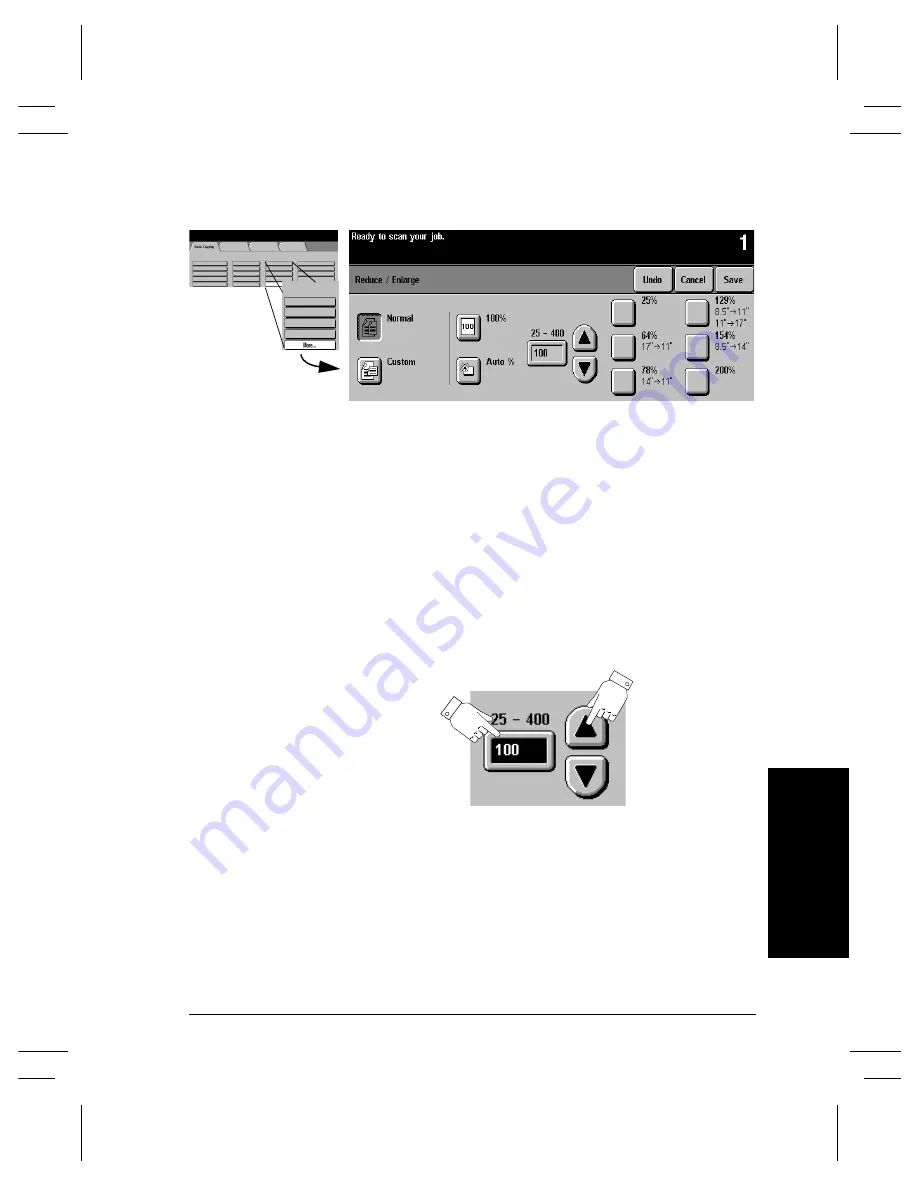
Xerox Document Centre Reference Guide
Page 4 - 7
4. M
aki
ng C
o
p
ies
Normal Setting
Select
Normal
to reduce or enlarge your output image the same
proportion percentage in both directions.
The
100%
and
Auto%
provide the same functionality as described
on the previous page and are located here for your convenience.
In addition, there are six preset percentages of reduction or
enlargement, from 25% to 200%, designed for resizing to common
document sizes when copying from the Document Feeder. Touch
the setting of your choice.
Entering numbers from the keypad
When copying from the Document Glass you can make non-preset
adjustments as illustrated below:
Using the scroll
buttons
Press the arrows to
adjust the reduce/
enlarge
percentages in 1%
increments.
Using the
keypad.
If the box does
not have a black
background,
simply touch it
and it will change
to black.
Then enter a
number from the
keypad.
Содержание 255 DC
Страница 2: ......
Страница 20: ...x Xerox Document Centre Reference Guide ...
Страница 84: ...Page 4 36 Xerox Document Centre Reference Guide Notes ...
Страница 100: ...Page 5 16 Xerox Document Centre Reference Guide Notes ...
Страница 112: ...Page 6 12 Xerox Document Centre Reference Guide ...
Страница 182: ...Page 9 56 Xerox Document Centre Reference Guide Notes ...
Страница 213: ...Xerox Document Centre Reference Guide Page 10 31 10 Tracking Usage System Tools Notes ...
Страница 214: ...Page 10 32 Xerox Document Centre Reference Guide ...
Страница 225: ...Xerox Document Centre Reference Guide Page 11 11 11 Sixth Sense System Tools Notes ...
Страница 226: ...Page 11 12 Xerox Document Centre Reference Guide ...
Страница 260: ...Page 12 34 Xerox Document Centre Reference Guide ...
Страница 276: ...Page 13 16 Xerox Document Centre Reference Guide Notes ...
Страница 288: ...Page 14 12 Xerox Document Centre Reference Guide Notes ...
Страница 304: ...Page 15 16 Xerox Document Centre Reference Guide ...
Страница 310: ...Page 16 6 Xerox Document Centre Reference Guide ...
Страница 321: ......






























