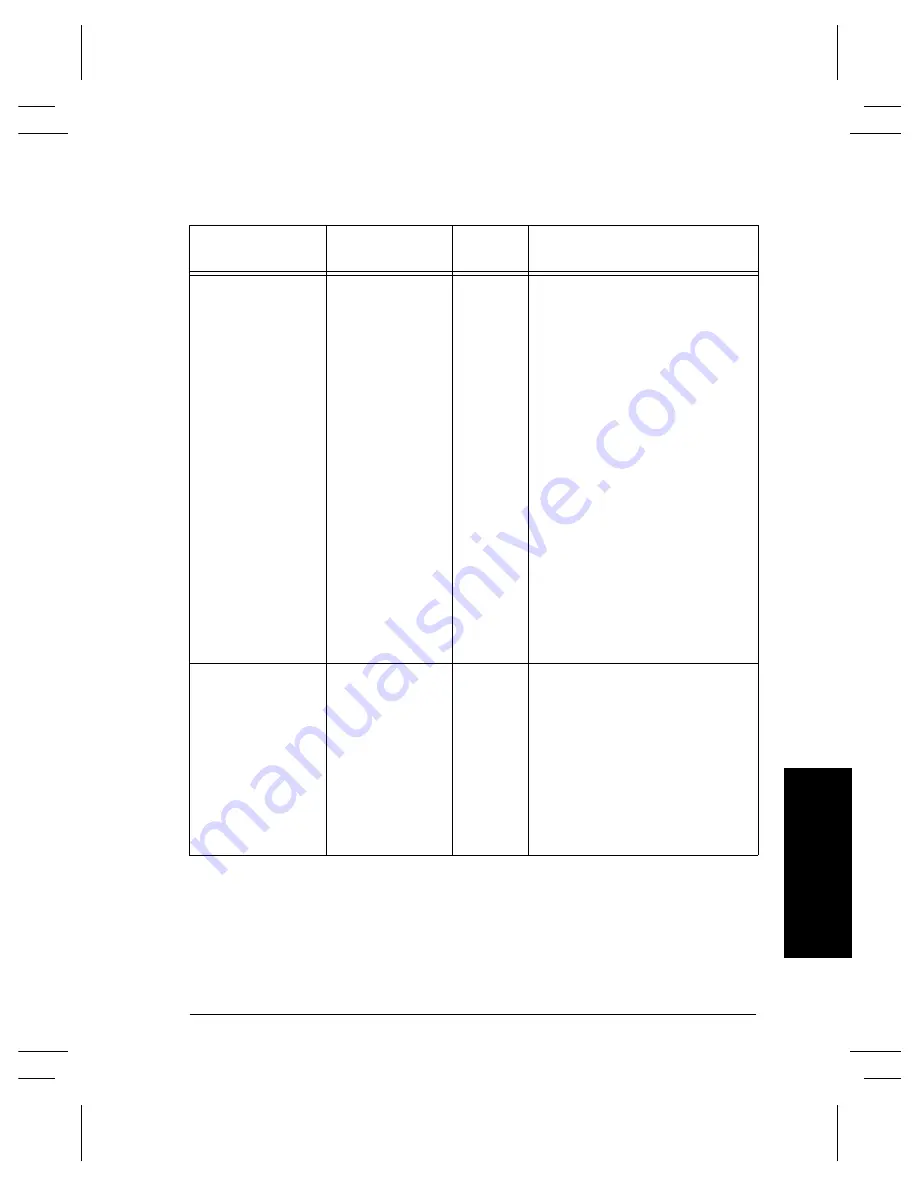
Xerox Document Centre Reference Guide
Page 12 - 5
12. Re
fer
ence
Original Input
l
Auto
l
Manual Platen
Input
l
Mixed Size
Originals
Auto
Default setting cannot be changed.
Auto
allows the machine to
determine document size by using
position of the Document Feeder
edge guides.
Manual Platen Input
provides the
ability to control the dimensions of
the scanning region and should be
used if the original has a dark or
black border that cannot be
automatically detected by the
machine.
Mixed Size Originals
provides the
ability to handle original
documents of mixed sizes using the
Document Feeder. The feature can
produce mixed size output or allow
the system to automatically
determine a common copy size.
Image Shift
l
No Shift
l
Auto Center
l
Margin Shift
No Shift
Allows control of image placement
on the output page.
No Shift
provides no adjustment
and is the same as the original.
Auto Center
centers the image on
the output page.
Margin Shift
provides the ability
to add a specific margin on the
output page.
Table 2: Image Adjustment Tab Defaults
Feature Area
Options
Factory
Default
Explanation and Notes
Содержание 255 DC
Страница 2: ......
Страница 20: ...x Xerox Document Centre Reference Guide ...
Страница 84: ...Page 4 36 Xerox Document Centre Reference Guide Notes ...
Страница 100: ...Page 5 16 Xerox Document Centre Reference Guide Notes ...
Страница 112: ...Page 6 12 Xerox Document Centre Reference Guide ...
Страница 182: ...Page 9 56 Xerox Document Centre Reference Guide Notes ...
Страница 213: ...Xerox Document Centre Reference Guide Page 10 31 10 Tracking Usage System Tools Notes ...
Страница 214: ...Page 10 32 Xerox Document Centre Reference Guide ...
Страница 225: ...Xerox Document Centre Reference Guide Page 11 11 11 Sixth Sense System Tools Notes ...
Страница 226: ...Page 11 12 Xerox Document Centre Reference Guide ...
Страница 260: ...Page 12 34 Xerox Document Centre Reference Guide ...
Страница 276: ...Page 13 16 Xerox Document Centre Reference Guide Notes ...
Страница 288: ...Page 14 12 Xerox Document Centre Reference Guide Notes ...
Страница 304: ...Page 15 16 Xerox Document Centre Reference Guide ...
Страница 310: ...Page 16 6 Xerox Document Centre Reference Guide ...
Страница 321: ......
















































