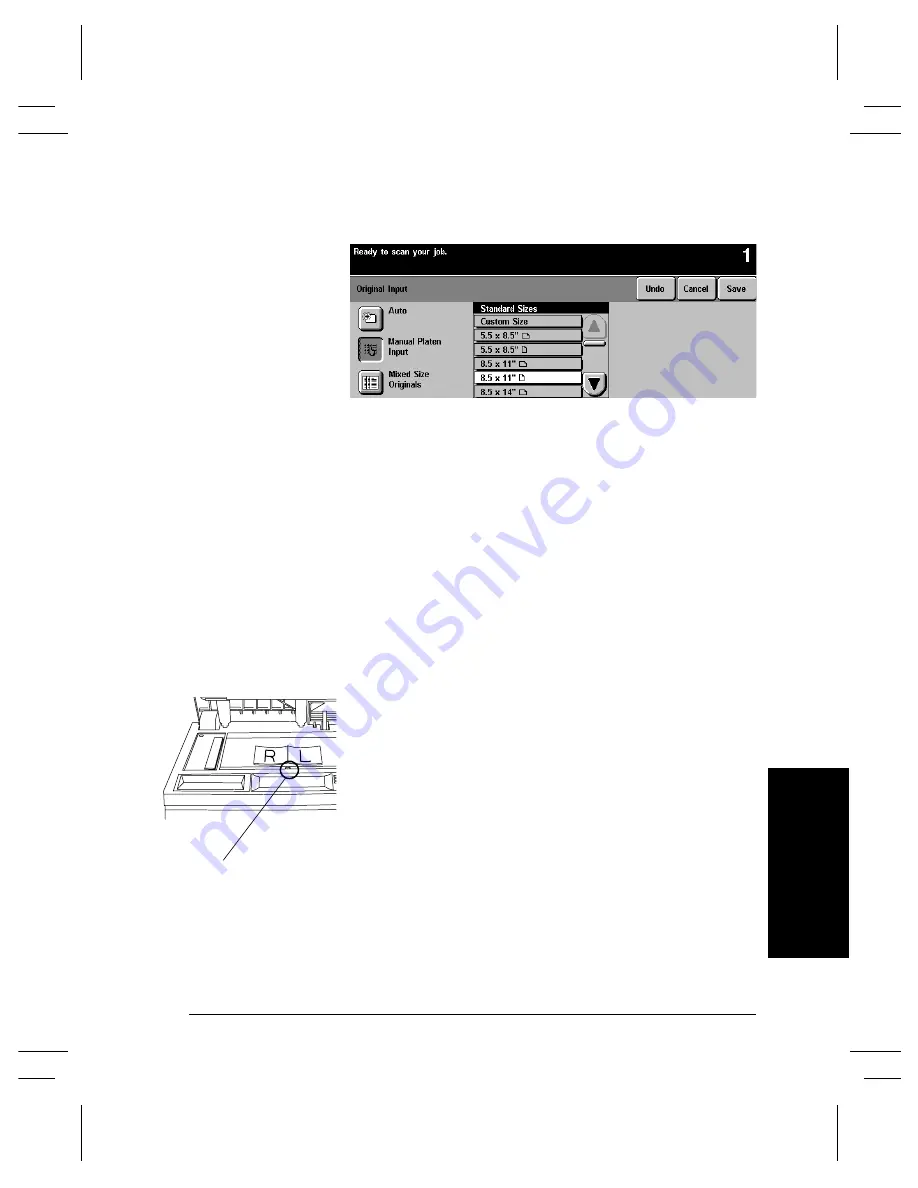
Xerox Document Centre Reference Guide
Page 4 - 21
4. M
aki
ng C
o
p
ies
Manual Platen Input
The
Manual Platen Input
feature allows you to specify the
dimensions of the document scanning region. There are several
dimensions that correspond to common document sizes and
orientations.
Select a standard size or use Custom size to manually adjust the
scanning dimensions. The adjustment range is 1 x 1 inch to 17 x 11.7
inches.
The originals are assumed to be registered at the left rear corner of
the Document Glass.
Use this feature to scan:
l
originals with dark edges that are difficult for the machine to
detect
l
transparency originals
Bound Originals and Manual Platen Input
You may want to consider combining these features when your
bound original has dark edges.
Align the book with the Book Binding Guide Mark on the front of
the Document Glass and enter the dimensions for
one page
of the
book. The allowed range is 1 x 1 inch to 8.5 x 11.7 inch. Use the
keypad to enter the adjustments. The machine will calculate the total
dimensions of the book.
Book Binding
Guide Mark
Содержание 255 DC
Страница 2: ......
Страница 20: ...x Xerox Document Centre Reference Guide ...
Страница 84: ...Page 4 36 Xerox Document Centre Reference Guide Notes ...
Страница 100: ...Page 5 16 Xerox Document Centre Reference Guide Notes ...
Страница 112: ...Page 6 12 Xerox Document Centre Reference Guide ...
Страница 182: ...Page 9 56 Xerox Document Centre Reference Guide Notes ...
Страница 213: ...Xerox Document Centre Reference Guide Page 10 31 10 Tracking Usage System Tools Notes ...
Страница 214: ...Page 10 32 Xerox Document Centre Reference Guide ...
Страница 225: ...Xerox Document Centre Reference Guide Page 11 11 11 Sixth Sense System Tools Notes ...
Страница 226: ...Page 11 12 Xerox Document Centre Reference Guide ...
Страница 260: ...Page 12 34 Xerox Document Centre Reference Guide ...
Страница 276: ...Page 13 16 Xerox Document Centre Reference Guide Notes ...
Страница 288: ...Page 14 12 Xerox Document Centre Reference Guide Notes ...
Страница 304: ...Page 15 16 Xerox Document Centre Reference Guide ...
Страница 310: ...Page 16 6 Xerox Document Centre Reference Guide ...
Страница 321: ......
















































