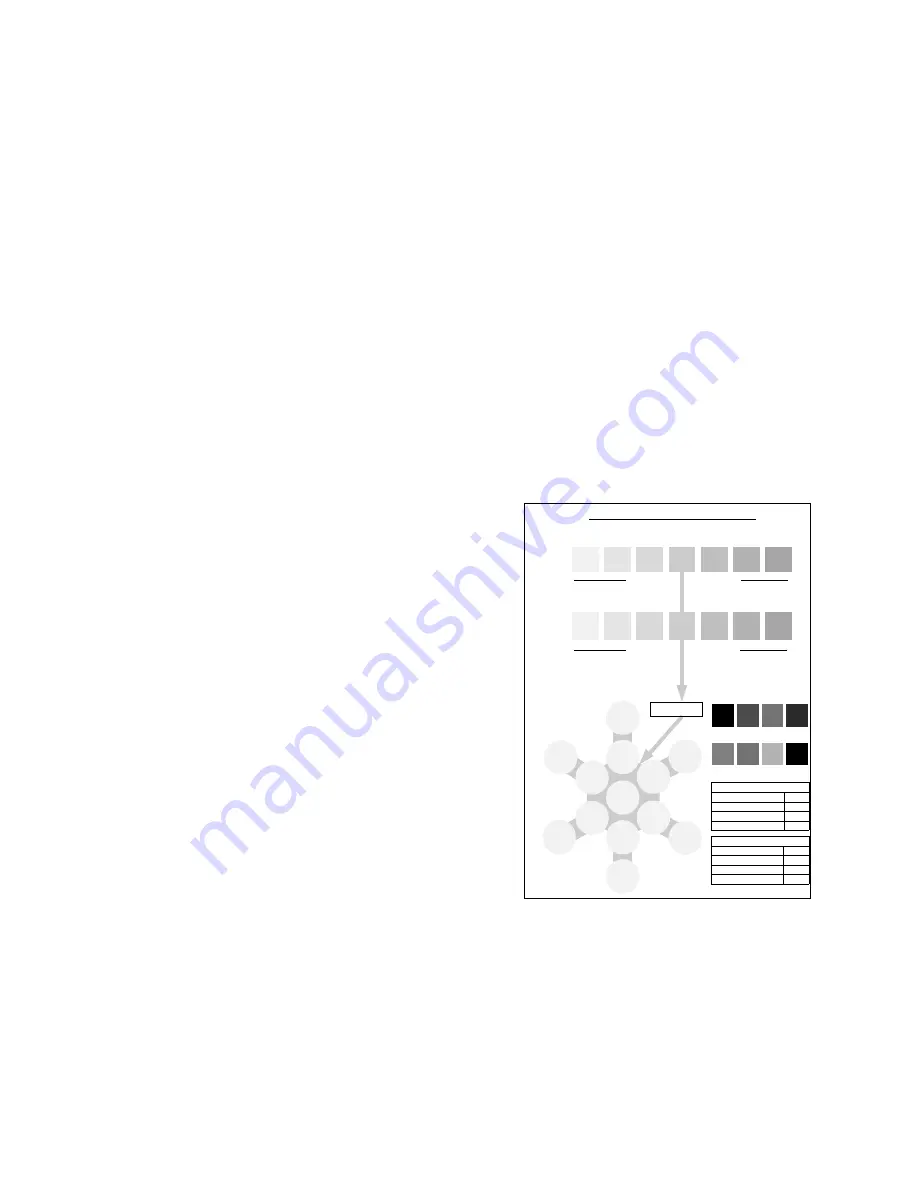
Service Guide
77
Adjusting color density and balance
Over the life of the printer, colors may change. For example, reds may begin to
take on a purple cast, or blues may take on a green cast. This happens during the
normal use of a color printer and can be easily remedied by using the color
adjustment procedure described in this section
This front panel procedure involves printing a test page and adjusting the
densities and colors based on the appearance of the test page. You may need to
repeat this procedure and test your adjustments until you achieve the desired
effect.
Note
At any time, you can reset the printer to the factory defaults by
selecting
Color Defaults
from the Color Adjust Menu.
Printing a Test Page
1.
Press the Menu (1, 5) keys until you see
Color Adjust
.
2.
Press Item (2, 6) keys and the printer prints the Color Balance test print.
Interpreting the Color Balance test print
The Color Balance test print contains
numbered images that indicate possible
adjustments that can be made. You can
choose to make an adjustment to the Color
Density, the Black Density, or the Color
Balance.
■
The Black Density Images, numbered
-3K...0,...+3K, show a
lightness/darkness range of 30%
halftones using black only.
■
The Color Density Images, numbered
-3CMY...0,...+3CMY, show a
lightness/darkness range of 30% gray
halftones using three colors (cyan,
magenta, yellow).
■
The Color Balance Images, numbered
0,10,11,...21, show variations of
three-color gray. Each of these circles
contains gray with tints of other colors.
Color Balance and Density Adjustment Test
Xerox Corporation, 2000 ver 1.1
18
17
12
11
19
13
10
16
14
15
20
21
Current
0
abcdef
abcdef
abcdef
abcdef
abcdef
abcdef
abcdef
abcdef
Step 1. Adjust Black Density until ìCurrentì = 30% Black Halftone. Repeat as needed.
BLACK / GRAYSCALE
-
3K
-
2K
-
1K +1K
+2K
+3K
Current
0
Decrease
Increase
Developer Bias Range:
[251
- 550]
Current Black Level:
Current Cyan Level:
Current Magenta Level:
Current Yellow Level:
Density Rate Set Points Range:
[80
-
100]
Current Black Level:
Current Cyan Level:
Current Magenta Level:
Current Yellow Level:
Gray Reference
(30% Black Halfto
Step 3. Adjust Color Balance to match ìCurrent Circleì with Gray Reference
.
Repeat as needed.
Step 2. Adjust Color Density to match Black Density Squares from Step 1. Repeat as needed.
CYAN + M YELLOW
-
3CMY +2CMY
+1CMY
-
1CMY
-
2CMY
+3CM
Current
0
Decrease
Increase
Step 4. Iterate between Step 2 and Step 3 as needed.
Содержание 1235DT - Phaser Color Solid Ink Printer
Страница 13: ...xiv Phaser 1235 Network Color Printer...
Страница 33: ...20 Phaser 1235 Network Color Printer...
Страница 77: ...64 Phaser 1235 Network Color Printer...
Страница 93: ......
Страница 97: ......
Страница 99: ......
Страница 103: ...90 Phaser 1235 Network Color Printer...
Страница 134: ...Service Guide 121 Reverse these steps to install the paper size sensing board Removing the paper size sensing board...
Страница 199: ......
Страница 202: ...Service Guide 189 Figure 1 Cabinet FRUs...
Страница 204: ...Service Guide 191 Figure 2 Top cover FRUs...
Страница 206: ...Service Guide 193 Figure 3 Printer chassis FRUs 1 of 2...
Страница 208: ...Service Guide 195 Figure 4 Printer chassis FRUs 2 of 2...
Страница 210: ...Service Guide 197 Figure 5 Paper tray FRUs...
Страница 212: ...Service Guide 199 Figure 6 Paper tray guide FRUs...
Страница 214: ...Service Guide 201 Figure 7 Multi sheet bypass feeder FRUs...
Страница 216: ...Service Guide 203 Figure 8 Electrical components FRUs...
Страница 217: ...204 Phaser 1235 Network...
Страница 218: ...Service Guide 205 Figure 9 Duplexer unit...
Страница 220: ...Service Guide 207 Figure 10 LowerTray Assembly FRUs...
Страница 228: ...Service Guide 215 Wiring Diagram Wiring diagram part 1 of 3...
Страница 229: ...216 Phaser 1235 Network Color Printer Wiring diagram part 2 of 3...
Страница 230: ...Service Guide 217 Wiring diagram part 3 of 3...
Страница 231: ...218 Phaser 1235 Network Color Printer Wire routing at the engine controller board Tie wraps Bundle wires thru EMI coils...
Страница 232: ...Service Guide 219 Wire routing at the top of the engine controller board Tie wrap...
Страница 233: ...220 Phaser 1235 Network Color Printer Detail of wiring passthru...
Страница 235: ...222 Phaser 1235 Network Color Printer...
Страница 236: ...NOTES...
Страница 237: ...NOTES...
Страница 238: ...NOTES...
Страница 239: ...NOTES...






























