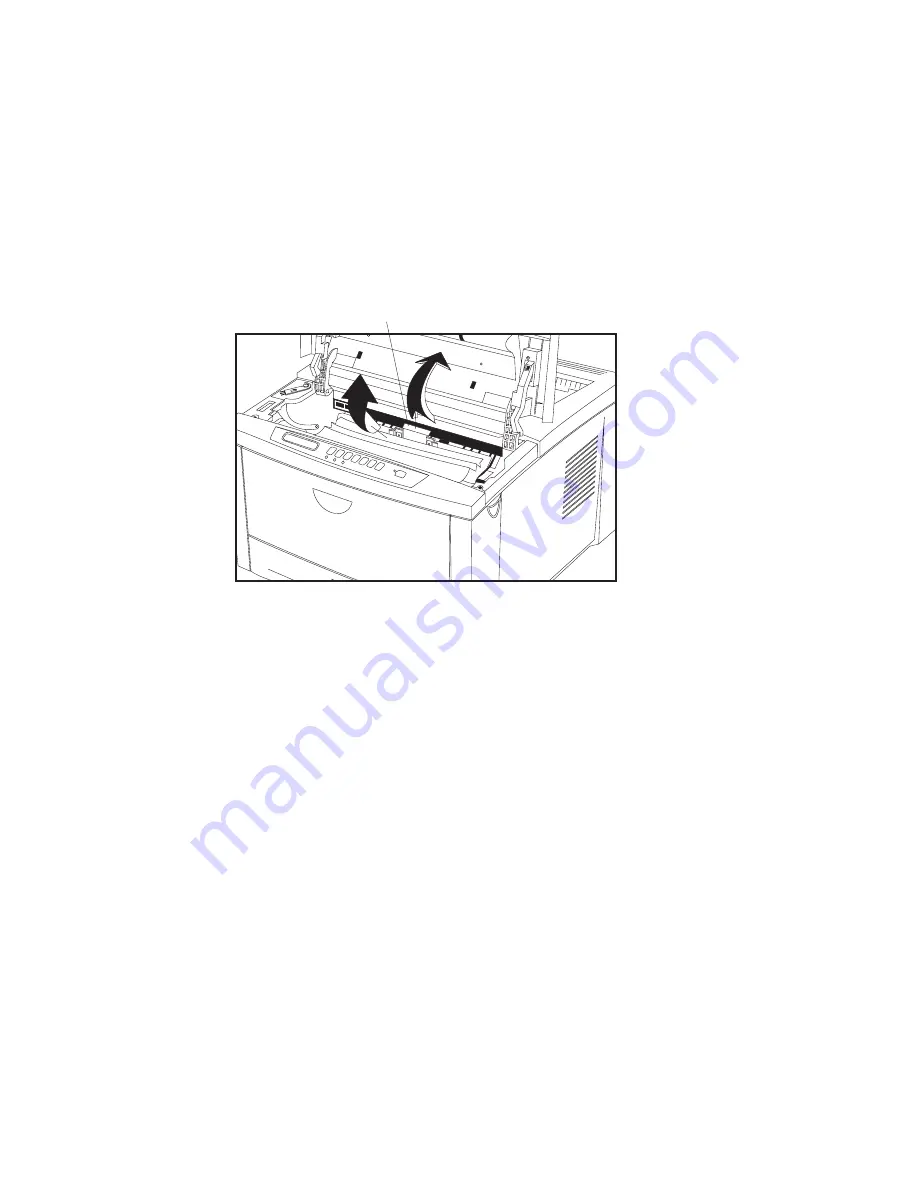
A-8 Troubleshooting
bb
____________________________________
c.
Grasp the green lever on the paper access door and lift
up and back (fig. A.6).
d.
Check for a jam; if found, gently pull the jammed media
out (fig. A.6).
Green Lever on Paper Access Door
Fig. A.6 Remove Media from the Toner Cartridge Area
e.
Close the paper access door.
f.
Align the toner cartridge on the runners inside the
printer, and slide the cartridge into the printer until it
rests securely in place (fig. 2.26).
g.
Close the printer’s top cover; it will click in place.
6.
Resume printing from your application.
Note:
Your printer has an automatic jam recovery feature. If the
feature is enabled and a multiple page job jams, as long as
you do not turn off the printer to remove the jam, the printer
reprints the jammed page and the rest of the job. See “The
Jam Recover Menu” in chapter 5 for details.
Содержание Assel-a-Writer-8300
Страница 1: ..._____________________________________________________ i A8300D 6th 03 09 98 100 100269...
Страница 16: ...1 2 Introductionbb ________________________________________ Notes...
Страница 26: ...2 2 Installationbb_________________________________________ Notes...
Страница 68: ...2 44 Installationbb_________________________________________...
Страница 70: ...3 2 Macintosh Setupbb ____________________________________ Notes...
Страница 116: ...3 48 Macintosh Setupbb ____________________________________...
Страница 118: ...4 2 PC Setupbb __________________________________________ Notes...
Страница 168: ...4 52 PC Setupbb __________________________________________...
Страница 170: ...5 2 Configurationbb ______________________________________ Notes...
Страница 192: ...6 2 PPD Settingsbb _______________________________________ Notes...
Страница 208: ...7 2 Using Media and Tonerb________________________________ Notes...
Страница 226: ...8 2 Advanced Features ____________________________________ Notes...
Страница 236: ...9 2 Maintenance and Specificationsbb ________________________ Notes...
Страница 248: ...A 2 Troubleshootingbb ____________________________________ Notes...
Страница 274: ...B 2 Application Notes and Page Designbb _____________________ Notes...
Страница 296: ...B 24 Application Notes and Page Designbb _____________________...
Страница 297: ...___________________________________________ Glossary G 1 Glossary...
Страница 298: ...G 2 Glossarybb __________________________________________ Notes...
Страница 318: ...G 22 Glossarybb __________________________________________...






























