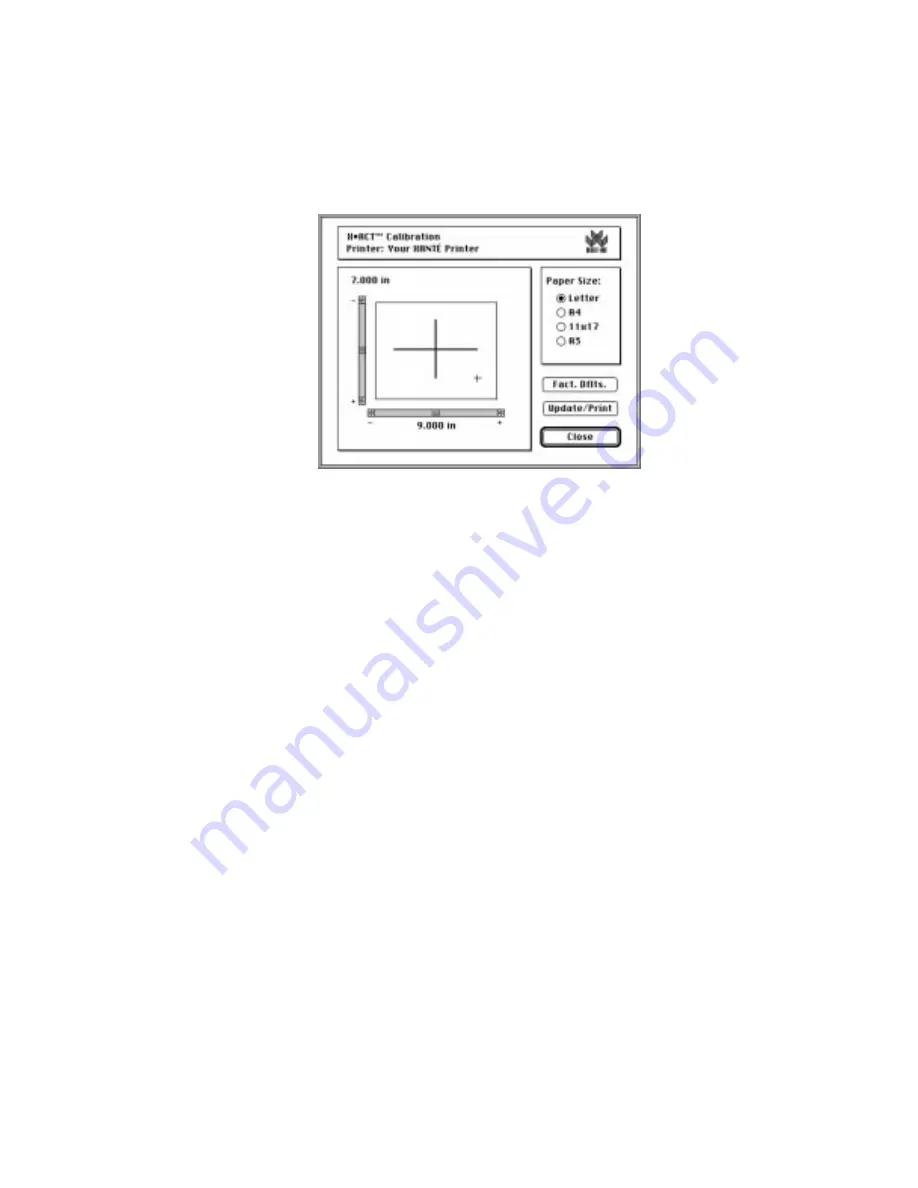
_____________________________________
Macintosh Setup 3-41
Fig. 3.22 X•ACT Screen
2.
Select the media size you are using in the Paper Size box.
3.
Click Update/Print. A test page prints with a horizontal and a
vertical line on it.
4.
Turn the test page so that the large and small crosses are
aligned with one another as they are on the X•ACT
Calibration screen (fig. 3.22).
5.
Measure the horizontal line. Adjust the horizontal slide bar on
the X•ACT screen (fig. 3.22) until the number beneath the
horizontal slide bar equals the measured length of the line.
6.
Measure the vertical line. Adjust the vertical slide bar on the
X•ACT screen (fig. 3.22) until the number above the vertical
slide bar equals the measured length of the line.
7.
Click Update/Print. When the new page prints, measure the
lines. They should be the correct lengths. If not, repeat steps 5,
6, and 7 until the measurements are correct.
8.
Click Close to return to the Command Center main menu; then
adjust the printer margins using the following procedure.
Содержание Assel-a-Writer-8300
Страница 1: ..._____________________________________________________ i A8300D 6th 03 09 98 100 100269...
Страница 16: ...1 2 Introductionbb ________________________________________ Notes...
Страница 26: ...2 2 Installationbb_________________________________________ Notes...
Страница 68: ...2 44 Installationbb_________________________________________...
Страница 70: ...3 2 Macintosh Setupbb ____________________________________ Notes...
Страница 116: ...3 48 Macintosh Setupbb ____________________________________...
Страница 118: ...4 2 PC Setupbb __________________________________________ Notes...
Страница 168: ...4 52 PC Setupbb __________________________________________...
Страница 170: ...5 2 Configurationbb ______________________________________ Notes...
Страница 192: ...6 2 PPD Settingsbb _______________________________________ Notes...
Страница 208: ...7 2 Using Media and Tonerb________________________________ Notes...
Страница 226: ...8 2 Advanced Features ____________________________________ Notes...
Страница 236: ...9 2 Maintenance and Specificationsbb ________________________ Notes...
Страница 248: ...A 2 Troubleshootingbb ____________________________________ Notes...
Страница 274: ...B 2 Application Notes and Page Designbb _____________________ Notes...
Страница 296: ...B 24 Application Notes and Page Designbb _____________________...
Страница 297: ...___________________________________________ Glossary G 1 Glossary...
Страница 298: ...G 2 Glossarybb __________________________________________ Notes...
Страница 318: ...G 22 Glossarybb __________________________________________...






























