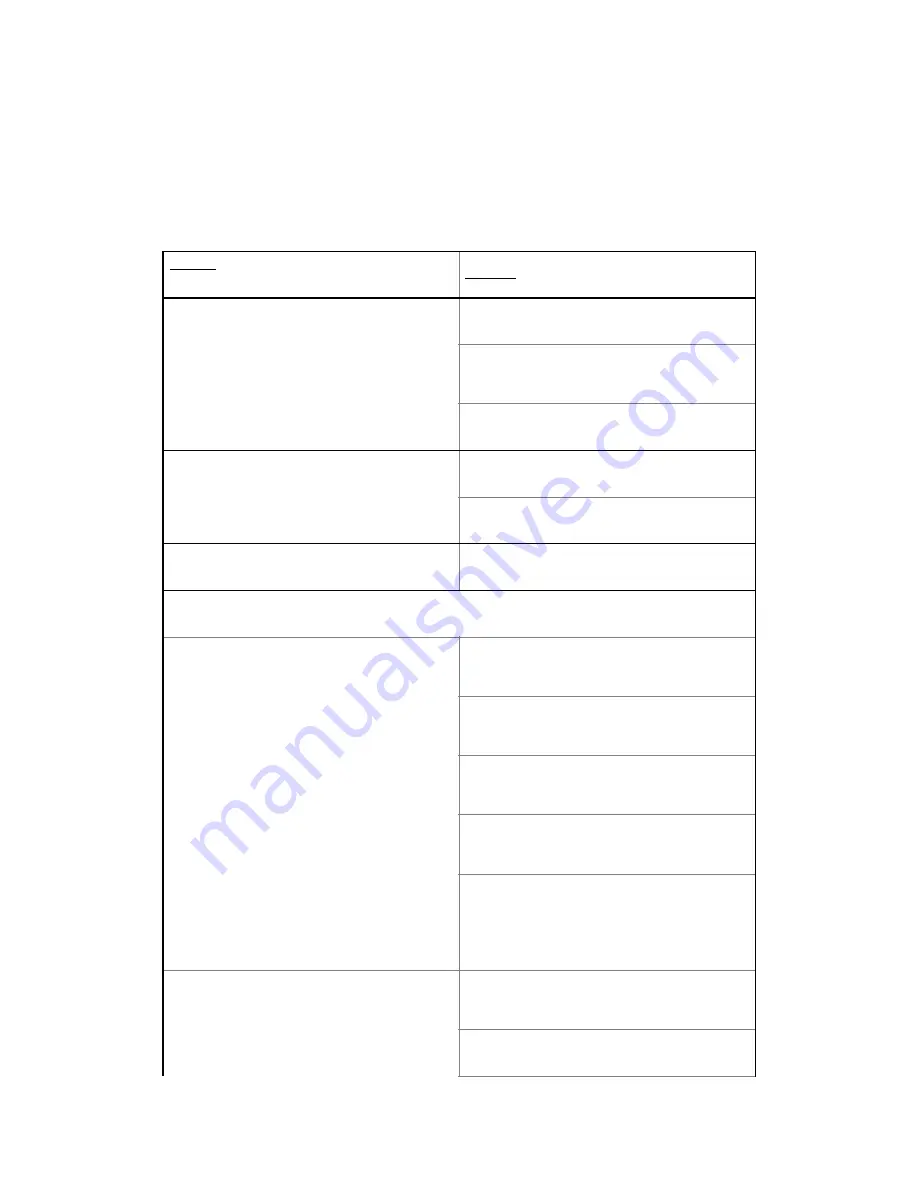
TroubleshooAng
Here are a few simple soluAons to common difficulAes to try out first to get you up and
running quickly. If you are having any difficulty with your laser projector, please feel free
to contact us online, any Ame, at
Problem
SoluAons
Unit does not power on
Check if power cable is secure in the wall outlet
and unit power inlet.
Verify that the power cable is funcAonal by
exchanging it with a new one, or tesAng the cable
with another known-good device.
Check if the power switch is turned on and
illuminated.
Power switch is not illuminated
Check if the fuse is intact, if not replace with a new
5x20mm 250V 6.3A fast-acAng fuse
Verify the funcAon of the AC circuit that powers the
laser.
Replacement fuses conAnue to break
Contact X-Laser to return the unit for service.
No output. . .
. . . in FB4 Mode
Check that the laser funcAons in Art-Net mode. If
not, refer to the "No output in any mode"
troubleshooAng steps below.
Verify that the ethernet cable is properly
connected at both the laser and at the FB4
interface end.
Verify that the ethernet cable is funcAonal by
exchanging it with a new one, or tesAng the cable
with another known-good device.
Verify that your FB4 interface and/or so]ware is
funcAoning properly--refer to the manufacturer(s)
for proper troubleshooAng steps.
If using FB4 with Beyond or QuickShow XL, verify
that the LED on the FB4 is rapidly flashing red. If
not, check that the so]ware has detected the FB4
and that your projecAon zones are routed to
include the FB4 in quesAon.
. . . in Art-Net mode
Verify that the system status screen shows that the
unit is configured for Art-Net control, and the Art-
Net status is “Ready”.
If Art-Net status indicates “Too Slow” . . .
65









































