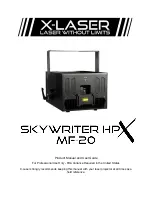Training and QualificaAon
In the United States, Class 3B and 4 laser products may only be used by a person or employees of an
organizaAon which holds a Laser Light Show Variance. All such persons must have adequate and
appropriate laser operaAon and safety training, keep a copy of their variance with them at all
performances, and keep appropriate safety logs and checklists. The variance holder must also file annual
reports as required by the CDRH (FDA) and ensure that their variance is renewed prior to expiraAon.
Copies of these forms, introductory training materials, and more may be found on the USB DRIVE
enclosed with this product.
We strongly recommend that each user of an X-Laser product read “Safe Laser Display” literature
published as ANSI Z136.1 and Z136.10. These and a wealth of laser safety informaAon are available from
www.rli.com and the Laser InsAtute of America. We also strongly recommend that proper safety
equipment such as wavelength specific laser safety glasses be used during any Ames in which a
technician or others could be exposed to laser radiaAon.
Excellent laser training is available from a number of private insAtuAons such as RLI and we recommend
that all of our users undertake it. Basic safety training is provided with this product but is NOT meant to
be comprehensive. Please follow the enclosed instrucAons on the user USB drive.
Special ConsideraAons for Outdoor Use
Do not ever, under any circumstances, allow laser beams to enter airspace except under condiAons
specifically approved by the FAA and any other applicable authoriAes. FAA approval is only ever granted
for a specific case and under specific condiAons for the specific Ameframe outlined in an applicaAon filed
by the operator. Contact X-Laser or a qualified Laser Safety Officer for guidance on performing
unterminated outdoor laser shows safely and legally. Striking an aircra] with a laser beam, even if
accidental, is dangerous and is a felony punishable by fines and jail Ame.
We want you to have a wonderful experience with our products so that you can bring the thrill of
professional laser light shows to your audiences. The safety procedures outlined in this manual should
be easy to successfully implement in your shows and provide you with years of safe and profitable laser
displays. Please contact us if you have any quesAons about how to safely and effecAvely use X-Laser
products.
11