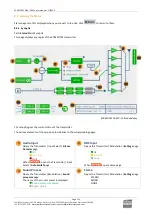ECRESO FM 5kW / 10kW, user manual
–
11/2021
Page 115
WorldCast Systems SAS - 20 avenue Neil Armstrong - 33700 Mérignac (Bordeaux Métropole) FRANCE
+33 (0)5 57 928 928
–
www.worldcastsystems.com
–
NAME
Access
(R/W)
Possible value on the serial
port of the unit
Comments
INPUT.PLAYER.FLT
R/W
0;1;2 0=15;1=16;2=17
Configuration of the audio filter
INPUT.PLAYER.GET_SAMPLING
R
0…200000
Gives the sampling rate in Hz
INPUT.PLAYER.LEFT.PEAK
R
-
100 … 28
Gives the left audio input max peak value over 100
milliseconds
INPUT.PLAYER.LEFT.PKMAX
R
-
100 … 28
Gives the left audio input max peak value over 1
second.
INPUT.PLAYER.LEVEL
R/W
-20...0
Internal numerical gain
INPUT.PLAYER.LOST
R
"YES" or "NO"
Detection of silence on the generator after timeout. If
‘Yes’, an alarm may be sent depending on the setting
for INPUT.PLAYER.ALARM.
INPUT.PLAYER.PREAC
R/W
0;50;75
Sets the value of the pre-emphasis
INPUT.PLAYER.PRESENCE
R
OFF or "L" or "R" or "L&R"
Indicates audio signals are present on the player
INPUT.PLAYER.RIGHT.PEAK
R
-
100 … 28
Gives the right audio input max peak value over 100
milliseconds
INPUT.PLAYER.RIGHT.PKMAX
R
-
100 … 28
Gives the right audio input max peak value over 1
second.
INPUT.PLAYER.SAMPLING
R/W
"44" or "48" or "96"
Sampling frequency of the internal player audio signal
INPUT.PLAYER.SW.BACKDELAY
R/W
XXX=[0…30]
Back delay on the channel with the highest configurable
priority.
INPUT.PLAYER.SW.DELAY
R/W
XXX=[1…180]
Switching delay when loss of audio 1
INPUT.PLAYER.SW.NOSYNC
R/W
"ON" or "OFF"
If ON, switches on loss of AES synchro
INPUT.PLAYER.SW.PRIO
R/W
0..4 ; 0=disabled
Priority of each audio channel (7= highest priority)
INPUT.PLAYER.SW.SILENCE
R/W
"L" or "R" or "ANY" or "BOTH"
Sets on which channel silence detection must be
conducted for the generator: L, R, L or R (ANY), L and R
(BOTH)
INPUT.PLAYER.SW.THRESH
R/W
-
90…000
Silence triggering level in dBFS on channel 1
INPUT.PLAYER.TRIM
R/W
-3.00 to 3.00
Sets the offset between left and right channels (+3 =
left channel level is 3 dBu higher than right channel
level)
7.2.7.
Encoder commands
These commands apply to the whole transmitter.
NAME
Access
(R/W)
Possible value on the serial port of the
unit
Comments
CODER.19KOUT.LEVEL
R/W
0…8; 0=OFF
Enables/disables and sets the rear panel 19
kHz level output
CODER.CURRENT.AUDIO
R
"AUTO" or "LINE1" or "LINE2" or "MPX1"
or "MPX2" or "PLAYER" or "GENE"
Indicates the audio channel used by the
exciter.
CODER.CURRENT.RDS
R
"NONE" or "MPX1" or "MPX2" or "MPX3"
or "MPX4" or "INTERNAL"
Indicates the RDS channel used by the exciter.
CODER.CURRENT.SCA
R
"NONE" or "MPX1" or "MPX2" or "MPX3"
or "MPX4" or "INTERNAL"
Indicates the SCA channel used by the exciter.
CODER.MOST
R/W
"STEREO" or "MONO" or "MONO_L" or
"MONO_R"
Configuration of the audio on MPX
CODER.RDS.BACKUP
R/W
"YES" or "NO"
Switch to internal RDS in case of loss of the
selected RDS channel.
CODER.SELECT.AUDIO
R/W
"AUTO" or "LINE1" or "LINE2" or "MPX1"
or "MPX2" or "MPX3" or "MPX4" or
"PLAYER" or "GENE"
Selects the audio channel. ‘AUTO’: the audio
input depends on the input switch
parameters (see section 5.4).
CODER.SELECT.RDS
R/W
“OFF” or "MPX1" or "MPX2" or "MPX3" or
"MPX4" or "INTERNAL" or "AUTO"
Selects the RDS channel. ‘OFF’ disables the
RDS, ‘AUTO’ selects the RDS source according
to the selected audio channel (see section
5.12).