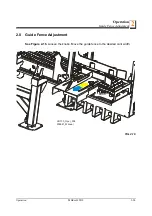MULTISETWORKS OPERATION (OPTIONAL EQUIPMENT)
Manual Mode
3
3-4
Multisetworkdoc012819
MULTISETWORKS OPERATION
3.4
Manual Mode
After choosing the MANUAL mode in the main window, the screen shown below will be displayed:
See Figure 3-4.
On this screen the current blade height value for each saw head and the target height values are
displayed.
Press BACK button to move to the main window.
After pressing SET button, all saw heads will be moved to their preset target heights.
To change any target values, press on this value the TARGET window. Next, enter the required
height value and confirm by pressing ENTER button.
Additionally saw head heights can be changed manually by operator. To do this, press the REAL
window and use arrows to change saw head height with minimal speed:
FIG. 3-4
Содержание HR700 Series
Страница 1: ......
Страница 2: ......
Страница 35: ...Operation Electrical Requirements US Version Only Operation MHdoc012819 2 14 2 figure below FIG 2 9 ...