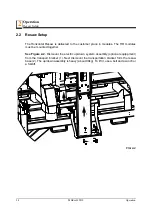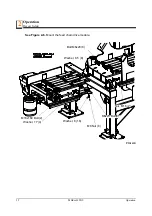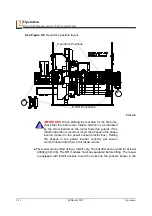Operation
Control Overview
Operation
MHdoc012819
2-2
2
2. Feed Track
To start spinning the feed track forward or backward, turn the switch left or right. To stop
the feed track, press the STOP button
3. Feed Track Speed Adjustment
The feed track speed switch controls the speed at which the feed track moves. Turn the
switch clockwise to increase the speed, counterclockwise to reduce the speed.
4. Emergency Stop
Push the emergency stop button to stop the blades and the track feed motor. Turn the
emergency stop clockwise to release the stop. The resaw will not restart until the
emergency stop is released.
5. Hour Meter
Records work hours of the machine.
Main Electric Box
1. Key Switch
The key switch has three positions:
“0” position - all electrical circuits are off,
position - all electrical circuits are on,
position - releases the motor disk brake; the blade and the track feed motors
are off.
2. Emergency Stop
Push the emergency stop button to stop the blades and the track feed motor. Turn the
emergency stop clockwise to release the stop. The resaw will not restart until the
emergency stop is released.
3. Main Power Switch
Disconnects power from all electric circuits of the machine.
TRACK FEED
Содержание HR700 Series
Страница 1: ......
Страница 2: ......
Страница 35: ...Operation Electrical Requirements US Version Only Operation MHdoc012819 2 14 2 figure below FIG 2 9 ...