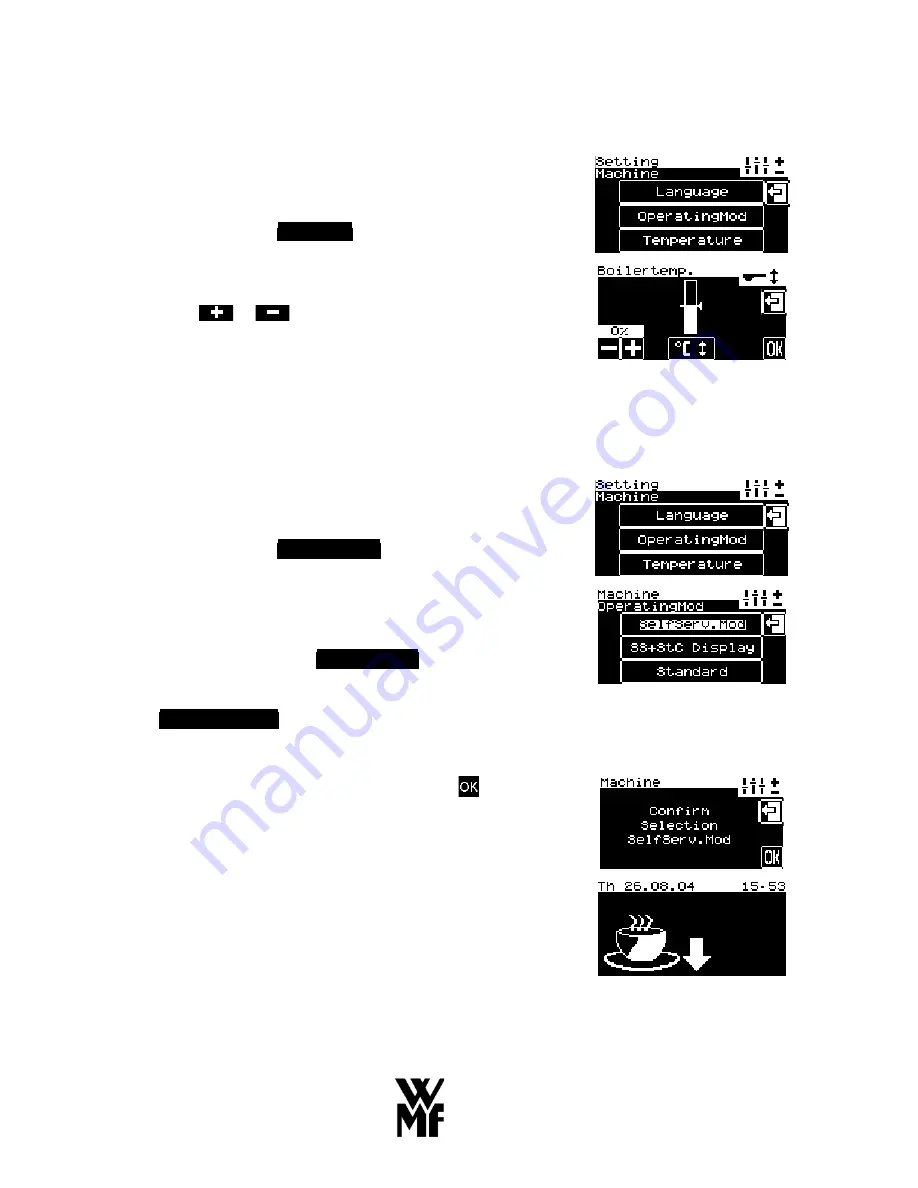
105
7.4
Machine Settings
7.4.1
Boiler Temperature
To alter the boiler temperature, in the Settings / Machine
menu:
Start by pressing the
Temperature
soft key.
The following display appears:
Press the
or
soft keys to alter the boiler
temperature, starting from the current setting. The change
is displayed both graphically and as a percentage.
Maximum deviations of approx. + 2% / - 3% can be set.
Bigger changes can only be made by a WMF Customer
Service Technician.
7.4.2
Mode (Self-Service)
To change the mode of operation of your coffee machine,
in the “Settings / Machine” menu:
Start by pressing the
OperatingMod
soft key
The following display appears:
If you would like to operate your coffee machine as a self-
service machine, press the
SelfServ.Mod
soft key. If you
wish to operate your coffee machine in self-service mode
but still have the reservoir with its contents displayed, press
the
SS+StC Display
soft key. Note: The preselection steps
cannot be adjusted in this mode. Changes can be made in
this case via the Selection menu and preselection steps.
In the following display, you are asked to press
to
confirm your choice.
In self-service mode, the following display then appears
immediately:
Содержание Cafemat 2 3700 Series
Страница 6: ...78 1 2 3 4 5 6 7 8 9 10 11 12 13 14 15 16...
















































